Hamburg Offline City Map
With this app you have the map of Hamburg right in your pocket! It offers an interactive map that lets you browse the city at amazing detail. Additionally, it comes with a search index for locating streets, but also other points of interest such as museums, restaurants, cafés, hotels, sights and many more. After installing the app, no internet access is required anymore, neither for browsing the map nor for using the search functionality. As a result, the map loads reliably fast and it helps you reducing your data usage to stay within the limits of your data plan. Even if you're a tourist and do not have any mobile data plan at all, the map works equally well, independent of WIFI connectivity.
Features:
* 100% offline and up-to-date, because the map data comes from the OpenStreetMap project.
* Browse the map on different zoom levels.
* Display your current location on the map.
* Find streets by name, but also other points of interest like attractions, museums, hotels, and many more.
* In the premium edition you can also sort points of interest by their distance and apply other search filters.
* Select the elements visible on the map.
Features:
* 100% offline and up-to-date, because the map data comes from the OpenStreetMap project.
* Browse the map on different zoom levels.
* Display your current location on the map.
* Find streets by name, but also other points of interest like attractions, museums, hotels, and many more.
* In the premium edition you can also sort points of interest by their distance and apply other search filters.
* Select the elements visible on the map.
Category : Travel & Local

Related searches
Reviews (5)
K. I.
Oct 3, 2016
Parts of the map are covered by ad and go for premium text
A. G. u.
Jun 6, 2015
..map of hamburg available for android. And I've tried them all. This has everything you need to navigate your way around and/or find an address , and it works on GPS alone with no phone sim and no Internet connection. Enough said
Dan. B.
Sep 7, 2014
Its offline which comes in handy a lot of times. It has a lot of information.
Chr. W.
Feb 2, 2013
Visiting Hamburg soon with WiFi only tablet. This looks great for having detailed map offline. Was about to uninstall as font was so small on Nexus 7 screen. However, clicked on spanner icon and increased size up to 200% - now legible! Still getting to grips with search options, but very happy with this App and underlying map


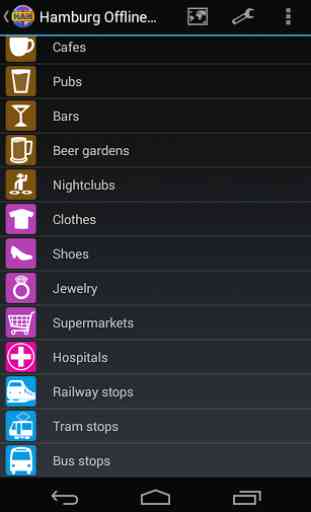
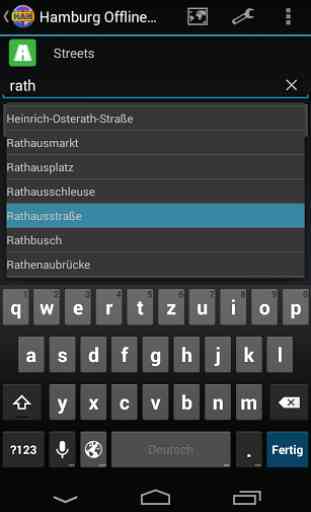

Never used it. Logo looks ridiculous.