Hancom Office Hwp 2014
■ Device supported ▷ Samsung : Galaxy Note 10.1 2014 Edition, Galaxy Tab 8.4, Galaxy Note Pro 12.2, Galaxy Tab Pro 10.1, Galaxy Tab Pro 12.2, Galaxy Tab Pro 8.4▷ Google : Nexus 7, Nexus 7 (Second Generation)▷ Note that using this software on other devices that are not listed above is not guaranteed and not refundable for previous purchases devices. The additional device will be updated consistently.
★
★ 'Hancom Office Hwp 2014 for Android ★★
■ Description 'Hancom Office Hwp 2014 for Android’ is a 'Hancom Office 2014' – based product, which means that you can save or edit the Hwp documents(.hwp) easily and quickly with its product. Not only it is compatible for PC, but also it enables users to use a variety of functions, such as changing layout, inserting table/figure/image, and so on. Moreover, it is optimized for Android tablet-device same manner as Desktop PC.
■ System Requirements
- Supported OS : : Android 4.3x, 4.4x
- Supported Devices: ▷ Samsung : Galaxy Note 10.1 2014 Edition, Galaxy Tab 8.4, Galaxy Note Pro 12.2, Galaxy Tab Pro 10.1, Galaxy Tab Pro 12.2, Galaxy Tab Pro 8.4▷ Google : Nexus 7, Nexus 7 (Second Generation)
- Storage Capacity : 660MB or more
■ Key Features
1. File
- save new documents, documents library, load, load recent documents
2. Edit
- undo, redo
- cut, copy, paste, paste in shape, delete
- delete typesetting-mark, select all, block account
- find, review spelling
3. View
- screen zoom-in, zoon-out
- outline, memo, gridline
4. Insert
- table, chart, picture, clipart, screenshot, figure, text box, draw free-figure
- paragraph line
- letter table, switch with Chinese character, common-use, footnote, memo, date/time string
- bookmark, hyperlink
5. Page Layout
- letter shape, paragraph shape, Drop cap,
- style
- line number setting on/out, line orientation on/out
- outline on/out
- increase/decrease the level
6. page
- page setting
- vertical writing, border/background
- header, footer, account number,
- hide current page, line number
- page division, section division, multi-section setting
- section setting, section division
7. etc
- mouse, keyboard(including shortcut) supported
■ Supported Formats
- Open : HWP, HWT, HML, HWPX
- Save : HWP, HWT, HML, HWPX, PDF
■ LanguagesKorean, English
■ Notice
- After installing, the network connection should be needed for the authorization. It will be necessary just one time. Otherwise, the certain message will show up and the application be closed.
Category : Business

Reviews (7)
2014버전까지는 .hnc/HOffice9/shared/font에 데스크탑 hwp에서 쓰던 개인 폰트들을 넣어서 모바일에서 볼때도 데스크탑과 다름없는 모양의 문서를 볼 수 있었는데 2018로 업그레이드가 되면서 폰트가 전혀 적용이 안되는 것 같습니다 (수정할때 메뉴에는 목록이 뜨는 것 같긴합니다만 적용을해도 그 글씨체로 모양이 바뀌지 않습니다) 또한 표가 많은 복잡한 문서를 열면 다운이 버리는 경우가 많습니다.
This expensive app which has a mainly korean market crashed consistently on a samsung edge, which is something I cannot believe :(
If not compatible with almost all devices whey keeping it in the market also no refund option
Love the app needs a fix though have inserted a symbol into a table cell and tried to copy and paste the same symbol into other table cells and the hancom software stops working and crashes. Tried several work arounds and tried to report the bug and could not find anyway to do this. keep on developing this it is a great peice of kit. I am using a Samsung 12.2 perfect platform for this app.
I needed it to seamlessly work between PowerPoint and S-note. Didn't get it to work. Worse, I cannot get refunded by Uninstalling the app
Please support Arabic language and ability to add more fonts from device.
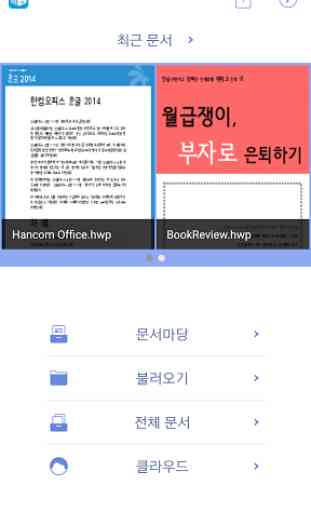

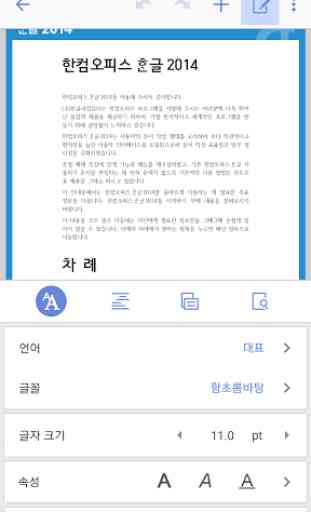


Its frustrating to use this one...Expensive but not worth it. I just bought this so I can open and edit some files that I've received but keeps on crashing. I cant use the choose image to attach on the file.