Hancom PDF Viewer Netffice 24
'Hancom PDF Viewer (Netffice 24)' is a mobile viewer program for 'Netffice 24', being compatible for PDF file format. Through a Netffice 24 account, viewing PDF document are guaranteed in a same level of viewing in PC. A variety of function such as Interlocking a Netffice 24, PDF tin function, finding, hyperlink,and bookmark are offered.
* This App is played without the additional icon, just through 'Netffice 24 App'.
* This App is perfectly optimized for a tablet device.
* Based on the resolution of a device, UI can be applied in some parts differently.
■ Supported DevicesThis App is perfectly optimized for the device below, and others could have some issues due to its feature.
Galaxy Note 10.1 (2014E), Galaxy Note 10.1 (2014E) LTE, Galaxy NotePro (12.2), Galaxy TabPro (10.1), Galaxy TabPro (12.2), Galaxy TabPro (8.4), Galaxy Tab 4 (10.1), Galaxy Tab 4 (8.0), Galaxy Tab 4 (7.0), Galaxy Note 10.1 (2014E) Wi-Fi, Galaxy NotePro Wi-Fi (12.2), Galaxy TabPro Wi-Fi (10.1), Galaxy TabPro Wi-Fi (12.2), Galaxy TabPro Wi-Fi (8.4), Galaxy Tab 4 Wi-Fi (10.1), Galaxy Tab 4 Wi-Fi (7.0), Galaxy Tab 4 Wi-Fi (8.0), Galaxy Tab S (10.5), Galaxy Tab S (8.4), Galaxy Tab S Wi-Fi (10.5), Galaxy Tab S Wi-Fi (8.4)
■ System Requirements
- OS : Android 4.4 or later
- Storage : 2.93 MB
■ Key Features
- PDF Viewing
- PDF Annotations
- Search
- Copy text
- Bookmark
- Hyperlink
- Multi Zoom level
■ Supported Formats
- pdf (v1.1~v1.7)
■ Supported Languages
- 45 languages
Saudi Arabia, Bulgaria, Burma, Hong Kong, China, Taiwan, Croatia, Czech Republic, Denmark, Netherlands, United States, Estonian, Iran, Finland, French, Germany, Greece, India, Hungary, Indonesia, Italia, Japan, Kazakhstan, Cambodia, Korea, Latvia, Lithuania, Malaysia, Norway, Poland, Portugal, Brazil, Romania, Russia, Serbia, Slovenia, Spain, Argentina; Bolivia; Colombia; Costa Rica; Cuba; Chile; Dominican Republic; Ecuador; El Salvador; Equatorial Guinea; Guatemala; Honduras; Mexico; Nicaragua; Panama; Paraguay; Peru; Uruguay; Venezuela, Sweden, Thailand, Turkey, Ukraine, Pakistan, Vietnam
■ Note
- When a new document or template are opened and closed forcely, please delete this App, and then recommend to re-install.
- When using external SD card, users can only save the document.
- After updating App, for the certification, network connection will be necessary.
* This App is played without the additional icon, just through 'Netffice 24 App'.
* This App is perfectly optimized for a tablet device.
* Based on the resolution of a device, UI can be applied in some parts differently.
■ Supported DevicesThis App is perfectly optimized for the device below, and others could have some issues due to its feature.
Galaxy Note 10.1 (2014E), Galaxy Note 10.1 (2014E) LTE, Galaxy NotePro (12.2), Galaxy TabPro (10.1), Galaxy TabPro (12.2), Galaxy TabPro (8.4), Galaxy Tab 4 (10.1), Galaxy Tab 4 (8.0), Galaxy Tab 4 (7.0), Galaxy Note 10.1 (2014E) Wi-Fi, Galaxy NotePro Wi-Fi (12.2), Galaxy TabPro Wi-Fi (10.1), Galaxy TabPro Wi-Fi (12.2), Galaxy TabPro Wi-Fi (8.4), Galaxy Tab 4 Wi-Fi (10.1), Galaxy Tab 4 Wi-Fi (7.0), Galaxy Tab 4 Wi-Fi (8.0), Galaxy Tab S (10.5), Galaxy Tab S (8.4), Galaxy Tab S Wi-Fi (10.5), Galaxy Tab S Wi-Fi (8.4)
■ System Requirements
- OS : Android 4.4 or later
- Storage : 2.93 MB
■ Key Features
- PDF Viewing
- PDF Annotations
- Search
- Copy text
- Bookmark
- Hyperlink
- Multi Zoom level
■ Supported Formats
- pdf (v1.1~v1.7)
■ Supported Languages
- 45 languages
Saudi Arabia, Bulgaria, Burma, Hong Kong, China, Taiwan, Croatia, Czech Republic, Denmark, Netherlands, United States, Estonian, Iran, Finland, French, Germany, Greece, India, Hungary, Indonesia, Italia, Japan, Kazakhstan, Cambodia, Korea, Latvia, Lithuania, Malaysia, Norway, Poland, Portugal, Brazil, Romania, Russia, Serbia, Slovenia, Spain, Argentina; Bolivia; Colombia; Costa Rica; Cuba; Chile; Dominican Republic; Ecuador; El Salvador; Equatorial Guinea; Guatemala; Honduras; Mexico; Nicaragua; Panama; Paraguay; Peru; Uruguay; Venezuela, Sweden, Thailand, Turkey, Ukraine, Pakistan, Vietnam
■ Note
- When a new document or template are opened and closed forcely, please delete this App, and then recommend to re-install.
- When using external SD card, users can only save the document.
- After updating App, for the certification, network connection will be necessary.
Category : Productivity

Related searches
Reviews (7)
Rhe. K.
Dec 26, 2017
What happened to the local installed versions? I liked them. Not really interested in a cloud version. I was about to purchase the PC version...
Lui. A.
Aug 20, 2017
Can't say anything cos I can't see anything cos the app won't view pdf docs without having to download something else. Useless. Uninstalling.
Pra. D.
Feb 15, 2017
Very good application Every android user should install this application compulsorily.
boy. m.
Oct 30, 2016
Thanks
Abd. A.
May 7, 2016
Every time i use the app to open a PDF file it takes me to the play store to download another app
Gop. N.
Mar 2, 2017
It's very good app



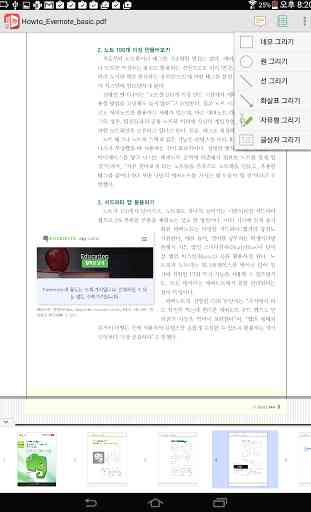

I only needed a basic pdf reader, click to open this app and a box appears saying about external card permissions thing, fine there; but when you click ok- the app opens Google play instead of the pdf file for a cloud app (which adds other permissions). Odd? Don't remember reading anything like this in the discription text above, just about its key reading features. So I will look elsewhere as I don't like the way this (non) pdf reader is heading into the unknown!!