Hand Drawing
Absolutely free and adwareless.
Enjoy.
Your comments are welcomed.
NOTES for KITKAT users:If in horizontal position, device don't shows picture saved, try to disable auto rotation screen or rotate device to vertical position. We will fix bug in future updates.
Category : Productivity

Reviews (30)
wow oussm last time me and my friends had a drawing compitation in mobile we have to do and send each other in whatsapp so everybody were having this app and they did very beautiful drawings my friends do installed this app and i also installed this app so i could also do beautifull drawings suggetions plz do install this app
It's a good drawing app but the sensitivity should be improved and the user interface!
Best app, can we used it in Auto Cad software? If is it possible than very easy to modify drawings.
Having basic functions like undo/redo will be nice. I like that it is very light
Add option to enlarge and reduce tool size..especially for eraser ..with such a small circle how can we rub comfortably ?
nice but more colours and tools update your app it doesn't safe the drawing and even size
Nice app...but you need to modify it as i cannot resize the eraser
Eraser is hard to Handel, large size should be given to erase more part easily
A good app with basic necessities and occupying a very small memory Only 300kb
very bad app after using it you could not remove icon from home screen
it's wonderful and so easy to draw :)
very bad quality i can barely sketch or write don't recommend.
Very useful app it would reduce future work in our daily express
Simple and Smooth
Not user friendly to use. No total remove option for a page
Not the best but still a good game. Can be used in free time♡
Hate it no option to even erase!!! No colour option 😤😤😤😤😒
not that great.... like paint of micro soft
It's just simple but it's nice all the same. Still recommend.
How to send the drawn image???!!!
If it is sharable would be very useful
It is a bad app because it have no colour
I do not recommend trying this app uninstaal now pls
Pls add dark theme too
No star for this app
You must improve it
developed this app
it is very good
This app is worst
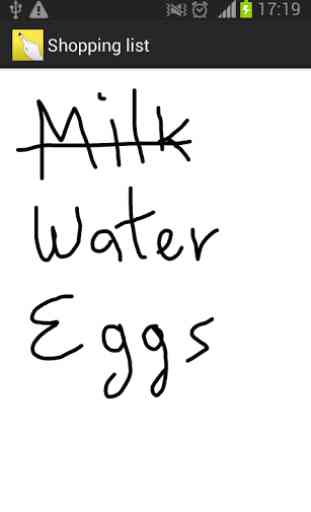


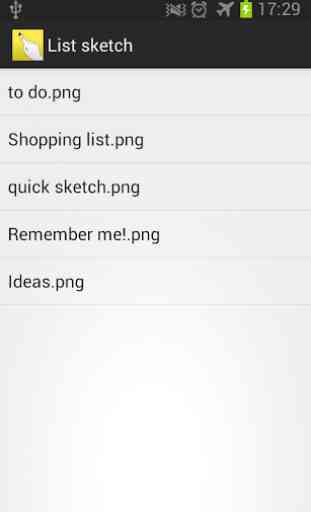

I highly recommend it for simple drawing & sketching. Easy, does what it says. Suggestions: Please add Undo, Redo and Cancel buttons so i dont have to save/create a new one but just keep on working on my current task. Thank you for creating this useful app.