HandleExternalStorage
IMPORTANTThis app has no user interface. Enable it in Xposed
- reboot
- done.
IMPORTANTYour device has to be rooted to install the required X-posed framework: http://tinyurl.com/cd46qco
Category : Tools

Reviews (29)
doesn't work on mine
Finally, I got full write access to my SD card. Android KitKat's SD card write permission security policy is so stupid, I mean just who in the hell is Google, HTC, or anyone else for that matter tell me what (or how) to put MY files on MY SD card with MY phone which I brought with MY money. That stupid security policy is what made me resort to rooting my phone. I would've never rooted if Google didn't do that. Now I got a KitKat is with JellyBean style SD card access. Thanks guys, I appreciate this.
It doesn't work I don't' know how to use it. Says make sure it is running on your phone. But its not pls. Help me make it work
This is a awesome app. It easily sorts out all issues regarding photos and gallery. It works smoothly. Does it's job well. I handles the external storage marvelously and efficiently.
before you reply a bad review be sure u activated it using xposed... wworket here
Holy crap! this is the best xposed module i have used yet and anyone rating it low are retards that dont even know how to use it.
It doesnt do n e thing no icon to start it no way if knowing it exists other than. Saying its installed lame
I have no idea how to use this app because it doesn't show up anywhere and unable to open it.
Helped me to finally get the offline Here maps external on my HTC M8s, which they were not able to themselve. For those here that are complaining: RTFM! (Google that). You have to install X-posed framework first.
Must have application for a rooted phone user, no doubt. You can change the default write disk to external SD card, for any applications.
I want. To download WWE IMMORTAL but it can't please fix it
I have tried so many files managers and USB handling apps but nothing worked until this one! I use a Samsung S4.
My problem is solved with this application. I can make SD card to default storage.
Same problem as Nico. But my external storage is not full. Why will it still not let me down load it? I do have an Android phone
Great utility this. It is the only one that works for me, on Marshmallow too. Galaxy S4, S5, & S7.
Works perfectly! It should be this way natively.
Does exactly what it says, no fuzz, no hassle!
need help how to move the apps to external storage..
Guys u need to activate xposed module. Its a module. Not an app. So no app icon.
After enabling this module SDcard1 is gone cannot be accessed.
It move all data and apps In marshmallow moto E2
I need it for mortal combat x
It doesn't work oo wasted of time
Doesn't work on Lollipop (Xposed enabled)
Worked on my redmi note3
worked perfectly in my redmi note 3
Works on lg g3 lollipop so far. Thanks
Only fixer that worked on my Samsung mini
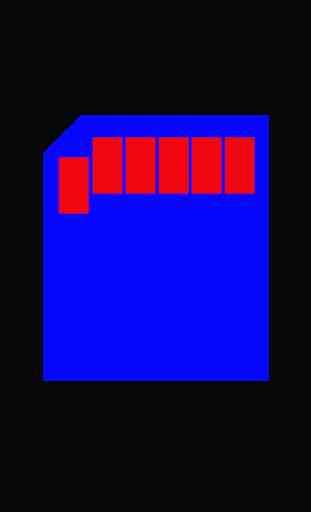
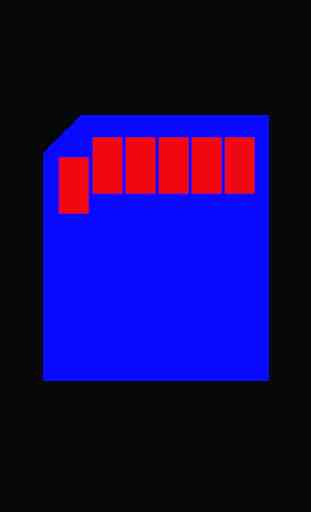
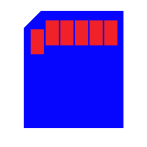
Can someone tell me how to use this app in Android 7. I can't even see it's icon.