Handrite Note Notepad Lite
- all at the touch of your finger. Never wade through crumpled pieces of paper, lose important flashes of inspiration or let an unreliable autocorrect impede your speed of thought again.
WHO USES HANDRITE NOTE?People who have a need to capture thoughts and ideas quickly, clearly and accurately.
HOW HANDRITE NOTE WORKSWrite in the spacious "zoomed area" and watch your words appear in the body of your page. Handrite note does not try to “recognize” your handwriting. Instead, it simply captures your strokes exactly as you drew them. This avoids the tedious task of having to “train” the app to read your handwriting as well as the interpretation errors that still occur. It also means that you can sketch symbols, numbers, pictures, mathematical equations, etc in your notes.
Support us, buy Handrite note PRO
* Unlimited notebooks
* export your note as PDF
* Continuous writing, so you can write as fast as with pen and paper.
* More paper style options for your note page.
FEATURESCopy & Paste text and pictures (even from other apps)Freely edit and format your handwritten page with spaces, carriage returns and backspace delete of entriesOrganize notes by notebook, date, label and titleDesktop widget for instant access and for use as sticky noteInstantly switch between handwriting and the software keyboard whenever necessaryMake your notes and memos beautiful with professionally designed paper stylesCustomizable pen styles, including a unique variable thickness line setting, makes your writing look as beautiful as from a fine fountain penInsert images in the body of your note pageReliable auto-save so you never lose your note
Help us translateWe'd appreciate if you would like to translate Handrite Note into your language. Here is the translating project you can start with: http://crowdin.net/project/handrite
Category : Productivity

Reviews (29)
Tried to email developer but email bounced Address not found. Anyone know if developer is still active? Handwrite had been very useful then Google upgraded my phone and Handwrite doesn't work. I need all the files I saved written work in. I keep sending feedback when I try to open the app but nothing has changed. I need Handwrite to work and to access the files I've created over the years. Please fix & I'll put rating back to 5 stars.
I love it. Auto insert is awesome. Exactly what I was looking for. Finally writing on a tablet feels natural. moving the input box keeps your palm off the screen and makes writing easy. It also doesn't try to recognize my atrocious handwriting and just lets me be me. It just needs a menu button in the note screen with a save as option.
I wanted to use this notepad in order to write down my math notes and all worked well until I tried writing down fractions. They looked incredibly tiny especially when the fractions contained powers, the powers are unreadable. The only way to read them was to zoom way far in, but this made all my other notes massive and hard to read. I tried finding a way of increasing the size of my notes to no avail. Even when I type with the keyboard the letter size seems to be fixed with no option to adjust. Don't get me wrong this is a great app, its just not quite what I was looking for.
I only critique apps I love. So here goes. I want to upgrade. But I don't think the upgrade has what I'm looking for. First, I would change the layout of the design. Having the enter button and the backspace next to each other makes it more difficult to use. They look similar, and I have to think a for a half second every time I want to hit the space. They should maybe be on opposite sides of the keyboard so I don't need to think at all, it just becomes automatic. Second, I'd like to be able to go back and underline or circle or even highlight some things I've written so it's more like a normal note. Thirdly, at the risk of making the app lose it's simplicity, being able to insert a picture might be nice. Here is my previous comment. I've changed my mind now though. (So far the most annoying thing is punctuation. It's very hard to edit in a simple period after you stop writing. I wish there was a number of punctuation marks that you can quickly tap rather than write. My second suggestion is to create a widget so I don't even have to open the program if I don't want to. And finally, the icon looks ugly. I almost didn't download because it didn't look stylish.)
I use this weekly for my grocery list. Only thing that's kind of annoying is when you try to scroll. If you're just a little to far to the right, its starts drawing. But works perfectly otherwise.
Many different ways to write and leave notes for yourself. We all are getting old...lmfao
I use this app almost everyday, and whenever I'm in the middle of either writing something or returning look up what I wrote, it stops and starts "thinking" and you can't do ANYTHING. Such a pain in the @$$, if this was fixed.. it would be awesome!
do not work well on my pixel c tablet. Stack's frequently. Needs improvent
Very easy to use. Just the app I wanted to practice for my exams without wasting papers. You guys are doing a great job.
I searched through different free hand style writing and found this to be the best. I still have issues that I want less breaks in the words I write. If the PRO VERSION will give me better and faster writing like using a pen, then I will buy it. I need faster writing speed and better accuracy. What stylus is better for using with this app?
The app is very usefull. Nice for quick notes when I don' t want to use or don't have the time to use a keyboard
Everything is good but the, cut option is not working, if you fix this this is the best of its kind
But if you read this you should add an option where what you write turns into text so bad handwriting can be easily read. Unless I'm stupid and there is an option like that.
really love the app. didn't like that i had to bluetooth what i had wrote from one device to another. So i can't write unless i have both devices with me so i can see where i left off. but other than that i really do love the app.
This is the best app ever I absolutely love this app. It is the greatest thing ever it's easy to use it doesn't bug you with a lot of adds. 😗
Would be ok, but the adds are too much, and way too many, I was looking for an app to take notes, if I have to wait 15 secs every time I do anything is just ridiculous. Once in a while for the privilege of having it free is ok but 3 adds in 2 minutes of use is not good
This is the best handwriting app of all the ones i downloaded and tested. I will definately buy the full version
Really best app for taking notes on the go. Good for students, professionals, teachers etc. It has feature to add diaries for varies topics. Love this app very much.
You have to keep tool for more options, overwrite etc..
Almost perfect. I encountered problem with reduced quality of exported image when the note was too long. I think this is an area of improvement. Consider this as 4.5 stars already.
This is an awesoome programe that has made note taking, and my work, so much easier.
It,s a very nice app packed full of useful features.I actually enjoy using it.
It would be better if has more type of stylus, such fountain pen, brush, or pencil Otherwise it is awesome
Very great app on writing. Happy to use. Needed only one support that i am not able to edit which I wrote earlier. Is that possible to make a change without deleting the word.
Do the morons that write this stuff think everybody is a mind reader or something? It works, sort of, but I quickly came to the point where I wanted to do something but there was no explanation of how some of the features were supposed to work.
It is the best I have never seen any notebook like it but I can't change the back ground
COOL but online backup option of files would make it awesome But still great and the best, ♡it
Ok but it'd be nice to have some different options for lefties
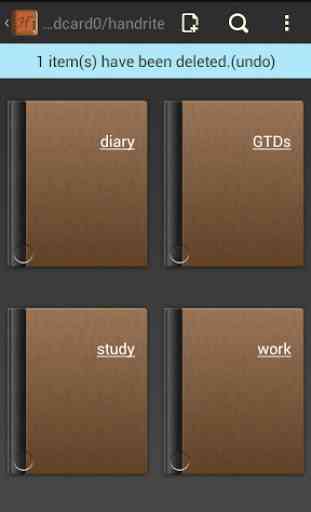
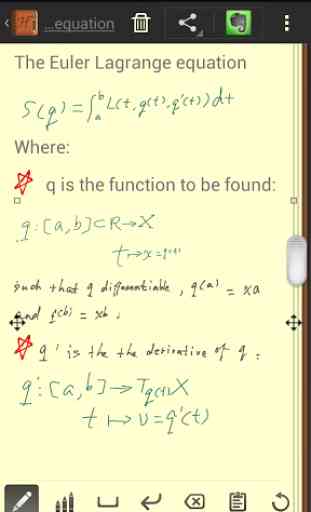
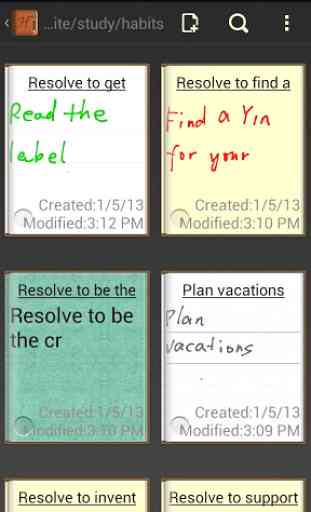
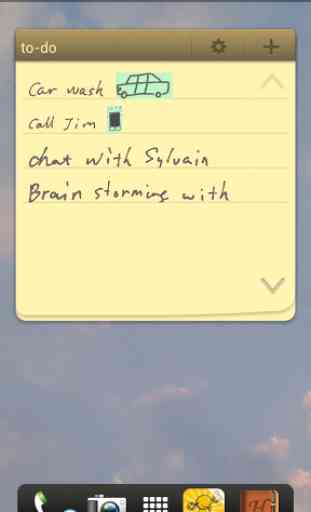

I love this app for the hand writing part of it. It spaces and lines all my writing up perfectly. It would be absolutely perfect if it hadn't erased all my notes and journal entries completely! Not once but twice! I'd only recommend using this if you have everything backed up and synced, which I did not. :(