Handrite note Notepad Pro
- all at the touch of your finger. Never wade through crumpled pieces of paper, lose important flashes of inspiration or let an unreliable autocorrect impede your speed of thought again.
~~~~~WHO USES HANDRITE NOTE?~~~~~People who have a need to capture thoughts and ideas quickly, clearly and accurately.
~~~~~HOW HANDRITE NOTE WORKS~~~~~Write in the spacious "zoomed area" and watch your words appear in the body of your note page. Handrite note does not try to “recognize” your handwriting. Instead, it simply captures your strokes exactly as you drew them. This avoids the tedious task of having to “train” the app to read your handwriting as well as the interpretation errors that still occur. It also means that you can sketch symbols, numbers, pictures, mathematical equations, etc in your notes.
~~~~~Support us, buy Handrite note PRO~~~~~
* Unlimited notebooks
* export your note as PDF
* Continuous writing, so you can write as fast as with pen and paper.
* More paper style options for your note page.
~~~~~FEATURES~~~~~Copy & Paste text and pictures (even from other apps)Freely edit and format your handwritten page with spaces, carriage returns and backspace delete of entriesOrganize notes by notebook, date, label and titleDesktop widget for instant access and for use as sticky noteInstantly switch between handwriting and the software keyboard whenever necessaryMake your notes and memos beautiful with professionally designed paper stylesCustomizable pen styles, including a unique variable thickness line setting, makes your writing look as beautiful as from a fine fountain penInsert images in the body of your note pageReliable auto-save so you never lose your note
Help us translateWe'd appreciate if you would like to translate Handrite Note into your language. Here is the translating project you can start with: http://crowdin.net/project/handrite
Category : Productivity

Reviews (27)
If you are really careful how you sync to other devices you won't lose a lot of work otherwise it can be a real nightmare. On the plus side though. I take all of my notes on my Tab and everyone else in the team are amazed. I'm 61 and the most technologically advanced person in the management team. It works great.
Since I upgraded to the pro version I can't get it to print out on the US letter size. In just prints a column. I also made a long note. Meeting minutes, and I get an error that something went wrong when trying to export or print. Other than that I really like the progtam
Why everytime I reach 3 pages i get problem with writing, i am using note 8.0, it is smooth on first page but unfortunatelly it will be unsmooth when reach 3 pages, please fix it since i like handrite since i am a traveler. Its now tunning smoothly on Galaxy Tab A-8, I want to view my note on my PC, can you please develop handite for windows?
1. Please make that write area visible. For some reason the entire area moves when i try to write. The window needs to be visible so ppl can write in it. 2. Width of rows need adjustment. They are too wide 3. What dothe various settings mean? Ex. Calligraphy. What does it do. 5 star if u make some basic changes. Please pm me.
I lost all my notes. I wish that I knew how to recover them but Verizon cloud did not save and I don't know how to direct it to backup my Handwrite notes. My review is guarded. This app is good only for grocery lists and other temporary trivia. Handwrite Pro version, Samsung S5
I picked a design from the pro section and it is Changing colors from pink to black and back again. Can't read what I wrote. Please fix
No updates in a long time. I would like to see some more development . The synching feature no longer works. We need help
It's a great app but it really needs automatic palm rejection. I love how it puts your handwriting exactly where it should go on the page, in whatever size you need it to be.
I really like the functionality of this - except I can't sync. Disappointed by this, but it is still good.
I use this app to take notes at work. It is fluid for me. Good job, I look forward to future updates.
RUN A CLEANER ON YOUR PHONE AND ALL NOTES GET WIPED. NO GOOD
Handrite is hands down the best handwriting app out there. I used it for years on my kindle, and it works just as well on my new Tab 8.0. I recommend it to all my friends. It's great for taking notes, writing, planning, and even sketching. A must have for any university student!
Extreme force multiplier for getting work done on the go without being tethered to a bunch of bulky notebooks. Awesome UI makes writing with a stylus on a cellphone actually useful. <3
This is the best hand writing app I've found. Does not work well with my zmax pro phone but works well on everything else.
Not good it will not let me sync thing on my phone
Love the app. I think the future awaits. No need to take note on paper any more!
This is my favorite and has been for some time. This program more than any other provides a real joy in writing. The cursive looks really beautiful and the input method is very effective since one is given a large area to write each word and each word is subsequently inserted into the larger paragraph of writing on the page in an editable format in terms of word correction or replacement and also the scaling of the cursive writing size and carriage return. March 2016 still my favorite handwriting program.
Nice app, a black background and white ink would save a lot of battery life.
Wish the calligraphic effect was more adaptive to pressure, nice app otherwise.
Tried a few and so far my favorite.
loved it
Absolutely Brilliant
Love it
I love the way the app deals with pressure, since it makes the "ink" look better than in any other app. It's a pity that the PDF export is *not* scalable, it's simply an image inside a PDF. Also lacking is any way to synchronize my notes. The last update improved the interface making it easier to change the writing style. Great work!
Best note taking app out there. I'm currently in sales and I created folders for my meeting with my customers. Each customer has their own Notebook and everytime I visit them i create a new note which is saved by date. Awesome App. Things I would like to see added. More Sync options to save your notes in the cloud. Opensync tells me my licence expired. :( Would be cool to have the app trying to convert your handwritting into text as an option, not a deal breaker, but would be nice to have this option to convert writing into text afterwards or even instantly.
Not only does this app nail what it sets out to do, it does so in style. Well done, dev.
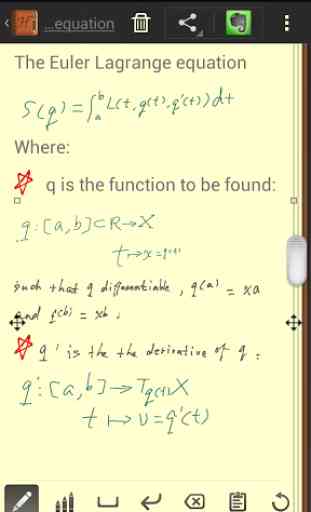
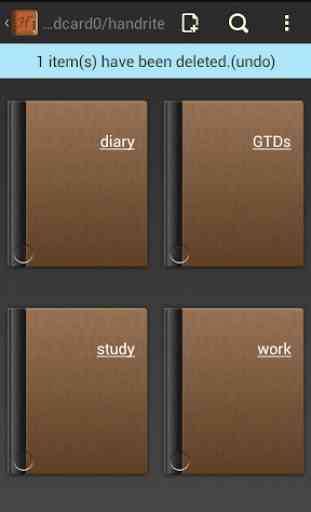
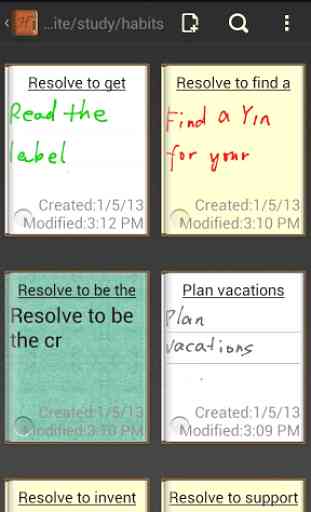
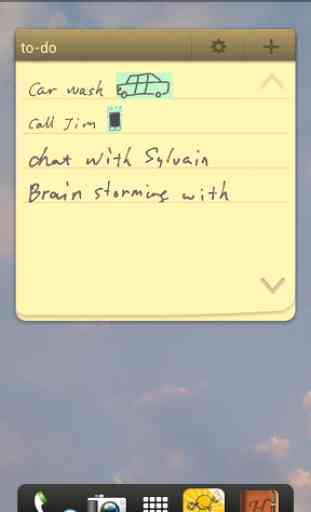

Great app function as described. Comes in handy. Just really an excellent job on style and all. What I will like to see though, is an upgrade to make the app to switch between the original handwriting and like the same handwriting but instead of your formed letters, it can be typing letters like when switching keyword mode and maybe you can throw in some writing fonts as well