HandWrite Pro Note & Draw
Easily markup PDFs to fill out forms, edit or grade papers and sign documents with the new PDF import.
You can either use your fingertips, an active pen (e.g. the stylus from the Samsung Galaxy Note series) or a passive pen. The vector graphics engine allows you to zoom in without pixelation or losing quality. If you use a stylus you can set the "stylus only" option so that your wrist won't accidentally draw lines. The app also allows you to export your work for refinement on a PC later.
The app allows you to write or draw during lectures and meetings. Export to PDF afterwards to share your work.
The simple and intuitive user interface makes writing or drawing as easy as on paper. Just give it a try. Most of the features are available for free!
Free Features:• Draw with an active Stylus (e.g. Samsung Note S-Pen) for pressure sensitivity**• Simulate variable line width with your finger or a passive pen using the "speed pen" option• Vector graphics engine, lossless zoom• Copy & Paste• PDF export• JPG & PNG export• Export directly to Evernote• Image import• Endless page size or different paper sizes• Two finger pinch-to-zoom or canvas movement• Use layers as in professional imaging software• Vector point manipulation• Organize your documents with labels like "work", "art" and so on.
Premium Features*
• Economy PackageAll premium features in one package
• Export PackageExport your drawing into the SVG format. You can refine your drawings on your PC with Inkscape (a free open source tool) or Adobe IllustratorImport PDF filesSynchronize with Google Drive
• Feature PackageFill-penCalligraphic penFill option for forms (rectangle, ellipse)
HandWrite Pro is perfect for your next lecture or meeting!
In case you experience bugs, please email us at [email protected] with a short description.
There is a discussion forum at our homepage at http://www.hand-write.com or just visit our facebook page at http://www.facebook.com/HandWrite.
* Available via in-app purchasing*
* Devices: S-Pen: Samsung Galaxy Note, Note 2, Note 3, Note 8.0, Note 10.1, Note 10.1 2014 Edition, and Note Pro, Nvidia DirectstylusOthers: Lenovo Thinkpad Tablet
Category : Productivity

Reviews (24)
Nice app to write to teach , present. That's all in one a teacher would need during teaching. You may improve 2 things. 1. You may supply a pointer to point things 2. A short cut with the power or volume keys to change the pages. Thanks. Except these. Perfect app. I liked it.
Overall, I'm having a lot of fun with it. It took me a minute to figure out how to change the title, but I eventually found it. :) Edit: When I try to paste long text the ok button goes under my keyboard and I cannot retrieve it even when I hide the keyboard. Also, when inputting text, I think cancelling the text input when you click on the dark grey background is a mistake. It's too easy to lose your text. Default should be to keep it; you can always delete. Doc templates would be genius.
I LOVE the idea of this app. It would be fantastic if all of the features worked well. Problems: The object-based eraser is terrible, erases multiple objects not just one. My app crashes when I try to insert images. I would like to see the selection tool improved, allow for smaller selections and object based selection. A lasso/freehand selection mode would be fantastic also. I would use this app, but the poor eraser, image crashing, bad selection took ruin the experience for me.
I'd like to thank you for this nice app. I'm already in love with it. I'd like to recommend one thing and report a bug. Recommendation: more eraser sizes! The eraser has only one size so when you zoom in it's not convenient. The bug: When you traverse between pen options there's a trick that you can do to access the filling circle and filling rectangle option or other pens without being in the premium mode. I wished I had the features but it was the right thing to report thid bug! :)
This app, has great potential. The writing experience is excellent. Pen and paper like. smooth and clear. The UI is easy. It could use some improvements in these areas, Pen takes 3 Taps to toggle, and eraser too. Needs to be able to move pages from one notebook to another. Can export to Evernote but better would be Synchronization. I give 5 Stars because it is still in developement and active. Best writing experience with S- pen in my opinion.
Best app you have never heard! The only note taking app that lets you easilyy scroll through different pages of a note. I have tried Evernote and OneNote at all the others in this is best by far. I take notes all days throughout the day at work and most other apps make it hard to pick up where you left off. This one makes it super easy. And you can easilyt go back to previous notes to recaps meetings and conversations.
This is mostly a great app. I do not have a very modern tablet, so I cannot use press sensitivity, but the speed to thickness feature of the pen in this app allows to compensate for that. Overall it is very user-friendly I wish it did save my line smoothness settings, I have to adjust them every time I open a document and I wish I could select and drag handwritten elements. But overall it's really good
Handwriting looked jagged and difficult to read, I've tried a few different apps on my chromebook to try and find the best to use with the stylus. But this was terrible. It didn't even look like it had been had written, it looked like it had been poorly attempted with a mouse it was that bad. I'm not sure how it can vary so much from the other apps but I uninstalled after I couldn't make it better with adjusting the settings.
Omg. 5 minutes in and I have good feeling about this app. I feel like this is what I have been trying to find, an alternative to Goodnotes of iPad. The fact that you can doodle on PDF out of the box is a godsend to me. Obviously, no tab and templates here in comparison. if possible though, I would like an ability to crop pictures. Thanks
Granted it's a vector writing and drawing app, I have used it to write draft copies of the stories I have written and I have submitted some of them to various websites. I have installed the app on both my phone and tablet, and may install the app on a new device soon, but my current problem is scrolling the pages. If there were tabs for selection and scrolling, as with other apps, I'd appreciate it.
This is one of the best apps for handwriting, esp ones with INFNITE CANVASS (esp since they fixed the dataloss), BUT...I often stop using it because its inconvenient to access the menu of pens/eraser/selector. Can u pls provide the OPTION of having the palette (pen, eraser etc) visible at top, left or right? You could even make it disappear and reappear when the finger/stylus goes to the side or top (like other apps do). I constantly swap between pen, eraser and selector so its a hassle to have to do the extra step. It doesn't make for a smooth workflow.Thats the main reason I dont use it all the time.
I started using this app for classwork and I purchased the full app to be able to import PDFs, mark them up, and turn them in to professors. But when I export after marking the markings come out upside down. Additionally the pdf content disappears in the app for some reason. I contacted support a few days ago but no response. I am moving on to another app. It was good, but these issues need to be addressed.
Great! I just wanted a simple app that would let me open a PDF of a blank music page, write some music over it with my phone's stylus, then save it as a PNG or JPG image, which this seems to do. Where does it save the files, though? The settings say "/data/user/0/net.thoster.handwrite/files (internal)"… Where's that? [EDIT, months later:] Never mind. I just take screenshots—easy! And to think I knocked myself out looking for an Android music notation app. 🙄 Thanks!
Great app with a few missing features. I wish each page could support different page types- this is a feature that I use frequently. I would also like the ability to add pages to pdf imports, so I can blend my school notes and worksheets into one document. Please consider. Otherwise this is a great application!
Very good idea, a lot of functions, but the user experience is AWFUL!!! This is really hard to scale my draw, it draws instead of scaling. Gestures recognition is terrifying. I wanna kill myself every time I draw something. I can't take it. I delete it. P.s. my English is bad
Currently exploring premium features. Please put eraser on the top;adding a home/library button would be great as well. Not many options for pens for drawing so I guess the focus here is note taking only? Design wise, the library shows what's inside instead of a ntbk cover. I like that it's straightforward and not too many noise or features that I might not use anyway. Please add support for onedrive.
In General i really like it but it is often not working to import pdfs and pictures. I also could not find out how i can copy texts and pictures into the note.The last thing bothering me is that when i use the marker the marker is not drawing under the text it is drawing over it and makes the marked part (the letters) a lighter black. It is an app with lots of potencial but especially the import function of pdfs and pictures has to improve.
I keep losing data. I'll spend a lot of time writing out my ideas then I'll leave the app, come back, and it's all gone. The "disregard changes" button is also dangerously close to the "save changes" button. I lose data that way too. What a shame.
LOVE THIS APP. There's a huge canvas, it saves when i leave the app, and it's just fun. The move camera is a little broken, like when you try to move the camera you accidentally draw or erase something, but overall, I love it!! Very fun to just mess around and doodle on a huge canvas
App has photo import feature...be ready to wait 10 seconds per picture for your note to open, e, g., a note with 1 pic will take about 10 sec., and will seem frozen. More pics and the OS gives a "not responding" message. I was stupid enough to pay for all the features too. Waste!
Paid for Economy Pack but it keeps asking to buy it over and over. Very annoyed at this point. I wish it was a full app purchase or at the very least a button to restore purchased features. ANNOYING... Look for something else unless you only want to use the free features only.
the writing is great - no palm marks. ui could be better/faster to navigate. it doesn't save certain settings like zoom which is irritating (I have to reset the zoom everytime I open the doc). and it takes me back to home screen fairly often....
This is very convenient. If you like taking notes or even sketching, this is the app for you. Instead of walking with a notebook 📓, pen and your phone, you just need your phone 📱. How 🤔 convenient?! 😊 😊

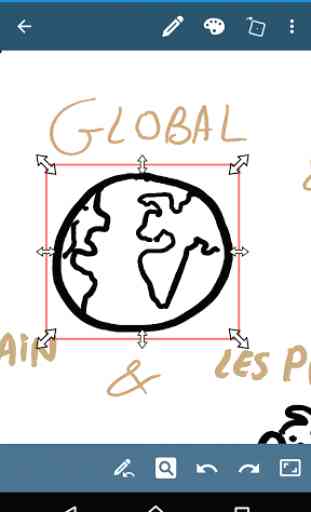



The app is very smooth and I continue to discover interesting features about it as I familiarise with it. Since I am using it to mainly capture my handwritten sketches, it does fine and it is simple and straight as was advertised. I did not hesitate to upgrade to the pro version. Maybe the developer can add features to the "grid align" to enable one to make circles and zig-zag patterns. It can be achieved by adding a choice of Isometric, oblique and mixed grids - that would be awesome!