Handwriting notepad
★ How to use ★
· Create new memo
Create a new Notepad with the Plus button.
· Change pen size, eraser size
With the pen or eraser selected, press the button again to change the color and size.
Category : Tools

Reviews (30)
I like this app it's v good and i use it frequently. My only complaint is, that unless I'm doing something wrong only one page is available at a time and if more than one page is required you have to press the plus button to start again. Then when u want to read through them you're unable to swipe to next page. There are 2 curved arrows with the other tools, but they don't seem to do anything!!! Any advice?
Very useful and versatile app, easy to use to write quick notes or diagrams. The beauty is that this can then be shared immediately with your other computers, phone, iPad etc, and with your friends and associates. Different pen styles and colours are a great asset, yet the app takes up very little storage on the phone. A great little app.
So far it is working great! One review starts out saying it is simple, then they wish they could move folders & color code them, etc. I think that just takes away from it being simple. If you make it complicated, then it isn't simple any more! I think this is good for temporary notes, one way to make it simple, just write & when task completed, erase & start over again~~~ SIMPLE! Thank you.
(Update--one time I accidentally created a copy of a memo. No idea how it happened, can't reproduce but evidently it must somehow be possible.) Original review, edited for space: Great at what it does, but: Really needs "save as" or"save a copy" feature and ability to import an exported ("shared") file. Also would be nice to arrange thumbnails by dragging, and to be able to organize into folders. Ads not bad but agree that paid option to remove ads would be good.
Super easy no frills way to jot down something. I love that this app does not require access approval to all kinds of things on my phone. Hear or see something, simply use your finger to make a quick notation. In "settings" You can even program your notes to be saved automatically...awesome.
i like this app a lot. I use it for drawing little sketches out of my mind. One bug tough and serious: if I tap save and I clear the screen without waiting too much, it saves the cleared screen. i lost a pair of drawings that way. It's some kind of delay in saving that's causing the problem.
I've been using tis App for years. I like the fact that you can add to the memo when you bring it up again on the app. Brilliant, can't fault it....... If i could add anything, i wish you could write with different colours, just to highlight certain items or events. Wouldn't that be something!
Great, simple app. Zero clutter. Some might find lack of extras disturbing but I love it. That said, it would be really nice to be able to organize by folder, be able to sort notes by dragging, and have colored notes. Also have multiple pages within a note. Thanks!
Very good app! It's exactly as advertised and gets the job done. I needed a writing app to practice Japanese and this works perfectly without being intrusive by "needing" access to contacts and other things. Not sure how amazing it is tech wise compared to other similar apps, but if you need something that let's you write freehand, this is for you.
Hand drawing with the stylus pen is amazing. I can think and write any mathematical equations or hand writing is amazing. Only issues I have is that I can't "save as", "save" or "open" what I drew and want to modify it. If this is extra cost to install it, I would gladly pay for it.
Very nice and useful. My personal use is note making for presentations. Ideally done behind my desk, but sometimes I cannot. This app allows me to produce multi color visuals, keywords, draw connections. Ideal.
It is a good application however there are still room for improvement. Hopefully we can still stretch the pages downward to add more note before saving instead of continue on new pages. Hopefully it can automatically save every detail to the last note when you accidentially exit. No need to ask if you want to save or not.
I never lose information I want to recollect later. Before, to much time was spent typing each and every character with my big fat finger. The main problem with the one finger typing is always forgetting what I wanted to quickly jott down. NOW!! I can scribble it down super fast without having to even spend a slight second to find a pen or pencil. I feel like Leslie Caron in the movie "Daddy Long Legs" with Fred Astaire when Ms. Caron's Character expresses her excitement with a simple "Wow"
I can see me using this. Needs some basic improvement but awesome for taking quick notes. Love the clear function *. If we could quickly save more bubbles etc. PLEASE DON'T USE ADS. I will pay for an honorarium ad Free experience despite you not launching such an endeavor. Like an honor system. Keep ads off this store with a small membership fee 😀
Chose to save $150 on a stylus phone and got a lower cost phone and added this app to it instead. This works with fingertips and styluses. I collect device information on site at work and this app has eliminated my need for post- it's and scratch paper. I usually lose little paper notes anyway but can save them on this app and delete rather than throwing alot of paper away. I'm glad I have this app daily.
It is a very nice app and it is perfectly designed for me, but please can you add the text mode in it and can increase the quality of the controls. Otherwise it's the perfect app for me Regards.
By far, by far, the best I have seen. Not only sketches can be saved, they can be recalled and continued to be edited. The overview of all saved sketches is another plus. What a joy to have found this and to use it!
Enjoy using it for shopping lists and other quick notes rather than paper. I would purchase this app for a reasonable price to get rid of ads. Recommend it over many others that I have tried.
When using a touch pen, It has Good sensivity and acceptable speed. One problem is that you can not continue your writing to the next page, and every page must be saved separately.
Very basic app. I am not using a stylus and as such would like the ability to make the page much longer. It would also help to be able to select notes in order to rearrange them between notepads.
Great for jotting down a number, name, or very short screen size list. It's a small app which means it opens very quickly, which I think it's it's key advantage.
The app as it is right now is great & I found it to be much better than other apps. Suggestions: 1)Pay to remove ads. 2)Add cloud backup to Google Drive. 3)Save to SD card. 4)Add image. 5)Finger print/Password protect. 6)Send note through text or email.
Simple, elegant, practical, exactly what I needed. Although as a proposition i will be more happy if note memo had an option to switch between typing and drawing.
Its fine but no widget and most phones nowadays come with a note app so this doesn't really stick out other than having the ability to write instead of type but I was hoping it would have a quick hand written note widget.
Very easy to use!!! Great for making a simple to do list with many tasks. Even colours and thickness of pen is available which makes it more interesting!! ♡
It is a good Application for drawing. But it should be improve more. By creating notebooks inside and if the person don't want to draw so he can atleast write by Keybord like it happen in Microsoft OneNote.
One of the best handwriting apps. Both for smartphones and tablets. It's a pity you cannot sync between different devices.
love the app. simple and easy to use. it has auto saving function which is very useful, the only little flaw is that the handwriting is not that smooth.
Very nice app,very easy to write and erase,a little inconvenient while writing with hand but better than most of the apps on play store.If some one want to store the information written,then can use screen shot app to save the data.Finally it's a good app,very useful.


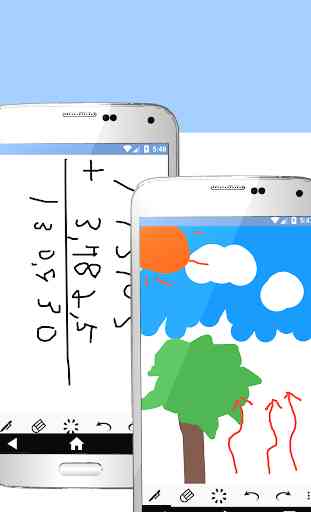


It's simple and straightforward. Though, I wish my phone had a bigger screen. It works well for me, it's much faster to write (even with just my finger) a handwritten memo than to type on my phone. I categorize my notes using colors so I know what type they are. Ads are unobstrusive. It also automatically saves my note when I go back to the home page. I like it, I wish though that we can switch the notes' order/places. Great app, best one for me. Thank you.