Handy 3D Scanner
This Handy 3D Scanner will help you to bring the objects from the real world to virtual and augmented reality! You can be anywhere - just connect your phone and RealSense stereo-camera to save high-quality 3d models right on your phone.
HOWTO: on the wiki page you can find information about camera connection, some advices and the issues you can face: github.com/state-of-the-art/Handy3DScanner/wiki
WARNING: application still in active development. We're working on supporting more devices & options - you're always can track the release plans here: github.com/state-of-the-art/Handy3DScanner/milestones.
Testing: You can test the app for 48h or get the full refund (google play feature). Also you can contact support using email to find the issue or refund after that.
Applications:
* VR/AR avatars, objects - scan yourself, your cat or the entire house and bring them to virtual/augmented reality.
* Portable 3d scanner for 3d printer - if you want to build a copy of object you like.
* Modelling - sometimes it's much easier to scan and edit an object in 3d editor (Blender / 3DSMax).
* Measuring - it's pretty accurate, so you can use it to measure stuff or proportions.
* 3d Instagram - Facebook already supports sharing the 3d models, so why only 2d photos? :)
Requirements (more info on the wiki page github.com/state-of-the-art/Handy3DScanner/wiki):
* Intel RealSense D415/D435 camera: www.intelrealsense.com/stereo-depth/
* Smartphone with USB 3.1, USB type C host (USB 2.0 will work too, but top 6fps on max resolution)
* Good cable to connect phone and camera (it's important, please read more on the wiki page)
Features:
* Easy capture from Intel RealSense D415/D435
* Full camera resolution (1280x720 points)
* Preview of the captured point clouds in point/mesh mode
* Load/Save captured point clouds in PCD format
* Export 3d scene to glTF 2.0 format
* ARCore/Gyroscope positioning (read more here: github.com/state-of-the-art/Handy3DScanner/wiki/HOWTO%3A-Capture-your-first-pointcloud#positioning)
TODOs: - check the issues page github.com/state-of-the-art/Handy3DScanner/issues
Sources of the application was published according to the State Of The Art codex on GitHub here: github.com/state-of-the-art/Handy3DScanner.
HOWTO: on the wiki page you can find information about camera connection, some advices and the issues you can face: github.com/state-of-the-art/Handy3DScanner/wiki
WARNING: application still in active development. We're working on supporting more devices & options - you're always can track the release plans here: github.com/state-of-the-art/Handy3DScanner/milestones.
Testing: You can test the app for 48h or get the full refund (google play feature). Also you can contact support using email to find the issue or refund after that.
Applications:
* VR/AR avatars, objects - scan yourself, your cat or the entire house and bring them to virtual/augmented reality.
* Portable 3d scanner for 3d printer - if you want to build a copy of object you like.
* Modelling - sometimes it's much easier to scan and edit an object in 3d editor (Blender / 3DSMax).
* Measuring - it's pretty accurate, so you can use it to measure stuff or proportions.
* 3d Instagram - Facebook already supports sharing the 3d models, so why only 2d photos? :)
Requirements (more info on the wiki page github.com/state-of-the-art/Handy3DScanner/wiki):
* Intel RealSense D415/D435 camera: www.intelrealsense.com/stereo-depth/
* Smartphone with USB 3.1, USB type C host (USB 2.0 will work too, but top 6fps on max resolution)
* Good cable to connect phone and camera (it's important, please read more on the wiki page)
Features:
* Easy capture from Intel RealSense D415/D435
* Full camera resolution (1280x720 points)
* Preview of the captured point clouds in point/mesh mode
* Load/Save captured point clouds in PCD format
* Export 3d scene to glTF 2.0 format
* ARCore/Gyroscope positioning (read more here: github.com/state-of-the-art/Handy3DScanner/wiki/HOWTO%3A-Capture-your-first-pointcloud#positioning)
TODOs: - check the issues page github.com/state-of-the-art/Handy3DScanner/issues
Sources of the application was published according to the State Of The Art codex on GitHub here: github.com/state-of-the-art/Handy3DScanner.
Category : Photography

Related searches
Reviews (6)
Fin.
Feb 21, 2021
I have to have an RealSense at home. I thought this was just a 3d scanner for the phone, but then I needed extra stuff. If you have a RealSense, try it out. If not, don't buy it.
Ray. K.
Nov 12, 2020
I'm using a Note 10+ phone, when I write out my point cloud data as PCD I'm unable to read them back in the app. or on my pc.
A. G. u.
Dec 18, 2019
Connects to the RS435i but unfortunately my phone couldn't handle the heavy data stream.
Gid. G.
May 13, 2022
Can't connect to the phone's camera
niz. s.
Feb 21, 2021
Please update and add vedio support too. Good going...



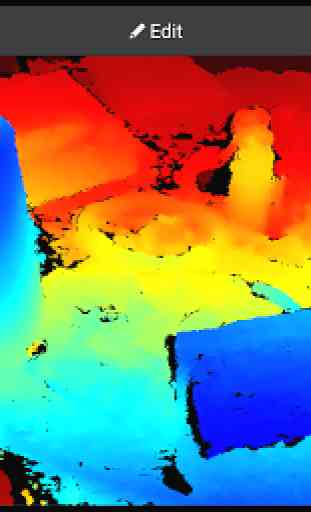

Great app. Is there a way of exporting to ply format. I don't know any software that is able to view pcd format. Glb is unstable. Thanks