Handy Photo
* “What does it do? Everything… quickly and easily. It’s really awesome!“ – Life In LoFi
****
* “For the features and performance delivered, the app is a must have for all iOS device users who enjoying photo editing.” – ePHOTOzine
Welcome to creative photo editing!
Handy Photo was designed for those with a strong passion for photo editing. The app is a perfect choice when it comes to correcting and enhancing photos from all possible angles.
* Making tonal and color adjustments globally and locally
* Improve the general look of your photos by performing both global and local tonal and color corrections in them. With a few taps and swipes only, turn your images into vivid and vibrant works of art.
* Retouching photos with ultimate ease
* Remove unwanted content from your photos in a tap. Mobile image retouching has never been so fast and easy.
* Moving objects from photo to photo
* Is it possible to move any object within a single photo or to another image in just a few taps? The answer is yes when it comes to the Move Me tool. With it, you can do the impossible – move objects in photos to the locations they would never move to in real life.
* Applying filters to images partially
* With the Handy Photo’s powerful photo filters, which include Black and White, Bleach Bypass, Color Standout, Cross Process, Dramatic, Duotone, Fog, Glow, Golden, HDR, Halftone, Ink, Lomo, Old Photo, Polarization, Polaroid, Sepia, Sketch, Smart Contrast, Tilt-Shift, Tiny Planet, Vignette, and Vintage, you can add whatever artistic effects wanted to your images. The filters are all adjustable and, thanks to the partial application feature, can be easily combined within photos.
* Adding textures to photos partially
* Apply the Handy Photo’s terrific textures to your images to make them truly pop. You can select from the following categories of textures: Abstract, Cloth, Clouds, Frost and Ice, Grunge, Paper, Water, and Wood. All the textures can be adjusted to taste and applied to photos partially.
* Uncropping photos in a unique way
* The tool is called Magic not accidentally. It allows uniquely uncropping photos. No other app can do that. Moreover, it allows straightening crooked horizon lines in photos without sacrificing their original size.
* Adding attention-grabbing frames to images
* Before showing your photo to the whole world, it’s quite important to appropriately frame it. The Handy Photo’s excellent collection of frames serves just that purpose. Put the final touches on your photos by adding the following frames to them: Autumn Leaves, Carton, Film, Glass, Grunge, Lace, Paint Splashes, Pencil Sketch, Photo Album, Polaroid, Retro Photo, Sea Shell, Torn Paper, and Vintage.
* THE APP FEATURES *
★ Global and local tone and color correction options
★ Partial application option in Filters tool
★ Advanced retouching technology for mobile platforms
★ Move Me technology for smart objects extraction and moving
★ Magic Crop tool with unique photo “un-cropping” function
★ High-quality textures and frames
★ 100% size image editing
★ Up to 36 MP image support
★ RAW format support
★ Optimized for multi-core and GPU processors
★ Stylish and intuitive UI
Brought to you by the developers of TouchRetouch! :)
* DEVICES SUPPORT *All devices running Android 2.3 or newer and supporting ARMv7.
Depending on the amount of total RAM available, the following resolution images processing is allowed:2 GB of RAM
- 24 MP1 GB of RAM
- 16 MP786 Mb of RAM
- 12 MP512 Mb of RAM
- 8 MPless than 512 MP of RAM – 5 MP
* WEBSITE *http://adva-soft.com/products/handy-photo/
Download Handy Photo right now and enjoy unlimited photo editing freedom!
Category : Photography

Reviews (27)
I'm a visual/Hands on learner so I get one minute into the tutorial and I'm impatient to test the product out. When I started to play with all of the buttons and controls I was amazed by the depth of detail and infinite layers that could be used then modified and then further modified. I have come to realize just how essential HP is to my satisfaction in my art and photos. I am so appreciative of your app. Can't wait to see what's going to blossom with Handy Photo on my next project. Thanks😘
Always loved this app, but for months now, I can no longer even save anything, as it goes through the motions, but when you look in Google photos, or even the Handy photo gallery, nothing is ever there..... Uninstalled, reinstalled, cleared storage.... If I could give 0 stars, I would as this is a major function of the app.
Takes a bit of getting used to just swiping across the screen to adjust the settings instead of using a slider, but once you've made the change there's no going back. Fiendishly clever but quirky AI editor, with a simple, clean interface containing tons of advanced tools and options. Great fun to use!
My favorite photo editing app with a collection of tools for doing editing and photo manipulation. I've been using it for many years and have not found another photo editor to offer the photo fill-in tool (my favorite). I use it to make wallpapers fit my screen without cropping or stretching.
Best photo editor app for Android. Exactly what everyone needs to enhance their photos. There are lots of different options and effects. It's utilitarian and innovative, runs smoothly. Great job dev 👍
Very good editing app, with alot of features that others don't include.... Thank You for that.. This photo editor looks like it'll be staying on my phone, and get plenty of use.
Since the latest update to Touch Retouch, that app stinks now.. This 1 is a lot better.. Just wish they would make it so you can adjust the size of the brush you use, to select objects to be removed
I use 4 different photo editors for their different functionalities, so I thought I'd give this one a try. It has some decent features, but the menus are very confusing and not intuitive at all. It didn't have anything other apps don't have, so I had to uninstall.
Swiping & tapping the tools across the screen can be quite annoying and confusing for first time user like myself, but once you get used to it, you're good to go. Just like when you're using LR and PS for the 1st time too. Another MYR12.99 well spent. This will permanently replace the LR mobile app on my phone! Thanks devs!
Handy Photo Pro comes free with Google Play Pass. I downloaded the app about 10 minutes ago and I am already enjoying it to edit, crop, blur, use filters, save the photos to Google Drive and Google Photos as well as directly to my Pixel 3a XL and much more.
amazing photo editing app, truly awesome and makes your pictures look incredible. its difficult to use on a mobile phone as the features are too small for fat fingers, but on a PC it rocks.
After I update the new version, Handy photo cannot be opened , what happened?? My version of Android is not new in my Tab which is still a Jellybean version of Android, but Ive been offered to update and it is a successful update , but after that click on the icon cannot open the Apps, please inform and give support how to fix this. Ive been using this Apps for years and it doesnt has any problem before, thanks
The app is pretty cool, love the way it allows you to modify photos. 3 stars because I cannot believe that in such a good app an option to rotate the photo is missing 😱 (like one to adjust the horizon)
This is by far the most sophisticated photo editing app I've ever used, and I say that in a good way, the only problem I have with it is that it is quite complicated to me... It's definitely not for weekend warriors, this is one awesome beast of a photo editing application to the utmost degree. 5 STARS
I am literally disappointed with ui. It is absurd and not so friendly. Also where is settings. Where my images are stored. Advasoft team barely spent any time for this app refinement. If this app suits me then ok otherwise it's a totally waste of money. No fine refinement like pics art. Like if we use move me and what u can't do is not edit that movable pic. 2 Cannot change perspective like in PicsArt. Also atleast give graph for fine refinement not such but I hope more feedback will be listened
Could be a good app, Devs dont seem to care that the app crashes and triggers the maintenance app daily. This type of buggy app is not acceptable if you are paying for the privilege to own it, yet the devs dont have the ability to solve issues, most of these reviews left are from clueless owners who dont know that the app is causing issues on their devices yet. I hope it gets turned around and worked out. But I cant reccomend it now.
I honestly found this app to be more trouble than it was worth to keep. Not very user friendly, with only a few options for editing and customizing photos.
Good job, but to "save as" with correct name is absolutely necessary. Even correcting a few of pictures, etc., etc.
Most powerfull photo editing app ever. You can modify the worst image into your pic of the year.Believe me looking for a good editing software then handy photo is must!
Loads of great features and they've worked great up to now, but I've been trying to edit a 2100x2100 photo on my Moto Z and it just keeps crashing
Been using this app for 5yrs. Selective enhancement, textures, overlays is what keeps me hooked. Now if we cud only add our own textures!
Used to be amazing, but now crashes every single time it's opened, no matter how many times i reinstall.
There's just so many wonderful and really useful photo editor tools that make this app now one of my favorites. I absolutely love the Handy Photo!
I'm sorry to say but there are free apps or with ads better than this. They are much more user-friendly also. My mistake I trusted the reviews
App fails when app tries to download textures and frames. Have sent two support requests. No response or acknowledgement. Disappointed.
Great app. You can make some pretty impressive pics with the filters and textures and frames.
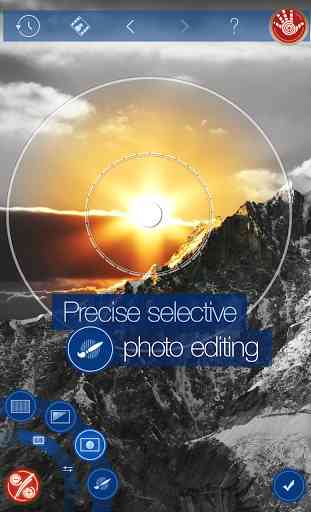

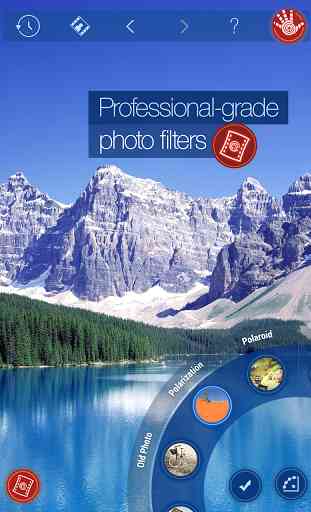
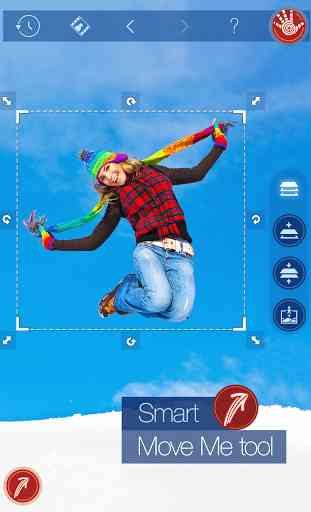

Still a great editor. Others have more filters and stuff and fluff but when it comes to tuning a photo, this was my favorite. I'm disappointed that you still can't apply the tilt shift and fog filters by brushing them on like you can with the others. I asked the developers about this years ago. That would really add a lot more capability and I would add another star.