Handy Safe Pro
Handysafe is an obsolete product and we no longer support it. However, you can switch to SafeInCloud which will allow you to have the same functionality as Handysafe and recover your existing Handysafe information.
SafeInCloud is a cross-platform Password Manager for Android, iOS, Window & Mac. It supports data synchronization with Google Drive, Dropbox, OneDrive, and Yandex.Disk clouds. SafeInCloud's key features are 256-bit AES encryption, Fingerprint login, Password generator, Password strength analysis, and Browser integration.
1. Install a free SafeInCloud Desktop app from www.safe-in-cloud.com.2. Start the app on your PC and create a new database.3. Select File > Import from the menu and choose Handy Safe as an import source.4. Follow the instructions how to import your data from Handy Safe to SafeInCloud.5. Configure a cloud synchronization with one of the supported clouds.6. Install SafeInCloud app on your Android: http://app.appsflyer.com/com.safeincloud.free?pid=handysafe7. Configure the same cloud account as in the Desktop app and all your data will be synced automatically.
Note: The Desktop apps are completely free, while the mobile apps are free for two weeks only, then you should make an in-app purchase to continue using the Pro features.
---------
Handy Safe Pro
- a new level of usability comes to data management applications with unbeatable security functionality. Customized graphical cards represent all your confidential information in an easy-to-use interface, and 448-bit Blowfish encryption guarantees absolute security. Keep your mind free of countless numbers and letters. Your important information is now in one place
- safe, easy to access, and always with you. Please visit http://www.handy-safe.com for more informaton.
“I know it can be frightening and a little unnerving to carry around all of your important information, but I do feel that Handy Safe Pro has made me feel better about it.”
- Android Gals, 08/2011http://androidgals.com/2011/08/28/data-management-made-easy-with-handy-safe-pro/
Handy Safe FEATURES:
• New graphical card representation.
• Set of 65+ preinstalled graphical templates and icons.
• Card customization.
• Sync with desktop client to ensure database integrity.
• Strong 448-bit Blowfish data encryption guarantees absolute safety of your confidential information. There is no effective code breaking method currently known.
• 35 unique information forms to store passwords, credit card details, codes, accounts (banking, email, Internet, shopping), web pages, addresses, travel info, insurance policies, software keys and much more.
• Custom templates to store specific information according to your needs.
• URLs are treated as hyperlinks.
• Subfolder support.
• Autolock when Handy Safe Pro is in background or not used for a certain period of time.
---------
***Please, note that the service is provided "as is" and sync with Handy Safe Desktop and some other features may be unavailable, depending on your Android OS version***
About Paragon
Paragon Software is a leading reference app developer. Its mobile product portfolio includes more than 1500 electronic dictionaries, encyclopedias and phrase books in the widest combination of over 40 languages, with databases provided by the world’s leading publishing houses, such as Duden, Langenscheidt, Cambridge University Press, Oxford University Press, PONS, Van Dale, VOX, and others.
For more information visit http://www.slovoed.com/
Category : Productivity

Reviews (30)
Have been using this app for a while. upgraded to Android 2.3.5 a few days ago from which time I have been unable to open handy safe.It does not recognize the password. I have emailed the developers twice for help but there has been no response. I am very surprised and disappointed at the lack of response. Without adequate backup any app is worse than useless.
When I changed phones recently I went from Android 2.3 to 4.1 and I can no longer sync with the desktop program. On contacting support on their page I was eventually told that the development of Handy Safe has stopped. If I want to sync I can only do it manually so yes it was a good app but now it's not so good.
Still perfectly working with Android 9 on my Sony Xperia XZ1. I am using this app since the Symbian Phones. I am still using it and I am very happy with it. For those complaining that Sync with PC is not working anymore: please keep your master data on phone and copy and replace the data from the app folder on the phone (safe.dat, safe.ind, safe.tmp) to the app folder on pc. If it is more convenient to keep the master data on PC, please do the other way arround. Thanks!
Handy Safe used to be quite good and I used it for years. But i recently had to reinstall it on my PC and while trying to update PC version with the information and passwords stored on my phone, it has lost the lot! Everything has gone. The contact details on the website are, shall we say, minimal, and I don't think I'll be getting any help there, so I guess I'm starting again.
1. This application has a major security flaw: After closing the application (manually or period of inactivity self-closing) the last viewed card can be still perfectly seen in recent applications window. 2. Jelly bean running devices will not sync with the desktop application - Checked on HTC One S and Google Nexus 7. Customer support is useless - they ignore the problem altogether.
OK so it doesn't sync but its very simple to copy across the three relevant files from your PC to Android phone. I admit I purchased this before reading the clear disclaimer on the web site that it may not sync with more modern versions of Android and felt a pit narcked.
I've been using this app in a number of different platforms over the last few years. The ability to mirror your database on a PC is its best feature. This program could easily become your most treasured app! It's a bit of a shame that this app isn't being supported anymore. I am no longer able to easily sync with pc. Despite this, it's still one of my most used apps.
Handy safe desktop sync on win pc does not work for android 5.0.2 on mi4i. I was on Samsung galaxy s2 and on migration to mi4i the desktop sync does not work. Now I am stuck as I am unable to move my data from PC to phone. Totally stuck!! Some more experiments I did where I used windows explorer and es explorer to try and experiment like done for nexus to delete the com.epocware.handysafe folder and recreated. The sync feature shows in desktop as done but nothing really syncs.
I bought the app for my SG note II, iphone 4 and my windows laptop. Lost all entries on SG note II when connected to my laptop for the fist time. It took over 7 hours to store my data on the note II. Complaint sent to developer has been ignored. It's a shame.
Does not work on Android 4 Jellybean. Response from developer is that they are no longer developing this software.
The developer needs to thank the customers that bought this app and finally update it, at least so it works just like the Symbian version I used, that was excellent. THIS version though is a waste of space, I'm opting for a newer and supported app, will return to this if it ever gets a new life...
I have used Handy Safe Pro on several phones over the past five years. The android version works wonderfully by itself. When you try to sync it with the PC it freezes and leaves the information unavailable and unsaved. I haven't been able to sync it with my phone in over six months and, shame on me, I didn't switch to a different program. When hurricane Sandy struck the East Coast my computer fried and died. Since I was keeping my latest information on my PC, I lost it all. Also, tech support was absolutely no help at all. Fix these problems and I'm sure the program would be a five-star wonder.
Some functions don't make sense. It's an app that locks, yet it hides passwords that can be seen with a button click. On top of that, the display is too short and you can't see card #s in the fancy shmancy picture. Not bad, but not great
Used the app on my nokia e90 and samsung s4. But now can't find how to add a new entry on my samsung note 4. And there was info that the app is no longer supported. What would be great it's the ability to sinc among mobiles.
Long time user from.Nokia and Sony phones, reliable sync with desktop, incredibly useful. But app crashes if left open when you return to it (tested on Samsung and HTC) still despite reporting to dev. For 1year+. No apparent development and very poor app support. Will remove it as soon as I can transfer my data out.
Used it for years on Nokia as well. However, it just screwed me by losing ALL the changes I did on my Note, when I synced with the PC. Also, regularly crashing and showing blank screen. Time to look for an alternative, unless they improve on the reliability.
I bought the pro version of this app and it was great. But following firmware update it no longer syncs. DO NOT BUY THIS APP.
I've tried a few apps to keep my personal data safe and this one is the best i've come across.. Its simple to use and add info plus the encryption is the best out there info is safe from prying eyes with this....
I now have several Nexus and there is no way to sync to iMac. Contacted Support and at first received a useless answer (in Russian!) to contact E-care. A 2nd email gave me info on where to copy my current database files on the Nexus. After a lot of hassle learning how to copy the files via Dropbox to the Nexus folder, I eventually managed OK :) GS2: I would give a 4 star but for the USB syncing. On iPhones syncing HS Pro via OTA is simple. On the GS2 I struggle with USB. The instructions are wrong, it is impossible to eject the SD cards safely when I finally manage to sync! Please introduce OTA syncing ASAP... or at least update the instructions!
The app doesn't even have settings! It can't synchronize with pc so it's totally useless in case of a phone loss. I downloaded because I had it before in my Nokia phone but there I could synchronize with pc... It's a same. Update asap!
Glad this app is now available for Android as I have been using it on Symbian for years. Works seamless with all my devices. Great app to have and cheap.
Please get rid of the utterly unnecessary calls to media mounted, media ejecting, media removed and bad media removal.. It messes up Samsung devices that aren't rooted! You'll make a lot of people happier.
It is NOT honest to ASK MONEY for an discontinued / unsupported APP on google.play.store. As EXISTING (long-term) users might need a fresh copy on a new device (and don't want to or can't switch to another app) , it SHOULD be possible to download it for free or to use a generic free key. As it is now, it's not acceptable (and I could use less decent words I have in mind). And yes, I contacted their support, but the reply "We really apologize, but we can't assist you in this case." says enough. This company should be avoided !
I had purchased handy safe Pro when I was using Samsung Grand GT 19082. When I changed my Hand set to Lenovo K3 Note (android 5.0) and installed the software it is not working. HELP !!
Used to be good, but not updated anymore and the last thing what I find out is that is not letting me to add any new passwords. I need to look for something new.
I like this program to synchronize passwords between devices and Computers. Retrieved 1 Star because Android Version needs UI changes due to new menu policy.
What can I say, crashes all the time. Add Sync to cloud feature would be great.
Long time user, but android version crashes consistently. Other uses have also reported this but no sign of a fix.
As mentioned by others, the desktop app no longer syncs with the mobile version. Was using this with my old smartphone, which is the only reason I tried the Android version at all. Better off with another program unless you don't mind manually copying files around.


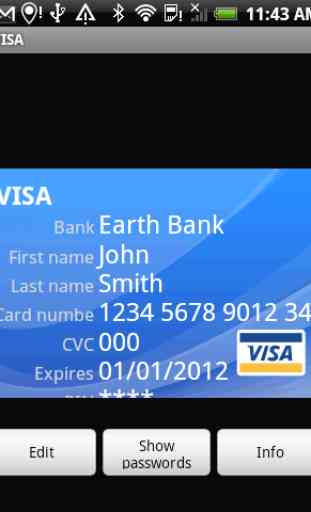


Been at this from the very first day - still useful at android/desktop basic synching.