Handy Scanner Free PDF Creator
★ Handy Scanner is both easy to use and efficient. We're still amazed of its performanceAndroidZoom.com
★ Handy Scanner Makes Scanning Documents With Your Camera Fun Again androidpolice.com
★ Handy Scanner, it straightens and fixes perspectives, enhances readability, makes multi-page documents easy, and pushes PDFs quickly to wherever you'd like.lifehacker.com
★ Scan Documents» Take several pictures in a row (batch scan) with our custom camera.» Automatic document bounds detection» Improve readability with our filters (print-ready, enhance colors/contrast,...)» Export documents to PDF or JPEG format (to Dropbox, Box, Gmail, GDocs, …)» OCR your documents by sharing to the Google Docs application and selecting “Convert to Google Doc”
★ Manage» Search your documents» Post-process documents again
★ Why you should get Handy Scanner Pro» No limits, free version gets you 20 Documents, 5 pages per Document» Unlimited camera shots in a row (3 in the free version)» Access the highest quality results (low and medium quality available for free users)» Fine-tune your images by settings contrast/brightness» Remove all watermarks from PDF files» Remove advertisements» To help us keeping this amazing app alive and kicking.
★ Notes» Unfortunately Google Play won't allow us to reply to individual comments. If you experience problems, please contact us using the e-mail address below.
» Our camera component allows you to take multiple photos at a time by pressing the shutter multiple times. Since cameras are different on every Android device, we also give you an option to use the default system camera.
★ Permissions» Access Network State, Internet: needed for Dropbox Instant Upload» Camera: We have a great custom camera that allows you to take pictures of multiple documents in one go.» Write external storage: This is how we save your documents.» Get/Use Accounts: For Google drive sync.
Keywords: scan2pdf document scanner pdf paper receipt camera photo droidscan
Category : Productivity

Reviews (29)
A very useful app, perfect for scanning documents and all other bits and pieces. I find this app incredibly easy and useful, and despite there being a daily cap of 'scans', I have not found myself in a situation of wanting more. Ideal for regular, casual use from experience.
Completely unethical outfit. Know in advance that you will lose 4 out of 5 images that you think you're capturing with this supremely unreliable app. Handy Scanner lists itself as a free app on Android Market only to stop taking pics, demand payment, then lose the images that it indicated it captured. If Halfmobile wants to charge for its app, it should say so instead of baiting & switching with its shoddy gimmick that fails users who Halfmobile lead to believe was free. Fail. Go elsewhere, never to Halfmob
I downloaded this app seeing its popularity on my MI3.. the UI is quite intuitive and the functioning is quick However, the scanned documents were blurred I first checked if there was some problem with the camera...however, it clicked perfect pictures otherwise... So I realized that the scanner app itself was making the pictures blurred, to force users to buy the app...what a waste of time!!
What makes it versatile is it auto detects corners, corrects perspective, and enhances images for fax, colour print or b/w printing. But I removed a star because it seems to capture using the lowest resolution possible. I know it's a freebie version but I was hoping it would use at least 200 DPI at the medium setting but it seems to use something below 80 DPI with no indication if we pay the whopping upgrade fee, of what the upgraded quality of the images would be?
I've been using handy scanner for about a week. So far it's saved me 3 trips to the bank or accountant's office and allowed me to stay at my kids school function instead of running off to find a fax machine. Love it.
A few people have complained about the free version in that you're only able to save 3 documents and that's it. I just email them to my email address and delete the documents off of my tablet. This thing works great and replaces the cost of purchasing a pdf creator which happens to cost a lot more than well.. free! Docs seem to come out clear and just as good as the scanner in our office. No complaints here. Then again, I'd have a hard time complaining about any thing that is free.
The end result is NOT a .pdf file but an instead an image saved as .pdf which is pretty lame. And, don't be fooled by the language.. the description says save as .pdf or .jpeg and YES I know the difference. Other than that it does have an easy to use user interface (UI) and stitches the images together which is nice for multiple page letters, contracts, etc... which is the only reason I gave 2 stars. Come up with a true, editable, .pdf scanner and you'll get 5 stars across the board!
I wrote an email to these guys and also a review 2 maths ago about the point below. I still have not heard anything and clearly sales is not their priority after they have your money. I'm moving to a real app with customer service. I would recommend this app however i have the paid version on my tablet and it refuses to recognise this on my phone it tried to make me pay again please tell me how i can sort this out handy scanner thank you. I look at other competitors and developers answer within days. This had been two weeks now and nothing. I have paid the product and just don't want to pay again. Please help
Simple app with a fairly short learning curve. I believe if I had watched the tutorial first it would have been easier to use. Great for when you don't have access to a scanner.
I have a galaxy note 3. Handy scanner doesn't seem to use the camera to its full capacity. Focus is blurred and quality of scans are so poor they are not legible. I have played with camera settings but it doesn't make a difference. Handy scan seems to take control of the camera and doesn't allow me to change to a higher resolution. Perhaps there is a setting I haven't seen yet.
Ads and rating nags and "go pro" ads and watermarks and also limits on the number of pages? Limited, free versions are fine, but when they are so crippled as to be useless, and so intrusive to use, the dev had already lost any chance for me to buy the pro version.
I wanted to like this app, but CamScanner sets the benchmark. This app has poor autocrop, but good manual crop selection. It does not have comparable post-processing image improvement, which is the most important thing.
This app is perfect for ppl without computers, fax machines or scanners. Wish I had known about it sooner. It is definitely a big help
You spend time installing and scanning files, and in the end you can do nothing with them. Sharing through any mean fails consistently with random files about every other one. Useless and supremely annoying.
Fantastic. Needed to scan important documents to email but home printer scan was not working. Used handy scanner app to the rescue and the app performed effectively and efficiently.
Never fax or scan to pdf again. Yes, the free version has limits but if you upload the docs to the cloud or email them, you can then just delete them from the app.
I'm happy with this app because is very easy to use and now has a good improvement. The only thing I'd like to have more clear is how to switch from multiscan (more than a 1 sheet) to one to one sheet.
Mediocre and set up to demand upgrade after 2 images. Other apps equal in quality and still free.
I love this app! Saves me so much time. It is crazy easy to use, very intuitive. Does exactly what it should with some extras. It would be well worth the purchase. My only criticism is corner detection is could be better.
After reading reviews i was a little skeptical but took a chance needed for work simple as 123 scan, crop and email. Love it
It does the job smartly within its limits as being a phone camera scanner. Greatly useful as a handy portable scanner..
My Canon multi function machine began collecting dust since installing this app.
When we open a file and zoom in It and if we rotate mobiles orientation then file disappears. please work on it.
Great app, very useful and not glitchy at all. My only complaint is the signature they add without the option of removing it.
I love the app, saved me so many times
I literally run my business from my phone and tablet. I use this app and its better than any ive tried. Problem is all my scans disappeared before I could enter them into my bookeeping and I dont know why they disappeared. Im in deep trouble losing all of that
Point click edit and name. I can move to google docs and read in adobe reader. Love it and get for archiving anything I need.
It worked superb. I had to turn some photos into a multiple page pdf, on the go. I was amazed how smooth things went. Keep it up!

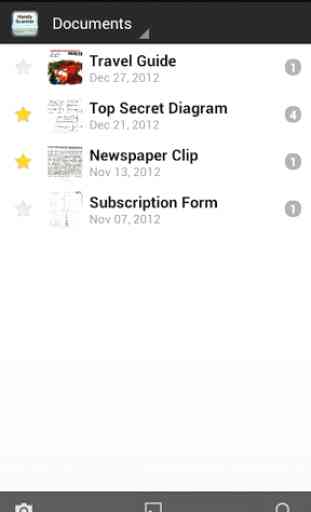

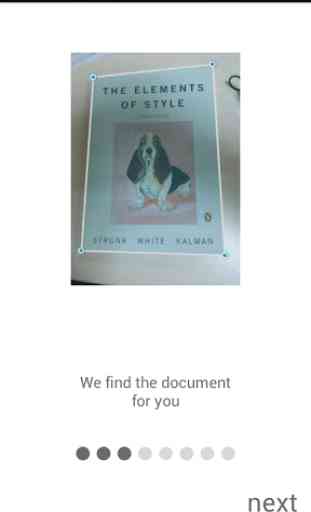

I pictured a few receipts and that looked good. The pictures needed to be cropped and the app put nice frames around them. From there I had no clue what to do. Two different icons offered sharing and I tried the one that looked like the Adobe logo to send an email to myself. Mail was empty. Will uninstall