handyCalc Calculator
* currency convert, unit convert, graph, solve equations
Category : Productivity

Reviews (30)
I would usually give this 5 stars. I've been using handyCalc for several years and I love it. It's simple, but useful in many common life situations (especially since handyConvert moved into the options tab long ago) Something's wrong though, as of today. (66.63+50)-121 does NOT equal -4.3700000000000045 What did you do? I can't trust you anymore, not at all. If a calculator can make such a terrible mistake on such a remedial problem, then it is no calculator at all. This is a persistent error.
Simple and simply the best there is. It's a shame it looks so awful - the only reason I can't give 5 stars is the horrid UI design. There is a minor annoyance glitch where it completes the calculation and creates a new blank one when I want to edit a previous one. Everything else is perfect.
The most useful app I've ever seen. Definitely read the tutorial, because it will shorten the learning curve to use the advanced functions. I use this everyday, have done done for years. The ability to define your own functions saves a lot of time.
Unable to show sin, cos, log etc. Even after pushing the SHIFT button. On my phone it works, but on my tablet it shows the keypad and the keyboard together, but when I press the SHIFT button the keyboard goes capitol cases but the trigonometric functions are not shown.
Really great app, I use it as my main calculator. Love the history pages. Hangnails: I'd really like to see a thousands separator option and be able to switch to normal keyboard as needed.
Still by far the best free calculator app. But the design is very Android 2.x and if you enter more complex equations it gets very hard to handle them. Whish there was a bigger overhaul to make it even better
I really like the app and have been using it for a while now, but the way it handles scientific notation can be very annoying. Why is there not a setting for just standard scientific notation with X digits as the precision? For example, if I calculate 3E8/2.44E12, i get 122.95082E-6 in engineering notation, 0.000123 in normal notation, and I cannot figure out how to define the precision myself to get 1.2295E-4.
Can't believed it was still supported in 2020, thought that'd gone long ago. But yes, it's probably one of the best, if not the best calculator out there, despite some bugs.
I like this app. The only thing I'd like to see fixed is the "Maximum precision of your screen" option fixed as it will give some wrong answers when adding ex. 0.13+0.16=0.29000000000000004 on a note 9. Rating 5 stars as this is well documented as that is not a recommended option I'd like to see working.
So glad this app has been updated! I can shortcut back to the unit converter. Best calculator AND unit converter out there.
I love everything but the in-app design and the horrible low-res icon. Please update the icon to a higher resolution and the UI to a more modern, flat design look
Stickit doesn't work Samsung Galaxy 10+ Android 9 and Android 10. It appears that this app is no longer supported. Deleted.
This app doesn't work like it used to, i cant use stick it to create shortcuts to converter and currency ect.on a Samsung A7 phone
My fav calculator app - would've given 5 stars if it had a way to delete pages to keep a Document tidy - hopefully next update???
Very handy calculator. The currency exchange rate tool is very handy too.
I have been using this app for almost 7 years and this is the best calculator app i have ever seen keep up the good work
Would love to see a business calc feature as well :) maybe a currency calculator type feature Overall great app
Best calculator ever. But i can't add more than 10 numbers, plis fix.
Im no longer able to stick unit converter to desktop!!! please correct this
Please give us an option to move the cursor forward and backward.
What happened to your good app? Wont go sideways and can't find the equals. Is Google playing with your app?
This calculator is the best I've seen on Android. Glad to know the dev is still there!
Been using this calc off and on for years but what happened to landscape mode?
There are bug 100/60% => ma error. My expectation: 100/(60/100) | 60%*100 => ma error. My expectation: (60/100)*100
Wishing this app got more updates. Very good calculator overall.
Please keep updating. Will buy premium if available.
Very helpful for us it's a good working app sir
I use this from when I was in college (engineering) AND IT'S THE BEST APP OUT THERE. LOVE YOU GUYS!!
It gives me The power and The versatility that I wish for
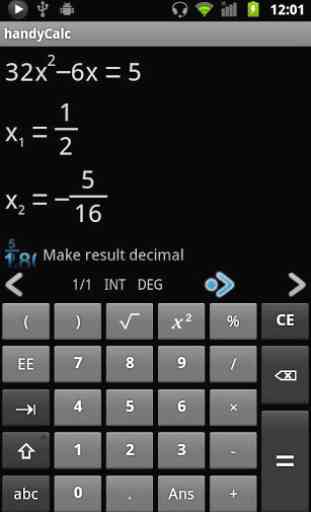
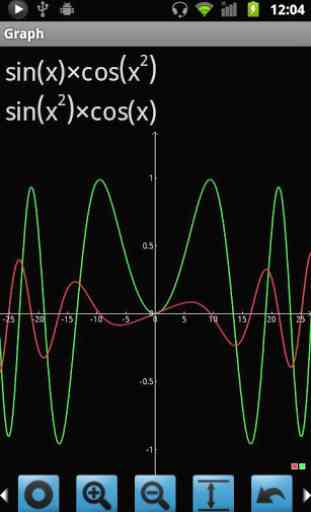

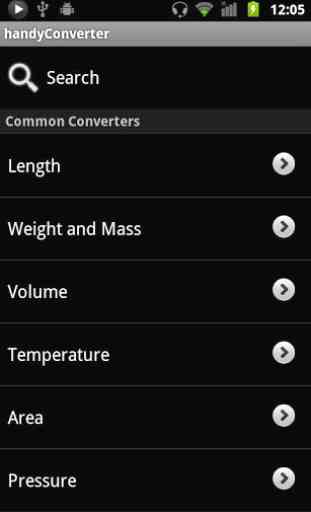

This is still the best scientific calculator out there. 2 issues: 1) the stick-it option to have direct home screen shortcut to unit converters don't work, and 2) when inputting a single long equation, the app tries to auto-calculate after each entry, and causes significant lag. Please allow us to disable auto calculate.