Hangouts Dialer - Call Phones
Download and install the Hangouts Dialer to start making phone calls in the Hangouts app. After installation, you can access all voice calling features directly from Hangouts or use Hangouts Dialer as a shortcut to make phone calls from the dialer screen in Hangouts.
● Make phone calls over data from the Hangouts app
- call any phone number, including landlines. ● Use Outbound Caller ID
- people who you call will see your verified number when you call them (no more appearing as Unknown!) ● Connect with your Google Voice number to make VOIP calls in the Hangouts app from your Google Voice number. Notes: Mobile carrier and ISP charges may apply for data use. Voice calls to Hangouts users are free, but other phone calls might come with a charge. View our calling rates at http://www.google.com/hangouts/rates.
Category : Communication

Reviews (18)
Having issues with the app. First I was not able to hear anything when I called. I uninstalled the app and reinstalled everything. Now, while I do get the connection and I can hear, the other side is telling me that sound quality is very poor and they can hardly hear me. Google needs to do something about this. It's not a free service and Google should be better then the free VOIP apps...but their not
After the last system update, Hangouts got a little messed up. The phoning part of Hangouts doesn't know any of the names of people in my Contacts. That is, if I try to initiate a phone call with somebody who's in my contacts list, and do a search for their name, it's never found. Also, in my phoning history there are no longer any names of people, instead that history just shows a long list of phone numbers that I called. The texting half of Hangouts, however, is fine, works just as before.
it's a cool app that I've had for around 2 years now... the only problem is that when I try to call someone, and they answer, its difficult to hear their voice and there's no speaker phone (that I'm aware of). When someone tries to call me, it seems that my phone doesn't respond or have any sort of ring tone...if there's a way I could change this it'd be great 😅...
After the last system update, Hangouts got a little messed up. The phoning part of Hangouts doesn't know any of the names of people in my Contacts. That is, if I try to initiate a phone call with somebody who's in my contacts list, and do a search for their name, it's never found. Also, in my phoning history there are no longer any names of people, instead that history just shows a long list of phone numbers that I called. The texting half of Hangouts, however, is fine, works just as before.
Excellent app to make FREE international calls to USA, but some major issues with app. 1. During the call if you press back button or navigate away from this app, then there is no way to come back to active call screen to disconnect the call. 2. If we hold the phone near ear while talking, screen doesn't go off and it leads to unwanted touch on the options.
Please don't discontinue this app, I use this all the time! The only issue I ever had was that when someone calls on my cell while I am in a call on the app, if flips off my Bluetooth headset back to the phone. Call log showing date and duration as opposed to just showing how long ago the call ended would be great.
Now the name has disappeared from the phone numbers on my recently dialed list. I also noticed I can't search through my contacts no more....HEEEELP!!!! When I'm speaking I can hear a caller but they can't hear me, does some mute automatically, I suppose, when the screen goes to sleep mode. This started happening about 4 weeks ago. Noticed too the tab down button on the key pad sends my texts. I've been asking for a signature feature for over a year now but still none. Will you consider doing?
I've been using this for years, Google Voice and hangouts, I love it. This is the best, most useful app of all apps, especially if you don't have a phone or phone service. I have a wifi only Samsung tablet and it acts as a regular phone except better...you can text, mms, voice call or anything a regular mobile phone can do as long as you have wifi! It's free for everything I do in the USA, Canada and Mexico! I love you Google, keep up the great work!
this app stopped working and when you dial a number the other side picks up we can hear them, but they cannot hear us. When the phone connects, we could only hear the other party, but the app still says that it's calling out and my microphone is not working. There is a problem with the phone provider that Google uses that it does not send the signal that it connected.
As with many other reviews on here, I'm no longer able to see my contacts when attempting to make a call. This makes the app very difficult to use because I not only can't find someones contact to find their number and initiate a call but when receiving a call I have no caller ID to tell me which contact the incoming number belongs to. I manually granted contact permissions and it still did not fix the issue. Please resolve this as soon as possible. This is the only complaint I have.
Good app, but BIG improvement would be to allow adjustment to increase microphone volume. Also, many phones that I have installed this app, the microphone sound lacks treble (crystal clarity). Earpiece sound (the sound of the person you are talking to) is good, although sometimes the sound will have momentary fading.
This is now my primary way of making calls and sending texts from my cellphone since data is the only feature that works on my ROG II through my carrier. Only thing missing are themes or at the very least, a dark mode. Same criticism and praise applies to Hangouts. Call quality is outstanding so far. Please add features! I had to trick my phone into allowing these apps to be my defaults.
Totally useless for wireless calling. Have a 3 year old Android phone, and when I try to make a call it states that it is not allowed. It also says that it does not have access to microphone but unlike other apps will not request permission to access, nor can I find anywhere in settings to authorize. Uninstalled this waste of storage space
Had issues, bloat, gimmicks, and was generally wasted unfinished product. May have improved since, but this is a reminder for me not to install. I would block apps I never want to come back to unless I review a block list. Unfortunately google makes solid products but only partially commits at launch and is sloppy, gimmicky, and high maintenance sometimes. Only 1 person I know uses this. Better alternatives for some apps came along.
This is the only app that gets redirected to when calling with Google Voice from the device's phone app itself. The problems is, when calling a number, sometimes it doesn't have the number setup and it doesn't dial from the start. Also, please update the Android Google Voice call screen from Android 4.4 to Latest Version of Android. And please add Decline with SMS to it too.
Love this! I needed to call a company in Glasgow, UK. Got my Google phone number and installed this app on my phone. To verify the WiFi compatibility, I disabled the phone's mobile data before making the call. Connected just fine with very clear audio. The call lasted six minutes and cost me US 6¢. Great deal!
Now I can call any phone number in the world from my Hangouts app without using my cell plan minutes and most calls to US and Canada are free! I can make phone calls over data from the Hangouts app - call any phone number, including landlines. With Outbound Caller ID - people who I call will see a verified number when I call them (no more appearing as Unknown), or using the option to connect with my Google Voice number to make VOIP calls in the Hangouts app people are able to recognize it's me.
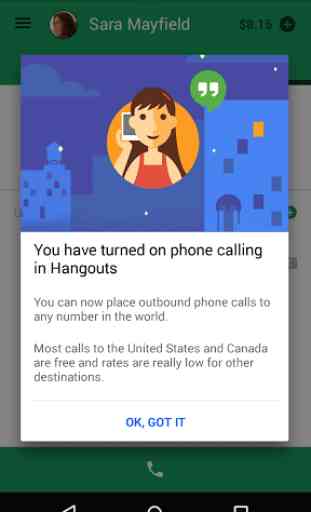


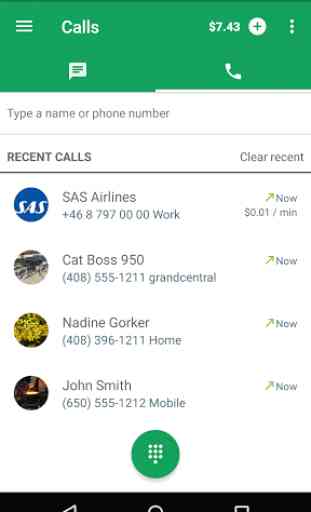

Works...most of the time. However, I've been unable to enable outbound caller for a while now. I use it on two phones so I can call through the one that's out of service but I have to call as a "private" which a lot of people don't answer to fearing scams and such. I've tried enabling it from the phone with the Sim card as well as the other phone but while the settings say it's enabled, when I make a call it tells me it's not.