Happy Measure 3D Ruler
Happy Measure is a new zero cost and advertisement free App that helps you with room planning for interior decoration and interior design.
With Happy Measure you can measure and easily create 3D models of everything in your home, from sofas, chairs, tables, cupboards to glass cabinets or other furniture and place them virtually anywhere using our unique augmented reality and 3D modeling techiniques.
Measuring things with a meter tape or a ruler scale is technology of yesterday. All you do today is print out our marker (A4 size found at : http://tinyurl.com/HappyMeasure-A4 and the US-Letter size at: http://tinyurl.com/p228aoq ) and place it besides the object and Happy measure automatically digitizes it as a 3D model within the App. Finally you place the marker at your preferred spot and your display will visualize that object virtually placed at that spot for your perusal. The app is your measuring tape and personal room-planner
- do your interior design by yourself.
### Your use-case scenarios
1. The furniture shop visitI do like this sofa. But so many other sofas are also just as beautiful. But do they fit the style of the rest of the apartment's furniture? . Ease your decision making. Instead of the IKEA measuring tape or you power of imagination, you can take your favorite sofas (or other furniture you find in the Ikea store) virtually to your other furniture at home and place and move them about easily with all the time and peace of mind to make a decision using Happy Measure.
2. Helping your friend move.Your best friend is moving apartments. But does his furniture fit as needed in his new apartment? You can heed your calling as an innovator: get interior design expert by using the App to measure and model all his furniture beforehand and placing these furniture virtually in his new apartment to check if they fit between the other furniture.
3. at the antiquaryYou pass an antique store and see a beautiful old bedside table. Would it fit your bedroom furniture? How would it match to the interior design of your bedroom? You take a photo of the bedside table and go home. Together with your partner you plan the new bedroom furniture layout.
### KeywordsFurniture model, 3D model, Room planner, Interior decoration, Augmented Reality.
Category : Lifestyle

Reviews (30)
Use less app do not work app in condition
Love it
But I am having trouble with large wardrobes, which I think is the perfect use case. I wish for an option to operate in portrait mode (as opposed to the default, landscape). I know I can place the marker vertically, but plain paper simply won't stand, and backing it with something like cardboard would make it less portable.
I like the concept, but I use USA inches and feet, not metric Centimeters and the conversion for all units should default to Inches if using in USA and there is no decimal point when trying to set inches for Marker Size. For some reason it defaults to 39 inches and I can't change it to the 6.29921 inches which is the equivalent to the 16cm for metric. It also crashes or locks up my Galaxy S4 often and I expected the interaction on "Face Based" to be consistent and Pinch-Zoomable but instead when measuring my couch with the marker on the floor, it never quite lined up right and when I switched planes or faces it would not overlay the couch properly. I think it was nice that it drew the box above the marker, but it would be nice if it had some AI and drew a box around the Couch and furniture for me by default when I take the picture from the side angles.
The app has potential, but the developers need to correct the extreme distortion on the galaxy S4 camera. (Or give calibration instructions) The pattern had to be very close to the camera to be recognized. No auto focus. Doesn't take advantage of camera's high resolution. I'm looking forward to an update. Thanks!
The developer has a lot more work to do on the bug fixes. This can be an awesome app if they make it work.
This app is USELESS! It doesn't even WORK!! **UNINSTALLING**
Brilliant App...Really helps to setup stuff in your house from the store...
Good application. Very helpfull...
Only the flash lighter apps can be rated as high as this awesome measuring tool. Usualy the free appd do not work if yhey are a bit complicated, but this one does. Just super.
Does not work. Force closes after 5 seconds.
Not working on HTC android
Very intuitive: I was measuring and placing things within 5 minutes of printing the marker. The smiley/frowny face marker detection indicator has rapid mood swings with my phone's camera, which made me think it was very sensitive to hand jitter, but when I followed the hint to press and hold the face to adjust to lighting conditions it worked fine and I always could eventually capture. It would be fun to be able to re-scale the object after capture: place tiny copies of yourself running from your cat, or scale up your TV, etc. The application closed for some reason when either I or the phone automatically dimmed the screen to save power, which was annoying -- most other apps persist unless manually closed by me. Maybe this is a setting I haven't discovered yet or a behavior specific to my phone (Motorola Photon). I'd really like a way to define more complicated 3D shapes within the capture box, so that non-boxed shaped things could be manipulated without background duplication artifacts -- maybe some option to auto-hull to the object? Seems like it should be possible if enough views are captured and if the object stands out from the background enough. Neat app overall!
Would get 5 stars if you can place more than one object at a time. If it can be done let me know. Besides that very fun and useful. Works on Droid 4.
I have a samsung galaxy s1. The update is perfect and the new interaction is so much easier! Fun stuff!
Does exactly what it says. Very useful when you are moving to a new place.
Cool Tool. Fun to use... Looking forward to see the next version!
Well I don't know where to get the marker.. It's not in the overview or on their website? At least put a link to it in the overview.
does not do what it says.
Very good. Tutorial could be a bit better, but all in all, you get the idea of it. Works ok, no crashes or FCs.
Doesnt show box on capture after I change calibration. Kinda cool to see the image of what ur sizing, but Ill just stick with my o.g. Tape measurer.
Excellent, user friendly app.. perfect when moving into a new place!! Highly recommend!
Innovative and easy to use app.
an AR application that actually makes sense!
However you always need that marker to put near the object you want to measure. The app would be priceless without the marker :) Even though I understand it's probably impossible
I really love your app. Is there any chance I could get your API for this application? I need this for experimental study for measure height of water level of river.
Disappointed by poor usability and inaccuracy.
Could it also use pictures giving manually the sizes?. That would be great!
Shouldn't need the paper marker.


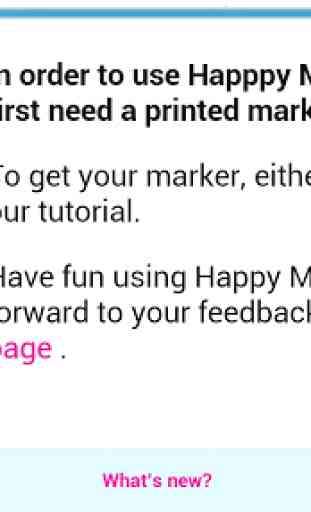


I need a smaller marker for smaller items. The link to markers on the google play website is broken.