Harmony®
Customer SupportThe entire Harmony team, including engineering, design, and management, continues to read and re-read every customer review. Your feedback leads directly to our efforts to improve the experience. Unfortunately, we are unable to provide support through postings made on Google Play.Visit our online support articles at support.myharmony.com/en/Join our online support community at forums.logitech.comTerms of Use : http://files.myharmony.com/Assets/legal/en/harmony.html
Category : Entertainment

Reviews (28)
I'm not sure what to make of this app. The setup and instructions are brutal for using with Google Home. Once it is set up the functionality with Google Home and Alexa is very limited. The interface is terrible. Inflexible and illogical for most devices. Logitech had a great idea with Harmony, but they've been lazy in developing it any more than when it first came out. Maybe it's because they're a mouse, keyboard and webcam maker where the software doesn't change that much. This requires effort.
The app the app is a cute add-on to the Harmony remote and PC software that can be useful in certain situations. However, it is in no way a permanent remote substitute and I doubt anyone would ever want to use it on a daily basis to watch television, stream shows, or watch movies. Remotes require tactile buttons so you can navigate controls with touch not touch screens. Also the software on the PC has far more advanced options that I find extremely necessary to make my setup work correctly
Edit from 1 star to 2. If app keeps crashing when trying to add a device or edit a device you have to delete app, reset hub to factory, and make all changes or additions on an initial setup. Better than not being able to modify at all, but initial setup and only initial setup seems to work properly. Dont mess up the first time or you will redo everything!
This app use to work really good but now it won't connect to the hub. It just keeps searching but never finds anything. I have uninstalled and reinstalled but it still won't work. I put it on my iPad and it works really good. Android thing maybe? Please fix.
Harmony hub is super useful. This app is useless. I can no longer log in to edit activities. It bails out to a black screen as soon as I start to enter my account password. Also, I have two Harmony hubs, but for Alexa in Canada, there is no Harmony secondary hub skill.
I open app it connects to my hubs, but when i go to edit or add devices ,,it goes to the log in screen,,before i get a chance to type my credentials it goes to a blank screen....Samsung A32 version 12.
Terrible app, remote control is even worse! Guess after years of using many, many Harmony and Logitech remotes, I will have to look for a replacement.
Giving 5 stars to logitech for simply staying committed to us users. Seriously, keep up the support for us who still use your remotes. It is greatly appreciated.
Very slow in the sync process. Unstable remote control, not reliable
Doesn't allow for (your) customisation of the interface or direct control of individual devices. Many functions that are on your device(s) are not available in the lists for you to control. Great if all you want to do is have one activity turned on at a time... I have a 3 zone system that I want to control; it's not possible with harmony remotes. Basically, because of their "we know better" attitude, their devices are seriously flawed. It seems that they have dumbed down the features lately.
It's pretty amazing how bad this app has become. I can no longer access my hub in any way. When starting the app I get a choice between connecting to the existing hub and connecting a new hub, both of which begin the new hub setup. This requires you to log in (sure), which happens in an external browser just because. On login, the app crashes and determines that a new hub cannot be initialized. This leaves you logged out and back where you started. A hot mess.
On the Samsung Galaxy Tab S6, the icons for the Watching TV Activity are out of alignment. I think it has something to do with the aspect ratio of the S6. It looks better on the S2. Could you guys do another update, before the Harmony goes away for good??? Thus far, I'm happy with the Harmony. The app has potential to be great. Thanks. A hint for users: I use a TV listings website to get the channel logos in 360 x 270 PNG format. They look great on a tablet.
A recent update broke the app completely. If this happened to you, then uninstall/reinstall it. Clear storage for the app works as well. I also reset my Harmony Hub, but IDK if that was necessary. It paired, configured wifi, logged in, and restored the old config. So it works great when it works. Logitech, please add some telemetry to your app so you know when this happens. Potential repro steps: Install an older version that was live this summer. Upgrade the app to the latest version.
Worst setup possible-had to get a new remote and start from scratch. Now it makes you set up the remote through the app, but the app keeps crashing. So now I can't use the remote. And you have to sign in to the app every time manually. No fingerprint or stay logged in feature. It could not be any less user friendly.
This is probably the worst setup in the history of remotes. If you don't break the remote before you can set it up you will probably enjoy it. The entire process is a complete mess and way more difficult than it has to be. If their cloud service goes down you are screwed. I got one remote to work but the other will not sync no matter what I try. Don't ask harmony for help. All you get is an FAQ page that is absolutely NO HELP. This should and could be so much easier. Sad. 300 dollars.
Built on a terrible UI & UX foundation. This app could be a case study for design by committee. It starts out with a fundamental flaw in design, which is trying to group all your devices into preset "activities" that just don't fit real world use cases. On top of this is a terribly convoluted and confusing system of menus. The whole app is an utter failure.
This app appears to NOT work with Android 11. Or I should say it does in the beginning but now it will NOT let me edit my activities. It does work on my older Android tablet that runs android 6.0 I believe. Edit: I fixed my issue with the app by factory resetting my phone and starting over so I bumped up the stars to 3. Obviously there's still an issue why it blocked my phone from the servers but when it works it's a good app. Just a tad slow at times. Update: the app now works with Android 11
This app and the remote were great... but they changed something in 2022 and since the new year the app won't connect half the time. The hub crashes when I open the app now and I have to unplug it and try again... had this setup for about 4 years... loved it... now I'm so disappointed in it...
App does not let you login, the screen just turns black when you try to login. If you can't login you can't edit your remotes... All your remotes become worthless if you get a new TV. Tried to use their windows desktop app and it's doesn't work either... Infinite login loader... That app looks to not have been updated since windows 7 and doesn't work in windows 11. My guess is the Android app is just as old and the company doesn't care to keep it uptodate with the latest Android.
Love the app, mostly. Especially love the customisation options it offers. I can customize everything to my liking. Did have my install it mostly cause I'm judt not really at home in this sort of stuff and for a long time I did still keep using the remote but I'm using Harmony more and more. Would love it if you could make a widget with quick controls tho, instead of having to start the app just to pause something for example.
Ok, so here's the deal. Harmony Hub is an amazing device, it does wonderful things, and makes things so much easier to control. However, there is one huge fatal flaw that infuriates more than just me. This app constantly fails to find the hub. I am an experienced network admin, and I know that everything in my home's network is set exactly the way they should be for this device to work, but it doesn't matter, it just doesn't work. It will ONLY work for one phone's app, and ONLY at initial hub setup. You absolutely can not add any other phones or tablets with this app. You can not factory reset your phone without having to factory reset the hub and set it up all over again. Their "troubleshooting" doesn't even come close to solving the issue, despite being a fairly largely known issue from customers. It halted my glowing recommendation of this device. At one time, I had already convinced a few friends to get one for themselves, that ended when I discovered this completely unresolved issue.
Increasing stars to be an app review (not entire system), as the app supports a lot of things. App looks good on a larger tablet, nice to see all the controls. Easy navigation through devices. It shouldn't be this hard to set-up, though, I had a lot of trouble with the WiFi connection If you don't use the remote activity button, then it doesn't know what thing it is supposed to control, so if you use the phone app and then try to use the remote, there is a disconnect. I tried an activity from my phone this morning and nothing happened. The simple "turn on the TV" activity. Tried to add a step for Samsung TV and get E1400 server errors. Frustrating.
It was quite some time between attempted uses of this application, and the newest version has become significantly worse. It is less responsive, with a number of previously available configurations no longer possible. Considering the rave reviews of the device, and the length of time Logitech has been in this industry, it should be a point of shame for all those involved to put out such a poor product. As a qualifying note, due to the apparent argument occuring in the reviews. I am a computer systems engineer, with a college degree, and a history of supporting a wide range of equipment, including some time in the AV world. So my issues aren't lack of understanding technology.
It used to work okay. The app has always been somewhat tedious, but it worked. At some point, it can no longer connect to the Logitech servers. I've tried rebooting router, modem, phone, and hub... I have tried in Android and iOS. It simply no longer works. Many others seem to have had this issue for around a year, and it is still not solvrf. My Harmony elite is basically becoming useless because I can no longer configure it. Ugh. Time to find something new.
Not the most intuitive app I've ever used. It's a little buggy and will stop connecting for no reason. But when it works then it is extremely useful. The UI is a problem. The setup is more complicated than it looks. The logic is weird, you think you've finished but nope. The instructions are less helpful than they initially appear. App navigation is another related issue.. I get the weird logic now so 3 stars. I will give 4 stars when it "reliably" connects. This should be a 5 star app.
I've had this app for a while on multiple devices, along with with the Elite Hub and Remote Control - it's very slick once you have all your devices set up properly. It's a far cry from the old days of having to "teach" remotes the correct codes etc. The app pretty much mimics the remote control itself, alongside the ability to add devices and edit actions. My only complaint would be that you can't customise actions much, but I guess it's to keep it simple - oh, and the app doesn't let you change the remote's background image which is a shame - you need the PC/Mac app for that!
Dismal app for managing a Harmony hub based system. There's no Mac desktop app, so this is all I've got to work with, and frankly it's terrible. Want to use your phone while your remote recharges? No problem! Just navigate a bewildering array of screens and menus that bear no relation to the devices you've set up on your remote. Rubbish! Update after dev feedback: you can replace a device (eg. TV), and it seems to work. Not intuitive, but it works. Have an extra star.
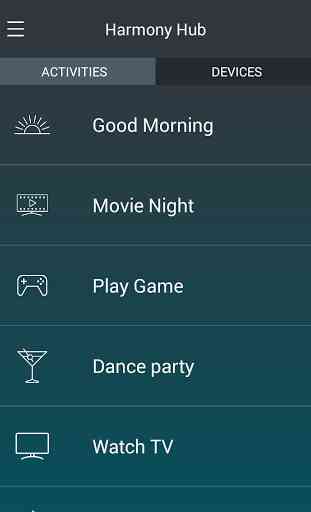
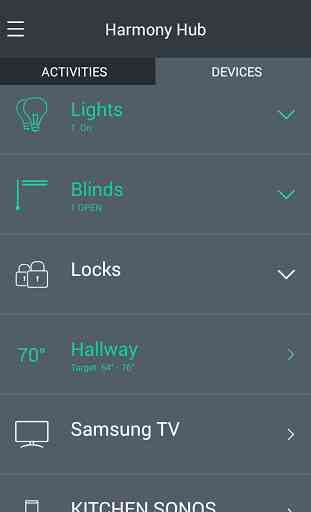
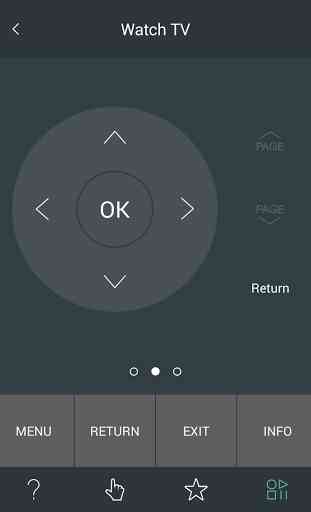


Totally unstable. Crashes every time I try to edit the setup. And I need to edit the setup because it has not setup my devices correctly. These are not rare devices ;for instance a Sony TV that the power on has not been set correctly. These are things that are totally basic for setting up a universal remote.