Harmony Express
Entertainment has found its voice.
Set up your Logitech Harmony Express Universal Voice Remote with Amazon Alexa quickly and simply using your Android smartphone or tablet. Just connect to your Amazon account, scan for compatible devices, and drag-and-drop to connect them to your television and/or audio receiver. Once you’re done, you can effortlessly control your entertainment using Amazon Alexa. On the remote (sold separately), press-and-hold the OK button to speak commands.
Remotes love to hide under the couch or between the cushions. Using the app’s Remote Finder, Harmony Express will make a sound letting you know to where it’s gone hiding.
Use of the Harmony Express app requires Logitech Harmony Express Universal Voice Remote with Amazon Alexa and an Amazon account. This app is not compatible with other Harmony hub-based or infrared universal remote controls.
For setup and control of Harmony hub-based remotes, download the Harmony app.
To learn about the full line of Harmony remotes, or to make a purchase, please visit www.logitech.com/harmony.
Customer Support
We want to ensure you will enjoy your remote. If you run into issues or have any questions, we have help available.
You can find online support articles at myharmony.com/express/howitworks
Join our online support community at community.myharmony.com
Contact our support team at myharmony.com/express/contactus
Terms of Use : myharmony.com/terms
Set up your Logitech Harmony Express Universal Voice Remote with Amazon Alexa quickly and simply using your Android smartphone or tablet. Just connect to your Amazon account, scan for compatible devices, and drag-and-drop to connect them to your television and/or audio receiver. Once you’re done, you can effortlessly control your entertainment using Amazon Alexa. On the remote (sold separately), press-and-hold the OK button to speak commands.
Remotes love to hide under the couch or between the cushions. Using the app’s Remote Finder, Harmony Express will make a sound letting you know to where it’s gone hiding.
Use of the Harmony Express app requires Logitech Harmony Express Universal Voice Remote with Amazon Alexa and an Amazon account. This app is not compatible with other Harmony hub-based or infrared universal remote controls.
For setup and control of Harmony hub-based remotes, download the Harmony app.
To learn about the full line of Harmony remotes, or to make a purchase, please visit www.logitech.com/harmony.
Customer Support
We want to ensure you will enjoy your remote. If you run into issues or have any questions, we have help available.
You can find online support articles at myharmony.com/express/howitworks
Join our online support community at community.myharmony.com
Contact our support team at myharmony.com/express/contactus
Terms of Use : myharmony.com/terms
Category : Entertainment

Related searches
Reviews (4)
Eve. L.
Jun 20, 2020
Doesn't play well with Alexa. I can get her to turn on and off the tv, the blue ray player and if I call Roku Xbox it will change to Roku. If I set up Xbox I lose Roku but it can't find Roku so I have to forego Xbox to get Roku to show up. I had to find every model number since Harmony couldn't and Alexa can't change channels. If I change anything in the Alexa app I lose all connection to Alexa. Amazon says they can't help so I have another $150 useless product.
Per. P.
Dec 15, 2019
there is no option to manage my harmony 665 with Chrome.
Fer. F. B.
Mar 19, 2021
I got around to this one yet.

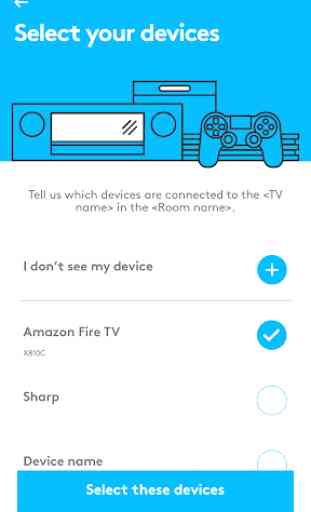
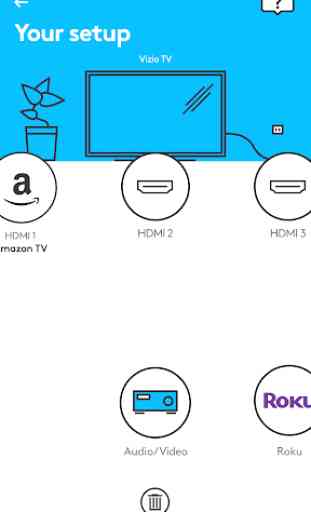
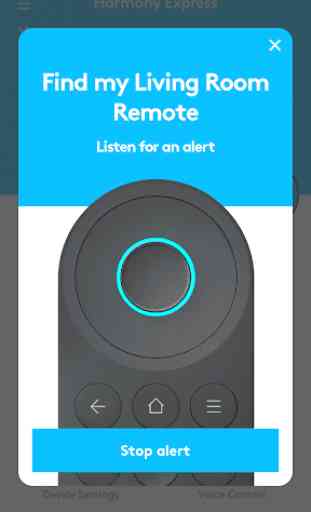

UPDATE: They helped me! So updated to 4 stars. The setup is great with most devices. The main issue is setting up a soundbar with this device and app. It does not do a great job and I can only use the volume control on the remote for one input. The others ot keeps trying to use the TV volume which I have disabled. I appreciate them helping to fix this quickly.