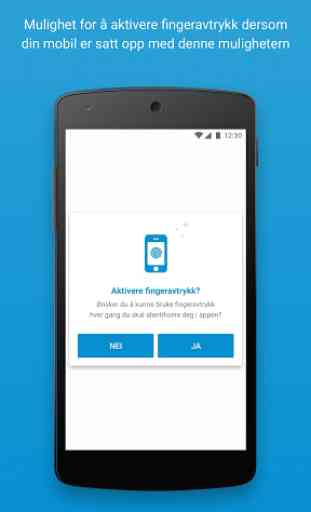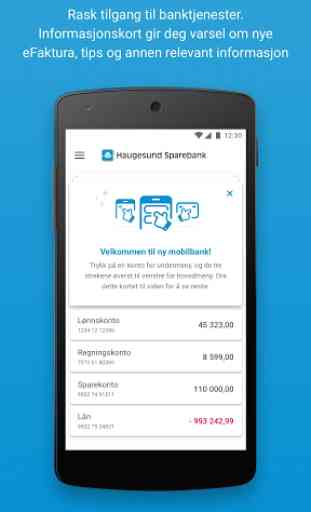Haugesund Sparebank Mobilbank
Make everyday life easier with the mobile bank from Haugesund Sparebank. You can check your balance, transfer between your own accounts, pay bills and process eF invoice while on the go. Login is simplified using 4 digit code or fingerprint.
Activation
Once you've downloaded and installed the app, you'll need to identify yourself. You can identify yourself with:
• BankID on mobile
• BankID
• Code chip and password
During activation, select a 4 digit code. We recommend that you create a different code than the one you use to unlock your phone. The code is used for login and for signing. If your phone supports fingerprint reading, you can choose to use fingerprints for login and signing.
sign in
You log in to the mobile bank with fingerprints or the personal 4-digit code that you chose during activation.
Rack Cards
The information cards at the top of the mobile bank give you notifications of new e-invoices, tips and other relevant information. You can see the cards by dragging the cards left or right. You can delete cards by pressing the X in the upper right corner of the card. Cards you deleted cannot be restored.
menus
The mobile bank contains 2 menus.
• Main Menu
• Function Menu
The main menu is located in the upper left corner. Here you have access to most services in the mobile bank.
Function menu is displayed by clicking on one of the accounts in the account list, and you get options related to the account, such as Pay Bill, Transfer, etc.
Go to online banking
By choosing "Go to Internet Banking" from the main menu, you get access to the same functionality and menu as the Internet bank. Some pages in the online bank have not yet been adapted to mobile, but this is being worked on to improve.
You can access this in the mobile bank
• Notices with Information Cards
• Account list with all your accounts
• Account list with all the accounts you have available
• Recent account movements
• Transfer between own accounts
• Pay bills, with and without KID
• Pay, approve, change or delete eInvoice
• Due Register
• Retrieve PIN on card
• Change the Region Barrier
• Send and receive message to / from the bank
Activation
Once you've downloaded and installed the app, you'll need to identify yourself. You can identify yourself with:
• BankID on mobile
• BankID
• Code chip and password
During activation, select a 4 digit code. We recommend that you create a different code than the one you use to unlock your phone. The code is used for login and for signing. If your phone supports fingerprint reading, you can choose to use fingerprints for login and signing.
sign in
You log in to the mobile bank with fingerprints or the personal 4-digit code that you chose during activation.
Rack Cards
The information cards at the top of the mobile bank give you notifications of new e-invoices, tips and other relevant information. You can see the cards by dragging the cards left or right. You can delete cards by pressing the X in the upper right corner of the card. Cards you deleted cannot be restored.
menus
The mobile bank contains 2 menus.
• Main Menu
• Function Menu
The main menu is located in the upper left corner. Here you have access to most services in the mobile bank.
Function menu is displayed by clicking on one of the accounts in the account list, and you get options related to the account, such as Pay Bill, Transfer, etc.
Go to online banking
By choosing "Go to Internet Banking" from the main menu, you get access to the same functionality and menu as the Internet bank. Some pages in the online bank have not yet been adapted to mobile, but this is being worked on to improve.
You can access this in the mobile bank
• Notices with Information Cards
• Account list with all your accounts
• Account list with all the accounts you have available
• Recent account movements
• Transfer between own accounts
• Pay bills, with and without KID
• Pay, approve, change or delete eInvoice
• Due Register
• Retrieve PIN on card
• Change the Region Barrier
• Send and receive message to / from the bank
Category : Finance

Related searches