HB Mobile
Requirements:
- You must be currently enrolled in our Internet Banking product to access Mobile Banking. Fill out an Internet Banking Enrollment application at www.bankonheritage.com
- Once you have enrolled in Internet Banking: o Log into Heritage Bank Internet Banking. o Click on Other Services. o Click on Mobile Banking. o Accept the Mobile Banking Disclosure. o Enroll your mobile devise by entering your cell phone number.
Security:
Why mobile browser banking is secure:
• We don’t store your username or password
• 128-bit encryption masks your sensitive information
• Close your browser or the app, your session ends
• Can only view and transfer between accounts, so no one can move money out of your accounts
Capability: Accessing your accounts couldn’t be easier.
• View account balances on all accounts
• View recent transactions
• Transfer funds between your accounts
• Find the nearest branch or ATM using your device GPS
• Call our Voice Banking service for automated information and Customer Service
Support:
Call us during Banking hours of 8:00 am to 5:00 pm Monday-Friday at 888-554-5499 or http://www.bankonheritage.com/locations/
Category : Finance

Reviews (4)
App works, would really like to be able to use my fingerprint log in though. Also app should remember which account you are in when depositing, instead of making you change it every time. If I am looking at account "C" and select camera icon to deposit, why revert to account "A" and make me change it again? Or allow setting of default deposit account on mobile.
Certainly an improvement by leaps and bounds over the last iteration. Glad to see Heritage trying to keep up with the times. The safe dial thing is a bit tacky, but it's easy enough to turn that off in settings. It needs just a little more streamlining and I think you'll really have something great. Good work so far.
Crashes every time I try to mobile capture a check. App seems cheep

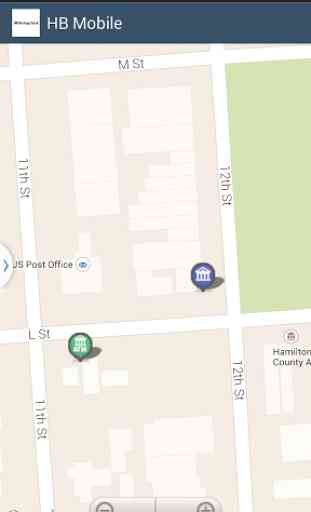
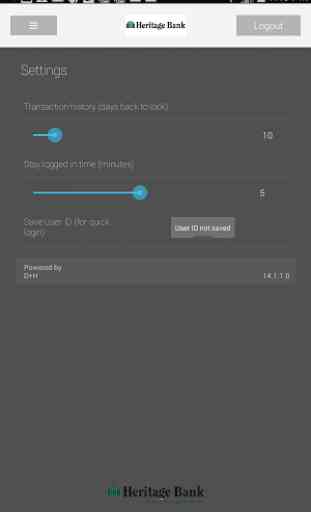
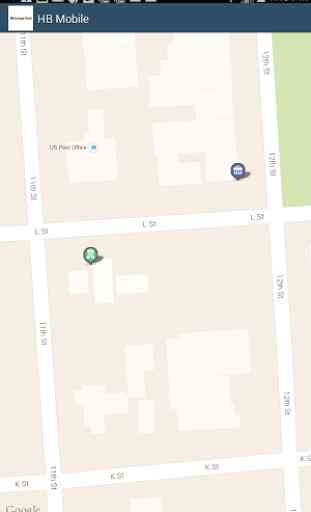

It is so nice to be able to check your balance and even transfer funds from 1 account to the other account without having to be by a laptop or going to the bank.