HBO GO
It’s HBO. Anywhere.
Free with your HBO subscription through participating television providers.
With the new HBO GO App You Can:
• Keep up with your favorites. Watch everything you love about HBO, including HBO original programming, hit movies, sports, comedy and every episode of the best HBO shows, including True Blood®, Game of Thrones®, Boardwalk Empire®, Girls, Veep, Curb Your Enthusiasm®, Entourage®, The Sopranos®, Sex and the City®, The Wire® and more. Plus, get bonus features and special behind-the-scenes extras!
• Take it with you: On the run or on the road, never miss a moment of your favorite HBO shows and hit movies with HBO GO on your laptop and select tablets and mobile devices.
• Make it your own: Make your HBO GO experience personal. Create a customized Watchlist and catch up on your favorite HBO shows and hit movies at your convenience. If you’re on the run, resume viewing titles from your Watchlist on your portable device including laptops and select tablets and mobile devices.
• With HBO GO, watch new episodes of your favorite shows and hit movies simultaneously as they premiere on HBO.
• Starting on Jan. 16, watch Sesame Street, Pinky Dinky Doo and The Electric Company in the new Kids section
HBO GO® is only accessible in the US and certain US territories where high-speed broadband is available. Minimum 3G connection is required for viewing on mobile devices. Some restrictions may apply for mobile devices.
© 2016 Home Box Office, Inc. All rights reserved. HBO® and related channels and service marks are the property of Home Box Office, Inc.
Category : Entertainment

Reviews (28)
Since the last update, the video feed freezes constantly, while the audio continues to play. The app is continuously becoming unresponsive, I have to open and reload it many times to get something to play. I've really felt for a while now that developers don't put as much effort into the android apps. I always have issues with this one since the past few updates. 6/29/19. the update rolled out earlier this month, but just in the past few days suddenly I am able to just click and play. Thankfully
I've never had an app that randomly makes me log in this much. Why doesn't it save my details like Netflix, Hulu, and Amazon Prime Video does? It's gets rather annoying and old at this point. Could this please be addressed and fixed in a future version? Please? Thanks HBO. I almost never review these apps, but I'm so sick of having to constantly log in on mobile and also activate my Roku device on my TV as well. HBO: Could you also consider using swipe controls? Swiping to fast forward and rewind is so much easier, streamlined, and clean than having to press the ten second skip button a few times. It's not a huge deal, but it would be a nice feature to have.
When it works it's great but it working is a crapshoot. Login may or may not happen and if there is a login "issue" the only fix is to uninstall then reinstall. HBO says it's my provider. My provider (Xfinity) says it's HBO. I pay for this "premium" service. These companies should have the integrity to insure the fundamentals work seamlessly. If you can get past that, the app is a great streaming app with very good tools, features, and content.
Great, when it actually works, which is rarely nowadays. I don't know what happened, it's functionality was never a concern. Been using it for nearly two years until one day about a month ago, crashing and freezing, and on some days not even opening at all has become an every day ordeal. I like the app so much that I ended up completely factory resetting my tablet just to see if problem would be resolved, and what would you know, the app began working flawlessly...for about a week. So now I'm here writing this review instead of watching Real Time with Bill M...please HBO, fix this bug yesterday, thanks.
Edited: Now it won't recognize that im an Xfinity suscriber and constantly have to re-install. Not worth the hassle. Especially when problems aren't addressed or fixed. Previous: Super glitchy. Every time I scroll down to browse through movies and TV shows, it sends me right back to the top. Randomly kick me out of the app. The bars along the top are constantly flashing. Freezes up frequently. However, none of these things happen when I'm watching the movie. There's no freezing or kicking out.
I have Xfinity as well and have tried to access HBO go on 3 different devices with no success. I have had no issues in the past, but all of the sudden, I am paying for my HBO subscription yet I have no content or access to the content. I even uninstalled and reinstalled the apps to see if that cleared up the issue, and I get the same error. Edit: The trouble shooting tips you have provided have worked on my Samsung, but they are not working on my Tablet. Not sure if that helps. It is an Amazon Fire Tablet (10).
It's nice to have access to all of the HBO content, but HBO should be ashamed of themselves for this Android app. Terrible caching and recovery, no options for setting streaming quality, and most of all, no PIP mode on Android. I watch on the train during my commute and had to restart my movie at least a dozen times when it paused and wouldn't recover. Take a few lessons from Netflix and go back to the drawing board.
If you have amazing internet, it works fine, however, I travel a lot and many places have slower internet. Shows play for a few seconds, then need time to buffer. There needs to be more settings to reduce resolution and add a larger buffer. I would rather wait a minute or two to get a solid buffer, instead of being stopped every 10 seconds.
Like many others I am unable to sign in with Xfinity. I have been emailing with HBO for 2 weeks now and they continue to plan it on Xfinity...even though I've repeatedly explained I am unable to even get to a screen to put in my Xfinity info. They do not care if you are planning to cancel your subscription because of their technical issues. It is a shame. I really enjoyed the app and their service up until now.
I used to use this app all the time, but something changed through their connection with Xfinity. We pay for HBO through Xfinity and now every time I log into the app it says we are experiencing a problem with your provider and it doesn't work!!! So freaking horrible. What's the point of paying for this if it never works! It used to be that if I logged into HBO on my phone browser, then opened the app it would work.(though last year I never had to do that) But now that doesn't even do anything! It's killing me. They changed the mobile website so you can only sign in on the app, not on the website on your mobile browser. If you click on sign in it opens the app automatically, which again never works. We're talking about cancelling. Such a bummer. Used to be so great!
This app is the worst. It takes forever to load and then doesn't load all the way so you see very little content. Search box doesn't yield results. If I select another category from the menu, the page takes forever to load, but also won't scroll down past whatever fits in the first screen. If I try to select a letter to jump to, nothing happens. I basically can't enjoy any content on this app.
Had to uninstall and cancel my subscription. Over three months ago the app would work but would require a log in every time I used it, even if I choose the automatic login option. That was annoying, but useable. Now it won't let me log in at all, just gives me an error and tells me to contact my tv provider (comcast). I'm not going to pay for something I can no longer use --- it's been 3 MONTHS!! FIX YOUR STUFF HBO!!
To many crashes and freezes. When trying to watch multiple episodes in a row (GoT), I constantly have to force close the app and restart. After an episode, I try to play the next via the on screen prompt, but then it freezes at a black screen and I can't even back out to the home page. Annoying when trying to watch multiple episodes or even just episodes back to back after a break in between.
I love HBO, but this app is terrible. There's no feature that let's you pick up where you left off at the home screen. I have to sign in just about every other time I open the app, and it doesn't save my sign in information. It also buffers a lot, and I have good internet. Edit: Now I can't even sign in. As soon as I pick the option for my provider, I get a message saying I've been signed out. So frustrating. You really need to hire another company to make an app for you, and just scrap this app. I'm pretty sure it's not HBO's fault the app is faulty, but it's your fault the app has been this bad for so long. One more minor thing I have Xfinity and I really don't like having to scroll all the way down to the bottom every time I sign in. Add a search bar, or at least put the most common providers at the top.
When you press the "go back 10 seconds" button, it goes forward 10 seconds or more. Yes, I said "forward". Both of the replay buttons go FORWARD. It'd almost be hilarious if it weren't for the fact that I'm paying for this service. It's buggy. Also, when are you going to add multiple user accounts? If we get 2 simultaneous streams, there should be the option to select a certain user with different view histories and watchlists.... But yeah, fix that "go back 10 seconds" replay button, please.
This new update is the worst. It's hard to navigate, it plays as soon as you click on the title. Remember years ago it was simple and easy . Can't say that anymore. Now you slide up and down, left to right. Bad design. Where is the recently added movies or series tab? What's new and what's old? Roku app is the same. Showtime Anytime is a much better app. Still so simple and just works
Hasn't worked for me for about a year. When I go to sign in I get the same message every time. "SIGNED OUT We're having trouble verifying your access to HBO GO with your TV provider. If you continue to have this issue, contact your TV provider for assistance." Well, guess what! Comcast blames the app and says there isn't anything they can do about it. I watch most content on my phone because I have long overnight shifts with not much to do. I'm considering just giving up and cancelling HBO.
HBO as a service is fantastic. However, the HBO app is frustrating to use. The amount of basic quality of life updates that need to happen are too many to list here. The app feels as if a team of 4 people scrambled to slap it together in a week and has no redeeming qualities. With that said, HBO as a service is great. Tons of great shows to watch and, as of right now, some of them are free to watch without a subscription
Edit - Installed on both my Pixel 2XL and both my Roku tvs and the app just gives a network error saying it cannot connect. I just added HBO to my DirecTVNOW and was hoping to use this app. I finally found out it was the Circle app on my router that was blocking the app. Now that I have been able to use it, it is an intuitive user interface with lots of neat features. I'm interested in the parental controls it offers, but I have not had the opportunity to test them yet.
One of the worst apps from a technical standpoint of any major content provider. It's so painfully slow and buggy that it's embarrassing. Sometimes it works but more often than not menus don't load when clicked on and can take 10 to 20 seconds to load, shows don't launch when clicked on and often don't retain position when they do play. The continue bar usually is non functional aside from the x to close it. I'm using top phones and tablets as well. Apps from all other media providers work perfectly such as Netflix, Amazon, Hulu, AMC, and PS Vue, etc.
Very frequently the app doesn't let me sign in with my provider. (Comcast) I've reinstalled, updated, reset device etc. Nothing works and I cant watch any content. Very frustrating. This happens weekly. Works perfectly for like a day then stops working altogether. Edit: Like I said, I did the normal routine for fixing a broken piece of tech. I know what I'm doing. Nothing still works.
Recently the app can't play more than a minute without pausing to buffer. Sometimes this lasts for over a minute. Other streaming apps work fine in the same conditions. For a large and reputable provider such as HBO, it's a shock that the app doesn't perform better. Update: taking extra steps didn't work. No other streaming apps require this. Netflix, Starz, you name it..no issues. But HBO does NOT work unless I'm on wifi. All other apps do. Why is this app of such low quality??
Worst app ever. Don't bother to download it if you are using an android device. There is an universal glitch and your account will not be recognized. The troubleshooting steps HBO provides are absolutely useless! None of them work. Not a single one. In fact, upon reading this review, HBO will likely send me the same troubleshooting steps again. That gets to the second issue, you cannot get a live person to speak with. You only get these emails that repeat these generic troubleshooting steps.
In the age of media streaming, I don't know how HBO could make this terrible of an app. Not user friendly AT ALL. Not intuitive either. You have to log in every time and no matter what it says, it won't remember your name and password. There's no way to bookmark favorite series, just episodes, which makes no sense. I'm trying to watch them in order, not just the same one episode! No way to easily see what you just watched or were in the middle of watching, always having to search or scroll through the rest of the shows. It also is really hard to find the entire list of episodes laid out. Often on the desktop version, instead of showing what the next episode is in the queue, it who's behind the scenes and then another random episode. If I didn't get it free with my subscription I would have ditched long ago!
This ap buffers continually. After using the app for a year, and with all of the exact same complaints, nothing has changed. I have cleared cache, uninstalled and reinstalled, and restarted the device, as well as installing all updates. The ap works for minutes before it starts buffering every 30 seconds and sometimes more often than that. I use an Android phone and an Android tablet, both Samsung. I have no trouble with Netflix or Amazon Prime.
Way to not go HBO go... Seriously - if you get stressed out trying to watch a TV show but can't because it stops ever 30 seconds then find a different way to watch because this app is awful. If you're into that sort of thing then by all means download it and pause life every 30 seconds for 30 seconds. It won't play over sprint, it won't play over wifi, but everything else works fine.. .. Guess I'm going back to the TV on demand, which has no issues loading, playing etc...
The UI is a buggy mess. Unpredictable behaviors and arbitrarily shifting (and dysfunctional) layouts, random crashes, and every time you want to watch the next episode of something you have to reenter fhe search, find the show, and find the episode all over again. Support only posts automated replies, and these problems have existed for well over a year. Don't expect these issues to be fixed or they would have been by now.
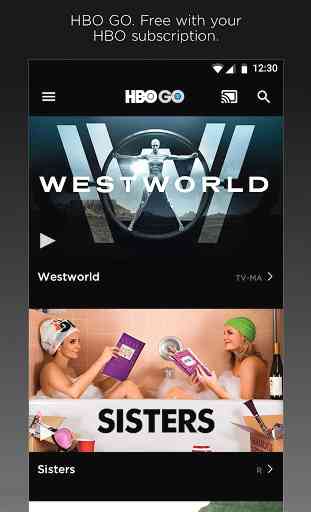
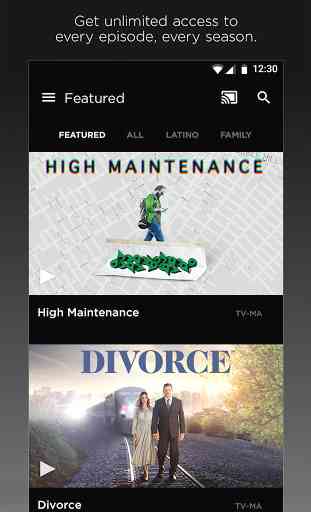
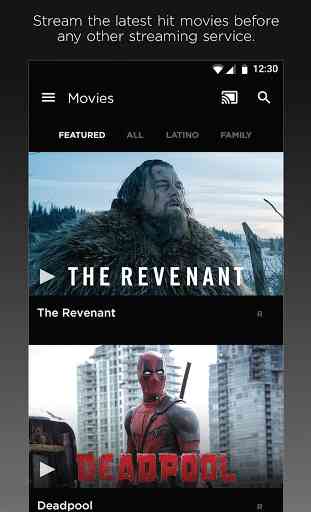


Pretty awful app, it barely works. Before, when streaming media to my chromecast, I was able to watch after an absurd amount of buffering, and usually not in HD. Now, I cannot stream anything to the chromecast, it simply will not play the selected media. Furthermore, the push notification controls do not work at all, and the user interface design is clunky and frustrating. I love HBO's TV content, but I really wish they would put some effort into improving their mobile application.