HCI Debugger
On Android K and L, you don't need to have developer options activated to use this applicationOn Android M, to activate and/or reset snoop log file, you have to toggle Bluetooth HCI snoop log in developer options
Github : https://github.com/bertrandmartel/hci-debuggerThis application is released under GPLv3 license
Category : Tools

Reviews (11)
Doesn't do anything. I scan and it just sits there saying processing frames. I switch to a Bluetooth app to make traffic and it stops the scan.
Not working on Android 10, most likely it need to access the log now via bug report
Cannot open the log on Android 9.0, Pixel
app keeps force closing
awesome app cant live without it
wouldnt open any files or deleat them
Super easy to read and use. Gonna work great for debugging my Bluetooth apps I'm gonna start writing. Thanks man!
The only app of ota kind in additipn to being easy to use and very informative. Exactly what I was looking for. Kudos to the devs.
The browse btsnoop file does not work. No files or folders are shown
This app looks like exactly what I am looking for to debug my A2DP connection, but it won't open on Android N. It just says it can't find the hci dump file and exits. Not sure what else I can do :-(

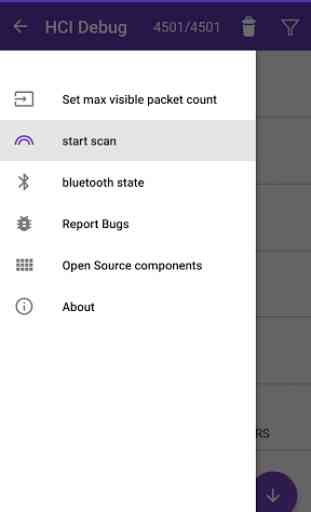
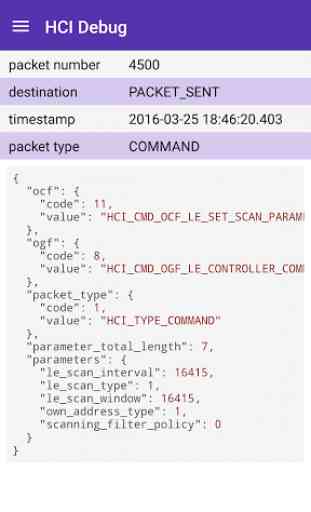
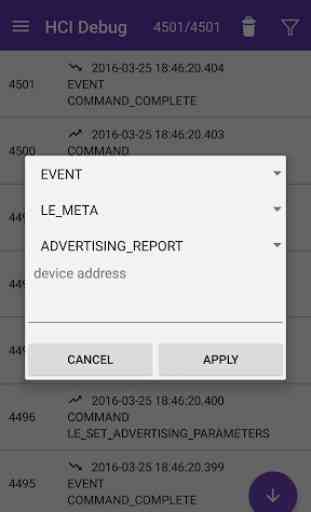

works like a charm! except.... every time i try to export the decoded packets to my drive or email, it crashes! other than that, amazing app!!!