HCP Anywhere
Simply put a file into HCP Anywhere and it is immediately available on all your devices via the cloud. Mark files as favorites and they will be stored on your mobile device so you can work with them when you are not connected to the Internet. Share files or entire folders with fellow employees, or audiences outside your organization safely and securely. The data is stored within your IT organization rather than in an outside cloud.
With your files stored in Hitachi Content Platform Anywhere, your data is automatically protected, preserved, secured and managed throughout its lifecycle and is always available. Lost your mobile device? Replace the device, download this app and all your data is back. No restores, no system checkpoints, no calls to the helpdesk; just you, your device and your data. Hitachi Content Platform Anywhere makes life easier: No more full email inboxes, no more wrestling with heavyweight content management applications, no more struggling to share large files. Just put the file into Hitachi Content Platform Anywhere and it will be available securely anywhere, at any time, on any device, and easily shared via a link rather than sending the entire file.
Prerequisites
- For you to be able to use this app:
* Your company needs to have an HCP Anywhere system.
* You need to log into the HCP Anywhere User Portal and register your user account.
See your IT administrator for the information you need to begin using this app. For more information on HCP Anywhere, please click here.
Supported Clients: Android phones, tablets
Category : Business

Reviews (16)
Love the app and lot of things we can do with it. Also integrates with Outlook.
So I can't use my phone pattern and have to use a less secure 4 digit code in order to use this? Seriously? No thank you.
Secure file sync and share? Yes please!
Secure mobile access to all my enterprise files from any platform!
Great tool
Very easy to share and sync files
Indispensable for secure storage and sharing of your data. I can sleep well at night if I know my data is handled by HCP Anywhere.
Miles ahead of other apps while it helps content sharing in a very secured way
I get my files wherever I am, and it's secure!
Glad its here for Droid.
Finally available on Android. Secure files on the go. Awesome.
This app makes it so easy to work remotely as all my files which live on HCP-Anywhere automatically get synced to my laptop, desktop, and mobile devices. It's also great for taking notes during meetings. Can't live without it.
App constantly crashing, 10 times a week.
Mobile, secure access to my data, anywhere, on any device.
Simply love it
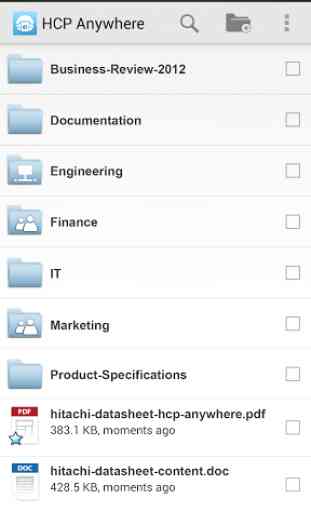
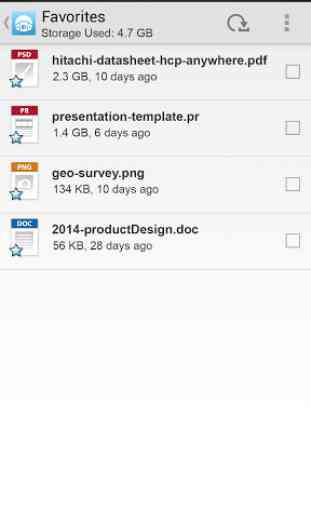

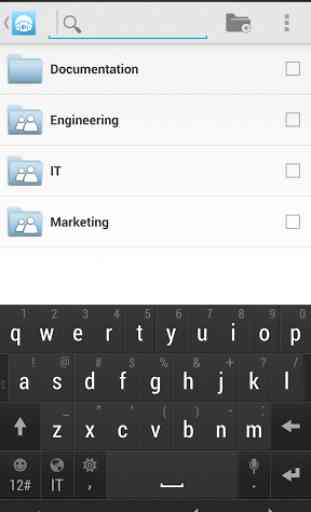

The App keeps crashing all the time, on earlier Android 8 and now on Android 9 as well. Although the features and interface are good, but please fix the app crashing issue. Any help from anyone ? What could be a possible reason ?