HD Contact Photos
***********************************
* REMEMBER TO REBOOT THE PHONE AFTER APPLY PHOTOSUSING ROOT MODE ************************************
This was normal in the firsts Android versions.
The new phones includes a large amount of memory and a large screens, and also, the new Android version (Ice Cream Sandwitch) predisposes to a better user experience.
But, by default, the contact photos stored in Android 4.0 uses the older resolution (96x96px), and the photo contacts appears pixelated.
With this app you can make a bulk update of your contact photos to a increased resolution (256x256px) that's shows much better in your new devices.
Also, in older devices, that aren't running ICS, the app allows to make a bulk photo contacts update and increase the resolution to the device max supported size.
Finally, if you have rooted your device, you can increase the size of the contact photos to 400x400px (or more). That sounds good in devices with a large screen, like Galaxy Note.
Instructions
1) Place the desired contact photos (in PNG or JPG format) in a folder of your sdcard. I recommend to use square photos.2) Open the app3) Click settings and configure the sources folder to the stored photos folder4) Go main window in the app5) Select the photos that you want to update6) Click the update photos button (the photos was automatically resized to the max resolution supported by the device).
* If you want to use photos greater than the maximum supported device size, you need to be rooted. If you're rooted, gosettings, check the "Use HD photos" checkbox then apply the desired photos.
Please, if you have troubles or issues, contact with the developers via email or at the XDA thread.
Category : Tools

Reviews (30)
Good app. Does what it says. However doesn't seem to be a way to get rid of the ads or access the paid options such as batch update.
Works perfectly, finally since having my G1 can I get HD contact photos on my phone. However, would like the checkbox and scroller on the right hand side to be a little separate. Plenty of times I've tried to check something only to jump up/down on the list.
Oh yeeeees a good app
Not intuitive
It may be a strange objection, but I did not understand at first how to name my photos-files. Finally, I understood that it's the *display name* of the contact that will be used for matching the file-name. It would be good to add that to the instructions. Also, when a photo does not match and you link it manually, you should have the option to rename the photo-file so that it matches the display name. Finally, in the settings, you can set expressions to convert characters, but it is not possible to replace a character with a space.
You will need to prepare a directory with photos that are titled either the same as the names in your contacts for an exact match, or partial matching name for partial match (see settings). You use settings to select that directory of photos (option to include or exclude subdiretories). The app will automatically search for contacts that match the photo filenames, or it will do partial patches (see the settings). You then select the one(s) to apply. Reboot when done. Free version does one at a time, donate version more. Donate via the settings menu of the app.
the good is the resolution is on 700+ x 700+ and have good pixel and the bad is the function not user friendly and cant backup files you will need to purchase to unlocked the all features so bad you can have it for free.
Developer is not upgrading since 23th Jan'14.. shame.
This is not user friendly app.
Really? You cant safe in the free version, how am I supposed to test the app out
I have no idea how to use this. Not very user friendly.
This was a great app Facebook sync worked excellent but since the dev doesn't have time to support it, I don't have time to use the app.
Paid money on it when it supported Facebook sync. Developer removed this option, so he should give me the money back.
Not working on ZTE phone with Android 4.1.2. It was working on another phone with older Android (v 4 but lower). "HD Contacts" is a partial solution but it is hard to migrate to that app!
Twitter sync never worked. Contacted them to figure it out but they weren't able to. Facebook sync worked and was good but now doesn't support it. There reason is the don't have time to update. Disappointing since I donated to this app. I switched to another app.
Lol. Has no time to support after donation.
Donated a year ago and needed again, but now no Facebook support?? Thats the all point!
App needs to be installed on your Facebook account. As I have platform apps turned off, I couldn't use. Well supported app by the developer though.
The app is now working as expected and promised, which is why I've updated my review. Syncs photos well, is not very intuitive to use but works once you figure it out.
I wanted to sell my phone bc i was tired of looking at blurry contacts...well im keeping it now!
Had to dig into instructions first, but then it worked as promiced. My Contact Photos now look a way better!
Would be perfect if we could crop the photos inside the application.
Every one dwonload this app this app is great pls dwonload imran dada
Don't waste your time.
I finally don't have blurry contact pictures. Thanks!
So what features are available? Many require donation to unlock.
Have been frustrated at Google re-syncing my contacts with stupidly low res images, this app has solved it perfectly. You need to follow instructions carefully as it can be slightly confusing but worth the effort.
This is the only app that allowed me to get really nice looking contact photos. Usage is quite cumbersome however. I had to download all my friends FB photos and crop them manually for example. Cropping inside of the app or at least face detection should be a must!! Also, I noticed the actual files are not overwritten, so if you keep changing a contact's pic, you'll start to gather junk data on your device.
This is a great app, especially when used in conjunction with Dropbox. Super easy to use and works flawlessly.
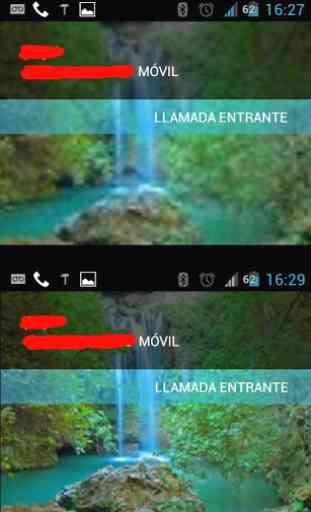
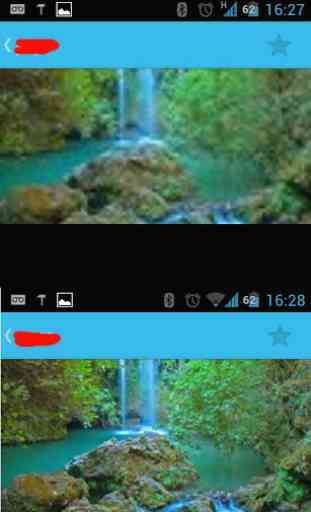
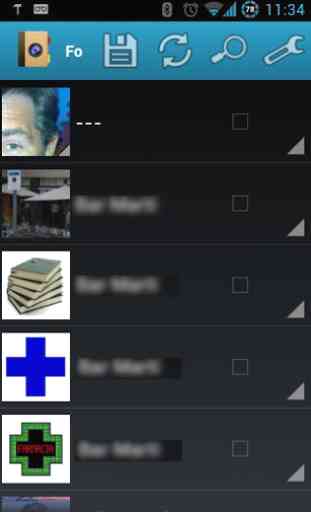


show my all contet phots best app