HD Phone 6 i Call Screen OS9
Phone 6S, now in your android smart phones. Download HD Phone 6 Call Screen
OS9 app and enjoy the icall screen and Phone 6S calling features..!! Receive and
give a call in a similar manner you do in an Phone.
Cool Features:
• Use OS9 Phone 6 and Phone 6S call screen theme on your android phone.
• Very small in Size just 2.8 MB.
• Replace the old calling screen with the True HD pictures of our icall app.
• Customize the theme as it suits you.
• Full Screen Caller ID and T9 Dialer.
• International Number Format available.
• Very easy to understand user interface.
• Awesome Graphics like OS 10 Dialer
• Select image of your choice for the background.
• Compatible with all android phones.
And a lot more..!
The application is very easy to use and customize the theme as per your
requirements and comfort. As you complete installation of the application open it
and you will be able see a very user friendly application. Soon after the
completion of the installation the default OS9 theme for call screen and caller ID
is set ready for use. You can check it by giving a call from other phone to yours.
Are you set to customize the icallscreen theme for your android smart phone in
just a few simple steps..?
As you open the app you will be able to see various 6 options initially. Click on
Settings to move further. The first part allows you to set the Call Screen. There
are two options namely:
• Show Incoming Screen
• Show Outgoing Screen
The first option ‘Show Incoming screen’ lets you activate the Phone 6 Call Screen
theme for all the incoming calls. The second option ‘Show Outgoing Screen’ lets
you activate the Phone 6S Call screen dialer theme as and when you call someone
from your android phone.
The next part is about customizing the Call Screen. The first option is Theme
Setting where in you get various options to customize the theme like changing
the background, the sliders to receive or reject a call.
By activating the option ‘International Number Format’ you will get the Caller ID
starting with the country code like +91 for India +1 for USA, etc. This makes it
simple to recognize the country of the person calling you. The next option
‘Breakpress to exit’ will let you allow to get back to your original Android theme
by pressing the back key while a call is going on.
On the main Screen is “Theme Settings”, here you can customize the OS9 theme
for the Call Screen, Caller ID and Phone 6S dialer theme. The first option is
‘Change Background’. Here you can customize your incoming and outgoing call
screen background in the Phone 6 & 7 theme. The application provides you a lot of
cool backgrounds. You can select a picture from your gallery as well..!!
The next option is ‘Animation’, you can change the ‘enter and exit’ animation for
the call screen. Once you enter the Animation part you get options like: None,
Fade In, Zoom In, Slide Right, Slide Up. This enhances the cool looks of your
android phone with this Full Screen Caller ID in OS9 theme!
When you select 'Full Screen' option it hides the status bar of your phone while
using our dialer as well as call screen OS10.
The third option on the main Screen of this Phone 6S dialer theme app is
'Themes'. The default theme in this app is similar to the OS9 theme. If you wish to
get more cool themes for you smart phone then you can download the featured
themes compatible with our application.
Want to give us any feedback, feel free to reach us any time. Use the “Feedback”
option.
So what are you waiting for..?? Download this cool Full Screen Caller ID app to
use the OS9, Phone 6 & 7 , Phone 6S themes on your android phones and make your
friends go crazy seeing Phone 6S Call Screen on your Android! Do not forget to
suggest this cool icallscreen app to your friends and make them a part of this
fun..!!
Category : Tools

Reviews (27)
Worst app ever seen on internet. Never gonna use it again or not gonna suggest it to my any friends. You guys only have to promotion on websites no matter how the app is people are convenient with it or not.i am just trying to say improve your app money cannot let you image on I internet.Very disappointed.
It doesn't show recent calls and will modify your ringing volume during incoming calls. Please fix the issue to get full star rating from me.
It's a great app but sometimes, it freezes and does not draw over other apps during incoming call. Moreover, it doesn't show call history
The recent call does not display or show atall and incoming call red and green to pic call or decline call is too big pls make it small one and make contact and recent call have different colors with background colors
This app is stupid and useless, it will tell you to allow permission and when you are done it will not proceed only keep you at the permission without proceeding dont download waste of time and airtime... Producer work on it well....
Overall good but the problem is after every call there comes a advertisement & call back shortcut option is very annoying.
HD phone 6 I call screen is an excellent app I loved all its features regarding themes etc and i suggest all my colleagues to try it once
I could never change the theme of call screen , it shows (theme not available we will notify once it is available) whenever I come it shows like that😡
It keeps saying i should grant permissions, but all permissions were granted. just 1 star for this non working thing. you shouldn't have updated it cause it was working nicely before
Its a vwry fine app, although with less annoying and unsolicited ads.... Its beautiful anyways but there is still room for imorovement for optimum performance.... Which is why am not giving 5stars
Full page intrusive adverts. Like most on here it does not differentiate between groups in my contacts. Pretty poor overall.
very frustrating - the app will not allow me to view recent calls. It continues to ask for permission. Looks good act bad don't bother
Stuck at permission granting page. I granted all 3 permissions, and clicked continue but it says i still need to grant permission.
Please I like the app very much, but the problem is the recent history is not working on my phone infinix hot 9 please work on it for me besides it perfect
Doesnt work, and another issue, why do we have to keep downloading another supporting app to access an in app feature. Im definitely deleting this.
Nice one but it needs dark mode to be enabled, and stop having some ads. Thanks!
I love it , its just the ADS but i'm used to the ADS i mean i dont care about the ADS I love it, whoever made this App shout-out to you
Um any chance to buy and get rid of the ads? Like the interface but ads a bit much.
I am stock at permission page, I have granted all required permission yet it's still asking for permission and because of this the app is not working.
Nice app.. Simple to use.. Unable to enable dark mode, but other than that. I like it! I'll update my review once I have used it for a while..
I was using this app but after I upgraded the app it was asking for permision even when I granted the permision it doest not show recent calls and always missbehave
Call list is not showing even after granted permissions
It's good, but I wished there was a DARK MODE option and the call history doesnt work.
Worst app after downloading it shows grant permission after pressing allow ,app will stop there. It will not go forward
Looks great, but crashes Everytime I receive a call on my Samsung S8, so I am uninstalling.
I can't change video call due to this caller id , so i cannot use this caller id Please update it ....

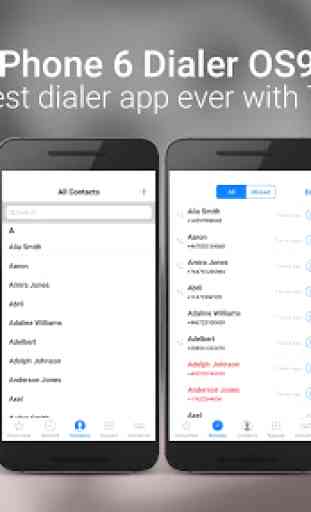



You know what would be cool, if they added a built-in keypad in the call screen. It's okay, If I press the keypad option or FaceTime option, I can access both options in real call screen.