HD WIFI
Function:
1 camera, video, playback
2 Support image rotation
3 applied to the endoscopic industry
4 Support android 4.0+
Category : Photography

Reviews (27)
Many bad reviews but I had no issues. It's not HD but so what I am not watching a movie through it. I installed the app, turned on the device (important!), then went to the phone's settings and changed to the wifi the camera was broadcasting. Back to this app and everything was working as expected.
On Android 9, it works, but only at the lowest resolution (640 x 480). If you try to change the resolution in the settings, it doesn't actually change anything. // After contacting the developer, they tried to convince me that 640 x 480 actually is HD quality at 1080p. I don't know if this is due to incompetence or an intent to deceive, but they refuse to admit that anything is wrong.
Keeps asking me some question in Chinese even with language set to English. The setting for "Langusges" is misspelled. App forces landscape orientation. No control over L.E.D. brightness and no indicator of battery charge level. Changing the WiFi S.S.I.D. does not seem to work. Opening the app when disconnected from the correct WiFi network does not display any error message-- screen is just black.
This app works well on my old and formerly lost BlackBerry Motion running Android 8.1, however there is no image on my new Samsung which is running Android 9.0. I am fine with that for now, but it would nice if the 9.0 fix actually worked. That said. It was easy to connect to on the BlackBerry however, and seems to work seamlessly.
App works ok, but it causes my tablet to lag, and my apps to hang up and not function properly, so have to install the app everytime I want to use the camera, then uninstall it when done. Camera is just so so, the mirror isn't the proper distance from the camera, and the focus is poor when the camera is really close to thing in tight spaces.
Simple, does the job, but translations/instructions lacking. Does not connect to your wifi, you connect to *its* wifi. To use this app: 1. Charge your device, turn it on. 2. On your phone, connect to the wifi signal starting with the text printed on the device (ex: "Nidage-###"), use the password printed on the device. 4. Accessing the app should show the camera image. The app settings allow you to change the *device's* wifi/password/resolution: tap the corresponding "Modify" buttons to save.
The app does what is suppose to do and allows access to the wifi endoscope camera. The software works on my old Samsung Galaxy S7 active. I wish the app had more advanced features. However it serves it's purpose
Just got the Endoscope and it explained that I have to use this HD Wi-Fi application but in order for us to be able to enter the password, the application will not allow the use of special characters in the password, so for this to work correctly, I need to lower my security on my Wi-Fi Network just to be to connect the App to my Network, I do not think so. Update the app to allow Special Characters
It's alright. If you're considering writing a review about how you can't enter your wifi password – read the manual that came with your equipment again, you're doing it wrong. The thing that bothers me the most is the automatic brightness of the software, which makes the adjustable LED light entirely useless.
It keeps on disconnecting from the video feed. After just 3 seconds. It doesn't disconnect from the WiFi, it just stops video feed.
Easy to work with. Make sure you install the HD Wifi app first. Just follow these steps to make it work. 1: Turn on unit. make sure the LEDs on the size show green and blue. 2: On your device, turn on WIFI and connect to NIDAGE_xxxxxxxx 3: Once connected, start the HD WIFI app 4: You can use your scope now. Issues I have with this unit. close range (under 1 inch) is out of focus. This should be fixed with an attachment so we can place lens on it and it will still be in focus. Charges quickly via USB.
It's ok on Pixel 2 XL. Works with basic $30 Nidage endoscope from Amazon. Pretty bare bones but at least no ads. Any issues seem to be user error, endoscope battery life, or phone setting related but thats understandable with poor instructions. Once you have it figured out, no issues.
Initially it drove me nuts because it wouldn't connect. The instructions are weak. It was several hours of frustration before I discovered the camera Wi-Fi name on my "WiFiInfoView" program. When I saw the device emitting a Wi-Fi signal I switched my connection from my router to the camera signal and everything worked.
Yes, the only resolution you can get will be 640x480. But it will work, if you follow these instructions: [1] Turn on the borescope. Then click the "Setting" icon for your smart phone (NOT the setting icon for the recommended app). [2] On your smart phone, if you are currently connected to a Wi-Fi network, disconnect from it now. [3] On your smart phone, look for a network name beginning with the same characters as the given SSID for the borescope. [4] On your smart phone, connect to that network using the given password. [5] Your smart phone should now connect to that network ("Connected without internet"). [6] Start the recommended app. It should immediately give you a live picture from the borescope.
As of 4-8-19, It works just fine as described. I did not experience any "brokeh" features. LG V20. Android 8.0 , Samsung S9+ 9.0 & S10's 9.0/ & 0reo , iPhone Xr, Kyrocera DF Pro2. All the guys in the shop used it without a hiccup. The ***** in the Id is confusing people ... it means enter the WiFi address that you see in YOUR WiFi search results. You don't enter asterisks. Something in a simular format to this ... CAMNAME_f300jc8s. Disconnect from your current WiFi B4 U Do ... 5Star 4 me.
Be Cautious.. I installed this yesterday, I clicked to allow permissions without thinking much about it. 12 hours later and I have a CC card charge to Google LE VAN XUNG which I do not recognize. Coincidence? Maybe. Be cautious. Other than that it works. Its not HD, but whatever.
Life Saver: I had bought a Bluefire wifi endoscope and it worked for a year. Then all of a sudden the WIFI view app stopped working. The HW was useless. This app saved my HW since it now works again! Thank you!
Pretty nice hardware with long, firm cable & small camera housing...BUT software and poorly translated instructions are the weak links that breaks this "chain" rendering it useless. Back to Amazon it goes.
Just remember this is wi-fi not Bluetooth. Great pictures and video. Used many times. Simple. Affordable. Never allow your cable to kink. Charge fully before use.
I connect to it. Then stuck on settings screen. I enter the SSID and Password and that's it...nothing..no 'connect' no 'next'..nothing! No picture. Just the settings screen!
Almost perfect. Views in 1920x1200 but I don't see a way to record at that resolution Would like a way to stream continously to YouTube at full resolution
Just got this for Xmas. The resolution says 1920x1080 yet all the resolution is the same even powered it down to save the changes as described no change was made. VERY UPSET about this FIX THAT. Everything else is 😎
Got this for work camera and works most of the time. So far only had it lock up one or two times but that's about it.
Kept getting just a black screen but realized it was because I had my VPN connected. Works good now. I just wish the features to change name and password worked.
Could not get it to work, fields kept reseting to blank and never could establish a connection... nothing like tgebapp specified in the imstructions for my wifi borescope which unfortunately does not appear to be available for android... used it on my wofes iphone...
If your WiFi password/SSID contains any special characters (which many ISPs require) you won't be able to connect. Not sure that I want this product connecting to my home network or any network with personal or work devices tethered.



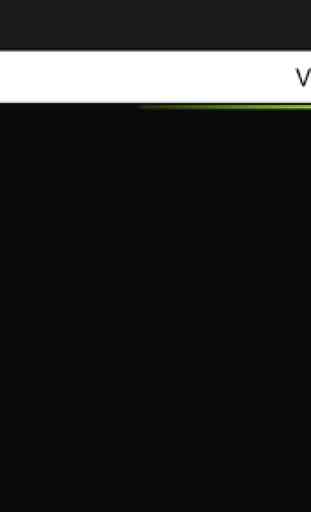

This worked fine the one time I used it. But now that an SSID has to be entered in the settings it never works, always 'setting failure'. I enter it exactly as it appears in my phone's wifi list. The camera I have has no password on the WiFi and the app doesn't let you not enter a password. Tried in Android 9 and Android 8.1 to the same result.