hdAlbum EZ - Photo Book Maker
The hdAlbum EZ App features EAGiAL technology to automatically select the best photos from the images you selected on your phone or tablet and then creates a photo book with a storyline. The app even automatically captures still images from video files!(*3) Images from social networks are also simple to include.
- How to make a photobookIt takes only 3 steps! 1. Simply select where your photos are, 2. Select a photo book type, 3. Select a stylish design. Then the app automatically creates the photo book for you. The app selects the best shots and finishes the book layout in minutes (*1). After that insert a title and simply order your book.
- Stylish designEasily select a design
- Basic, Elegant, or Dynamic, each available in three color choices.
- Simple editinghdAlbum EZ uniquely brings you the "Main People" feature, which allows you to select who the main people in your photo book should be. You can also change the amount of people in your photo book with just a tap. In addition you can crop your images and add text.
- Stunning HD qualityYour photo book will be professionally printed on a state-of-the-art Canon DreamLabo 5000 printer (*2). Enjoy your images on double-page spreads with Canon's unique flat-spread binding technology.
- Internet Connection (recommended)When ordering a book, use of Wi-Fi is strongly recommended to minimize mobile data usage and uploading time.
- Supported OSAndroid 4.0-7.0 (32bit/64bit)Only ARM is supportedSD Card not supported at this time. Images to be used must be stored within the Android internal memory
- Supported Social NetworksFacebook, Google Drive (still images only)Images within a period specified by you, will all be downloaded before creating a photo book. Use of Wi-Fi is strongly recommended to minimize mobile data usage.
- Image editing and correctionChange PhotoCroppingAuto Photo FixRed-Eye Fix
- Supported FilesStill Images: JPEG (with shooting date & time info included)Up to 10,000 x 10,000 pixels supported.Videos: MOV, MP4 (*3); videos need to have a length of min. 5 sec. and max. 180 sec.
*1 Depending on the photobook size and page volume. Excludes uploading time after ordering a book*2 Hard cover is printed on Canon imagePROGRAF*3 Video files need to be playable on your device
Category : Tools

Reviews (28)
It doesn't see all my pictures on my photos or gallery, just a few. And when I pick a 5 pictures, it doesn't save them as a work in progress. How can I create an album if it doesn't see all my pictures and won't save the few I've chosen.
Personally haven't used it yet but heard nothing but great things about it from others that have purchased 50 pic albums. I prefer the hardcover versions the best.
You have to pay for the albums and they start with a 6×6 20 pages for $14.99 and go up to $24.99 so im not paying when i get 80 free prints a month for $7.99.
I really like the app and the photo books. They are great quality for great prices. Especially the sales.
Would not pull up any photos from my gallery.. I couldn't even add the folder to the app. Ughhhhhhhhh waste.
I have my photos saved to my memory card and not to my phone. It don't seem to be able to access the card. So this is useless to me.
Says it cant communicate with my TS3122 Canon printer, everything else connects. Remove this app.
Wouldnt retrieve all photos from albums to create a book
Very simple and quick.
tried to use and it crashed.
The application isn't working 😕
This app is a waist of time and I don't know how to update it
Dosen't work Said "this service is not available in your region "
I like this app
Liked it
Not what I thought it was
Nightmare app. Clumsy and dated. Don't recommend.
Very handy ,better than looking thhrou dozen to finf the pictures
ITS FINE
Wasted my time designing a beautiful album. When I went to purchase it I get an error message that says Failed to communicate with the server or an error occurred on the server. Try again. And no where to communicate for help?!
Not what im looking for
The app makes lovely albums but I can't upload them. Keeps saying it can't connect with server. Help desk of no assistance.
I couldnt load from gallery, everything was in folder files and my folders are unorganized. My fault maybe but the option for gallery is basically any app these days... but this one....
Its hard when u don't want to add so many photos
NOT Easy at all
Have not used yet but I sure I will like it!
It's was hard and bad to use
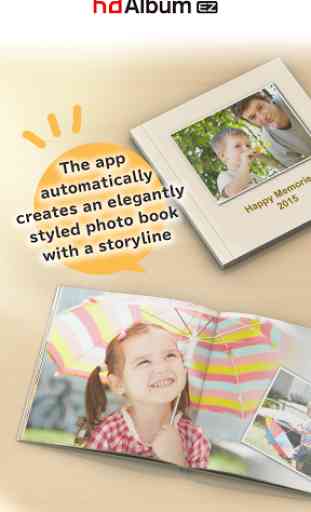
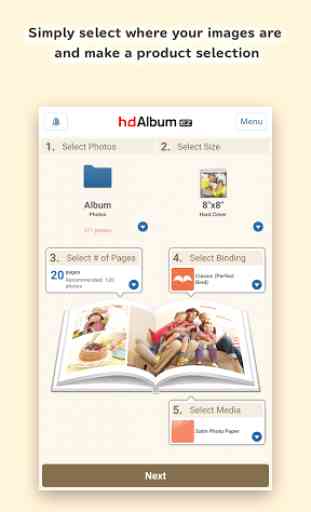


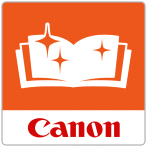
Won't work at all! I got an email from Canon telling me about this app. I installed it, gave it access to my photos, but it won't open. Instead it says there's an updated version, but when clicking the link it just reverts back to the same page, which takes me to the exact same app.