HDMI Monitor
HDMI Monitor를 이용한 스마트폰화면의 HDMI 출력을 도와줍니다.To Help the HDMI output of your smartphone screen using "HDMI Monitor".
* 스마트폰 앱을 HDMI Monitor의 큰 화면으로 볼수 있습니다.You can see on the big screen of a smartphone app in "HDMI Monitor".
* HDMI Monitor가 연결되면 자동으로 가로모드로 변경됩니다.When "HDMI Monitor" is connected, it will automatically change to landscape mode.
* HDMI Monitor를 사용하면 동시에 충전이됩니다. Use the "HDMI Monitor" will be charged at the same time.
* HDMI Monitor가 연결되면 일정시간(4~5초)후 스마트폰 스크린이 어두워짐니다.When "HDMI Monitor" is connected, it will be to Darker smartphone screen after 4-5 seconds. Help the HDMI output of your smartphone screen using HDMI Monitor.To Help the HDMI output of your smartphone screen using "HDMI Monitor".
* You can see on the big screen of a smartphone app HDMI Monitor.You can see on the big screen of a smartphone app in "HDMI Monitor".
* If the HDMI Monitor the connection will automatically change to landscape mode.When "HDMI Monitor" is connected, it will automatically change to landscape mode.
* If you use HDMI Monitor will be charged at the same time.Use the "HDMI Monitor" will be charged at the same time.
* If the HDMI Monitor connects a certain period of time (4-5 seconds) after the smartphone screen to Darker.When "HDMI Monitor" is connected, it will be to Darker smartphone screen after 4-5 seconds.
* 스마트폰 앱을 HDMI Monitor의 큰 화면으로 볼수 있습니다.You can see on the big screen of a smartphone app in "HDMI Monitor".
* HDMI Monitor가 연결되면 자동으로 가로모드로 변경됩니다.When "HDMI Monitor" is connected, it will automatically change to landscape mode.
* HDMI Monitor를 사용하면 동시에 충전이됩니다. Use the "HDMI Monitor" will be charged at the same time.
* HDMI Monitor가 연결되면 일정시간(4~5초)후 스마트폰 스크린이 어두워짐니다.When "HDMI Monitor" is connected, it will be to Darker smartphone screen after 4-5 seconds.
* You can see on the big screen of a smartphone app HDMI Monitor.You can see on the big screen of a smartphone app in "HDMI Monitor".
* If the HDMI Monitor the connection will automatically change to landscape mode.When "HDMI Monitor" is connected, it will automatically change to landscape mode.
* If you use HDMI Monitor will be charged at the same time.Use the "HDMI Monitor" will be charged at the same time.
* If the HDMI Monitor connects a certain period of time (4-5 seconds) after the smartphone screen to Darker.When "HDMI Monitor" is connected, it will be to Darker smartphone screen after 4-5 seconds.
* 스마트폰 앱을 HDMI Monitor의 큰 화면으로 볼수 있습니다.You can see on the big screen of a smartphone app in "HDMI Monitor".
* HDMI Monitor가 연결되면 자동으로 가로모드로 변경됩니다.When "HDMI Monitor" is connected, it will automatically change to landscape mode.
* HDMI Monitor를 사용하면 동시에 충전이됩니다. Use the "HDMI Monitor" will be charged at the same time.
* HDMI Monitor가 연결되면 일정시간(4~5초)후 스마트폰 스크린이 어두워짐니다.When "HDMI Monitor" is connected, it will be to Darker smartphone screen after 4-5 seconds. Help the HDMI output of your smartphone screen using HDMI Monitor.To Help the HDMI output of your smartphone screen using "HDMI Monitor".
* You can see on the big screen of a smartphone app HDMI Monitor.You can see on the big screen of a smartphone app in "HDMI Monitor".
* If the HDMI Monitor the connection will automatically change to landscape mode.When "HDMI Monitor" is connected, it will automatically change to landscape mode.
* If you use HDMI Monitor will be charged at the same time.Use the "HDMI Monitor" will be charged at the same time.
* If the HDMI Monitor connects a certain period of time (4-5 seconds) after the smartphone screen to Darker.When "HDMI Monitor" is connected, it will be to Darker smartphone screen after 4-5 seconds.
* 스마트폰 앱을 HDMI Monitor의 큰 화면으로 볼수 있습니다.You can see on the big screen of a smartphone app in "HDMI Monitor".
* HDMI Monitor가 연결되면 자동으로 가로모드로 변경됩니다.When "HDMI Monitor" is connected, it will automatically change to landscape mode.
* HDMI Monitor를 사용하면 동시에 충전이됩니다. Use the "HDMI Monitor" will be charged at the same time.
* HDMI Monitor가 연결되면 일정시간(4~5초)후 스마트폰 스크린이 어두워짐니다.When "HDMI Monitor" is connected, it will be to Darker smartphone screen after 4-5 seconds.
* You can see on the big screen of a smartphone app HDMI Monitor.You can see on the big screen of a smartphone app in "HDMI Monitor".
* If the HDMI Monitor the connection will automatically change to landscape mode.When "HDMI Monitor" is connected, it will automatically change to landscape mode.
* If you use HDMI Monitor will be charged at the same time.Use the "HDMI Monitor" will be charged at the same time.
* If the HDMI Monitor connects a certain period of time (4-5 seconds) after the smartphone screen to Darker.When "HDMI Monitor" is connected, it will be to Darker smartphone screen after 4-5 seconds.
Category : Lifestyle

Related searches
Reviews (5)
bok.
Jun 15, 2016
can anyone translate the 4 options of these app? i know the 1st option and its for turning it off but what about the remaining 3 options? and can these app make my unsupported phone support MHL.. thanks in advance...
C.. C. L.
Jan 24, 2016
Not in English, therefore useless
Kar. S.
Aug 17, 2015
Need translation. Badly.
Mik.
Mar 14, 2015
Waste of time
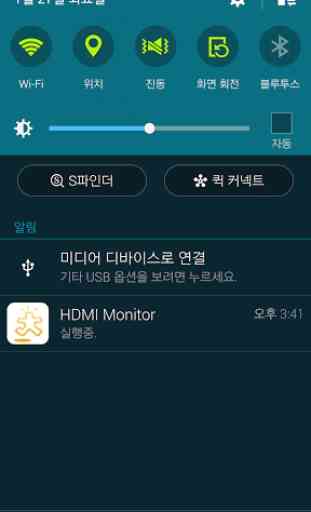
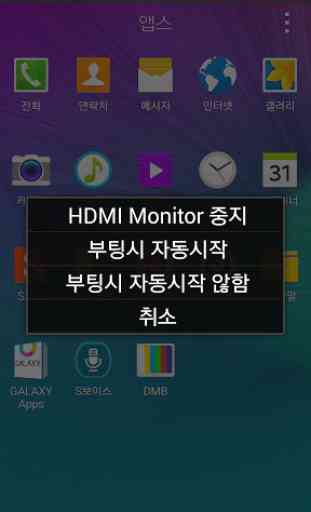

I have been looking for a hardware solution for years and I have a micro hdmi port on my phone and everyone stopped supporting this tech. to push Wi-Fi connections which everyone may not have and would like to push their phone to the television. I cannot afford Wi-Fi and this is a blessing as my vision is bad. May your God bless you.