HDR for GoPro Hero Cameras
## Features
- Bracket shooting for GoPro Hero 4 cameras.
- Up to 12 pictures.
- Set ISO, and exposure compensation for each frame individually.
## Notes:
- The GoPro camera has to be connected with your Android device over Wifi all the time.
- We recommend to use a tripod for capturing for best results.
- Only GoPro Hero 4 Silver and Black Edition cameras are supported.
- The app is intended to capture exposure series (bracketing). Third party apps have to be used for stitching.
Category : Photography

Reviews (12)
looks like there is no more developme from this app.. last update was in 2017 :) it was a freat app
It takes RAW and JPEG photos on Hero 6. However, it changes EV COMP.(in range from -2.0EV to 2.0EV) on GoPro Hero 6, but not SHUTTER (in range from 1/125 to 1/2000) as it should. The result of this is when using some HDR stitching software it does not recognize that photos were taken with different exposures. I have this problem with PTGui app when I am trying to blend 8x3 photos taken with GoPro HDR app. Could you fix this? I can provide you example pictures, taken with Hero 6 and DSLR. I tried with Pro tune and RAW on, and with just RAW on, but outcome is the same. When checking photos details, all three photos have same Exposure time value, and only Exposure bias is changed ( -0.2EV, 0EV, 0.2EV). Note from PTGui FAQ: For HDR, only the exposure time should be varied. The aperture and iso value of all images should be the same. Further, the exposure times of the images should follow a repeating sequence. For example: 1/25, 1/100, 1/400, 1/25, 1/100, 1/400, and so on. If this can be fixed I would give this app 5 stars easily.
Useless. Followed instructions but click on start and just comes up with an error stating the gopro is busy or cant connect..duh..thats frigging obvious. Doesnt offer any other option though. Complete waste of money..
Works great on my hero 4 silver, would rate 5 stars if you provided support for the older hero 3+ black so I could use the app for it too. Thanks!
I have it set to take 3 pictures...one at -2, one at 0 and one at 2 EV. It only takes 2 of the 3 images. Using on GoPro Hero 5.
Hero 4 black would not work at first. Tested gopro app without gopro hdr and worked ok. Tried GoPro hdr and would disconnect from wifi. Trick was to go to wifi on phone, locate my home wifi and "forget" my home wifi. Worked fine after that problem solved.
This works great for my gopro hero 5 black.....yes it works im able to make great hdr photos. Awesome app thank you
Adding shutter support for night time mode would set this app over the top
Is there any way I can remove or decrease the 2 Sec shutter delay? What's the lowest setting I can set without my GoPro stopping on me?
Just what I was looking for!
just what i need, but my images are far from bracket. 12 images saved with random iso and exposures very diferent of my settings. where can i find help?
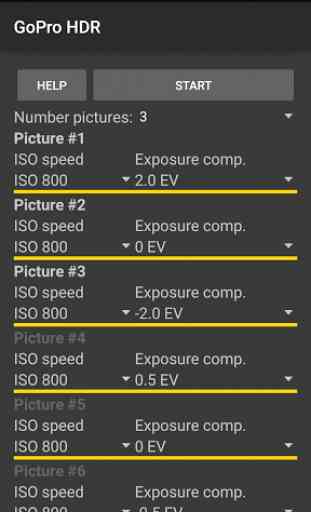
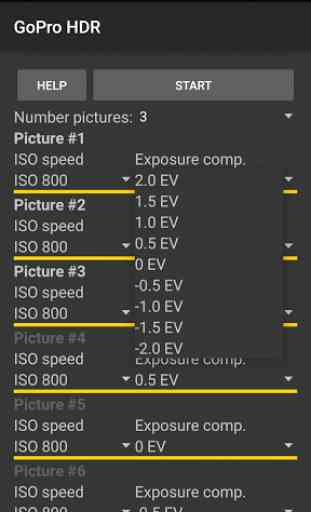
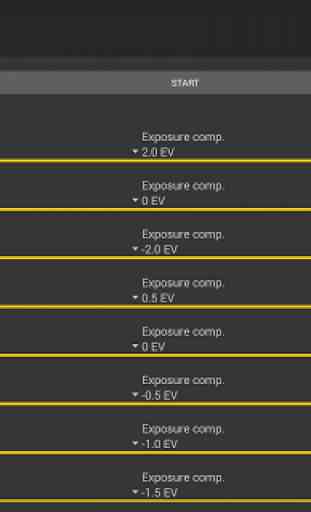
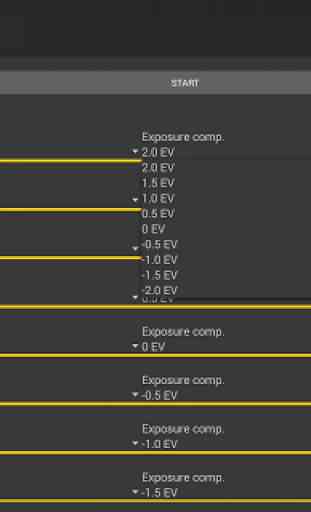

not bad, works really grat with hero 4, is there a chance there could be added an option for shutter speed setting as well? and perhaps a timelapse function? than it would be perfect