he.net - Network Tools
he.net's Network Tools by Hurricane Electric.
This suite of networks tools implements most of the network diagnostics that you need as a Network Engineer or System Administrator. This is our first version, please help us improve it by giving us feedback.
+ Interface Information: Get information regarding your devices current network state.+ ARP / NDP: Resolve either IPv4 or IPv6 network layer addresses into link layer addresses.+ Bonjour Browser: Browser mDNS/ZeroConf services on your Network.+ Device Manager: Lookup local devices' MAC, NETBIOS, IP, and other information.+ DNS lookup: Search for a servers DNS zone records such as SOA, NS, A, AAAA, MX, TXT, and rDNS.+ IP Calculator: Calculate the Netmask, Wildcard, Network, Host range, and Broadcast for a given subnet.+ Iperf (v2 and v3): Run TCP and UDP performance tests.+ MAC Browser: Lookup the vendor name and address of an OUI.+ One Time Password: Add HOTP and TOTP two factor authentication accounts.+ Ping: Send ICMP packets to a single IPv6/v4 address.+ Ping Sweep: Send ICMP packets to an entire subnet range.+ Traceroute: Find the route packets take to reach your IPv6/v4 destination.+ Progressive Traceroute: Get detailed statistics for a given IPv6/v4 route.+ Port Scan: Scan a list of custom or pre-defined TCP ports on any IPv6/v4 server.+ SSL/TLS Analyzer: Inspect SSL/TLS certificates of domain names.+ Whois: Get information regarding domain registration, ASN, IP allocations and more.+ NO ADS!
he.net's Network Tools are also available on IOS
The feature graphic is a derivative of "West Texas Lightning Storm" [https://www.flickr.com/photos/jeffk/24820923] by jeffk, used under CC BY 2.0 [https://creativecommons.org/licenses/by/2.0/legalcode].
Category : Tools

Reviews (29)
Inelegant, but it works. Couldn't ever get it to do more than 1 iperf3 at a time (never repeated unless I forced a refresh) but still gave me the info I needed.
One of the best network tools I've used on android for a while, and the ipv6 support makes it even more useful. Edit: however the lack of updates is concerning
Odd, the developer makes no comment to those commenting, no big thing, must be busy. Describing my experience would take a month, but I've purchased plenty of apps like this and tried the free ones. This one works far better.
Fairly good but only if you're fully online. DNS fails when connected to an isolated network. Can't set server to query (a basic need). Requires full internet connection, won't use local network DNS server.
For the things it does, it does pretty well. It's almost unforgivable however, that was all the information it gives you it does not, at least not that I could find, show you your gateway.
I don't know and can't configure which server is used for DNS lookups. Unable to confirm if DNS results are modified by perimeter firewall.
DNS tab times out even when there is no issue with my server or other applications on my device. The rest seems ok.
The only app that gave me a full list of all the available Bonjour / mdns devices. A+
It works great. The interface is a bit wierd though.
All stop working in Android 11. It appears the developer not care for the free tools
Absolutely love it. Includes everything you need for any kind of network troubleshooting
7 years with no update. This is abandonware. Removed.
Other scan is good perfom but any scan is not a good and valid
Was actually looking for a BGP route lookup tool. It'd be great to integrate a looking glass!
Not working on my OnePlus android 11, it was working just fine on my Huawei Y9 (2019)
This app is really great for your networking needs. But a bit old and outdated.
Great app, I like the ( interface info ) tool personally because the thorough info about my phone it provides.
Needs updating big time. Doesn't even fill the screen. Nit been updated since October 2015...
Animations make it feel really slow. No dark/OLED friendly theme.
A very useful app and would be 5 stars if i could specify which DNS server to us in the DNS check
Ye issa good app, but next time I'm a want yellomantium x-man dope that has built-in regeneration properties just like 3 claws due inne movie Thanks 🙏✌️
Really useful. Wish it could tell me the TTL on DNS queries.
auto scrolling does not work in iperf.
Simple app that contains a bunch of common tests network engineers commonly use
This is the app I use when I need to know what IP address my phone uses. I also use their tunnelbroker and their DNS service.
Need to be updated ! This app targets really old API
Not update for long time but will try to use.
Awesome suite of network tools. No nonsense
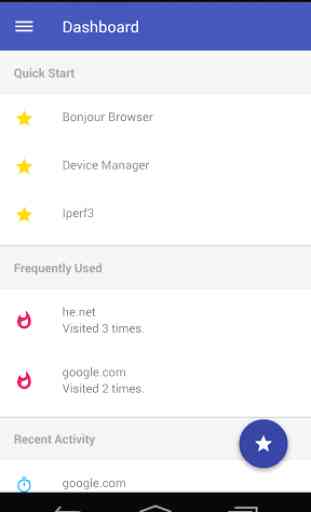
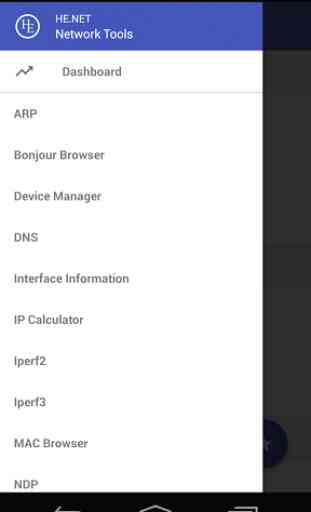

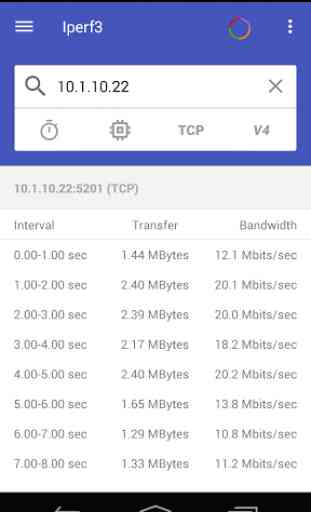

It supports everything a network guy would need , the only problem that I have is that the ui is a bit old it doesn't support a full HD display. (There are some black bars) , but other than that it is perfect.