Headphone Connect
PLEASE NOTE: Updating to 2.0.0 will clear the database. I tried to avoid this but there was no other way that I knew of. Please open the app and select the apps to add to the dialog again :(
DOUBLE PLEASE NOTE: If you purchased the Disconnect option please email me for a refund. It's now free for everyone.
==================================================================================
Easily assign apps to launch as soon as you connect/disconnect your headphones!
Start the app once and assign your apps. From there a minimal service will run that launches a dialog with your pre-selected apps when headphones are connected or disconnect.
• Pick different apps to add to each dialog
• Launch the same app every time
• Customize how the dialogs look
• Start the service when your phone boots
Performs different actions when headphones are connected/disconnect!
• Show the volume panel
• Adjust the media volume
Add apps to a blacklist! The blacklist will prevent showing the dialogs or performing actions when specific apps are in the current foreground.
Advertisement is shown when configuring the dialog and actions but will never be shown in the dialog itself.
Developed with Material Design and supports Android N!
TRIPLE PLEASE NOTE: On most Android devices a notification will run in the background informing you that Headphone Connect is running, to disable this notification look under Headphone Connect on the app manager screen.
https://developer.android.com/reference/android/content/Intent.html#ACTION_HEADSET_PLUG
TL/DR ^^ Android lets you "listen" for different broadcast events and "wake your app up" when they are fired off. For some reason unknown to me headphones being attached to or detached from the device is not something that will "wake an app up". The app has to already be awake in order to actually "hear" that headphones have been connected or disconnect. Naturally this is pretty pointless at least in this app's context. To get around it a service is launched which ONLY listens for that one event so minimal power from the battery is used.
======================================================================================
Email: [email protected]: www.skytrait.com
Hearing from users is great! I'll make every attempt to respond to comments on the Google Play page, but for a faster and more personal approach feel free to email me
If you have any questions about this app, please first see the Settings -> FAQ page in the app. If you still cannot find the answer to your question, go ahead and send me an email.
=====================================================================================
Google Play: https://play.google.com/store/apps/dev?id=5544950447673100890Facebook: https://www.facebook.com/skytraitTwitter: https://twitter.com/SkytraitYoutube: https://www.youtube.com/channel/UCEiWXGFu7WZ-LaWB-G0TkEgGoogle+: https://google.com/+Skytrait
=================================================================================
RECEIVE_BOOT_COMPLETE
- Allows the app to start the service as soon as the device finishes rebooting. This feature is off by default. It can be enabled in Settings -> General.
INTERNET
- Required by Google Play Services. More information on Google Play Service can be found at https://developer.android.com/google/play-services/index.html?hl=en-US
ACCESS_NETWORK_STATE
- Determines if the device is currently connected to a mobile data or WiFi source. Helps conserve data.
BILLING
- Allows for a one time purchase to remove all forms of advertisement. Also used to collect donations.
BLUETOOTH
- Listens for when Bluetooth headphones are connected or disconnected.
PACKAGE_USAGE_STATS
- Determines what app is currently in the foreground. Used in the blacklist feature.
GET_TASKS
- Same as the above ^^ (Deprecated only used on pre Lollipop devices)
Category : Tools

Reviews (29)
It is not connecting to the headphone I was trying to connect but no. Don't install this app 🙏
All it does is load up apps. Useless
Do not work , but playing Ads
It's working properly on my device.... I was shocked thank you so much.... 😍😍😍😍🤗🤗🤗🤗🤩🤩🤩🤩😘😘😘
Will not connect from phone to headphones what does it do???
Not working in background
Did not connect to my 2.4 headphone.
unroll they work wireless 2 srars!
Really it works. Thank you so much.
Very good app.Thank you.
It's not working
It does not working.
Don't install this app
not working in C-pin
Don't download it!
The worst app ever...
Nothing much better than that
I liked it √√
And I know how to use this app to
Third class app
Stupid app like this
Waste of time!!
Its need to have a wire headphone like 5 below where i got my name bass jack I need to make it blutooth how and why.
On my Galaxy S6, it won't launch an app or turn volume up when headphones are connected but it does turn volume down when disconnected! Need a fix please.
The best
Best
Thank you
Not connect

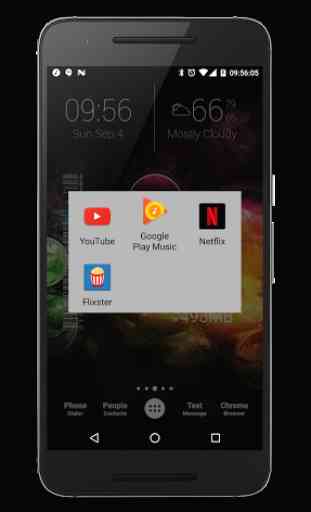
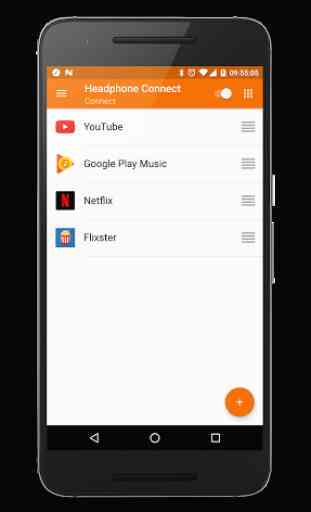
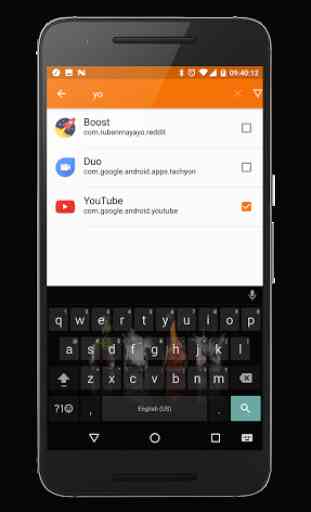

Too complicated! I just want a switch to turn off speakers.