Headphone SMS
This SMS reader is great for biking, running, or driving. Unlike other apps, this will only read the messages if your headphones or bluetooth are on. You never have to worry about forgetting to turn it on or off, never any embarrassing messages over the loudspeaker. It will also automatically mute your music while the message is read so it can be heard clearly.
For more control you can have the app stop reading messages temporarily with a widget, or tell it to always read regardless of whether headphones are plugged in in the settings.
Explanation of some required permissions:Modify Audio Settings
- Allow users to override system volume settings, route sound only to headphones.Read Contacts
- Allows the app to match incoming phone numbers to the contacts' names.Read Phone State
- When announcing caller ID, this allows the app to know when you have picked up or hung up the call.
If you are having trouble, please contact me directly before leaving comments. I cannot fix the problem if I do not have any details.
Category : Communication

Reviews (29)
This app used to be epic but now it stops my music to read a text and sets all volume to 0. Then it won't let me turn it back up and it occasionally reads out texts over the speaker instead of headphones...
Works great! Works when i have my Bluetooth headphones on or through bluetooth in the car. It's perfect for while I'm working because i don't need to stop and check. I'll know right away if it's something i want to reply to or not. Sometimes after reading the message and it switches back to music i was listening to, it distorts the music a bit/ makes it sound funny. But it's not a problem. =)
I just leave it on, but, only when headphones are in (Bluetooth preferred) and it only reads when I'm in the car or when I have headphones plugged in. Only gripe is that I wish I could delay the time it takes to read the message because some of my text alerts are a little long and get mixed up with the message.
I just a small problem. I have htc one. Now i get two calls on my car kit. One reads the the caller id when a call comes in then the call comes in. I just need to b extra careful of the system so i dont hang up
This is a great app! I keep my left ear piece in during the day and the app reads incoming texts and announces incoming calls that I can either ignore or push the mic button to answer. It also allows me to initiate calls or texts just by pushing the mic button and telling it who to call or text. When texting I push the button and say "text John" it asks which John. Then asks what I would like my message to say.Then I dictate the text.it then reads my message back to me and asks if I want to send it. Wow.
Very useful and simple app. I would be happy to donate. Would be nice to have a female voice for female contacts :) Would be good if you could disable it on incoming phone calls, it seems to replace the ring tone.
This app does what it says it does brilliantly. That being said, one negative side effect is that, when running, all voice control of the phone seems to be disabled. Google Now, and Google Voice Typing will not work with this app on. Hopefully that shouldn't be too hard to fix and this app will be perfect.
I use your app in combination with Ivona and it is great. Only one minor bug. When an SMS is larger that 160 characters it reads the SMS header for each part of the message Easy fix and still worth 5 stars.
The volume would change every time it read a text. If I were watching Hulu, it would some how mute it between videos. It wouldn't work while listening to Pandora.
Only app that does what it says read text to your blue tooth... Wish I could reply without using phone...by just touching my Bluetooth
Awesome when your phone is hooked up to your car bluetooth. Reads text over car speakers. Just wish it would read hangout messages.
Works exactly as advertised, but does not unmute music after reading on my Sony Xperia Z1 Compact which is slightly annoying.
This app works well in the car and in the house too. I'm impressed. Just remember to disable for privacy.
Only app that seems to read sms through Bluetooth call audio. Works in cars that only do Bluetooth phone. great job
Most of these apps do a half assed job when all that is needed is to read out the sms or caller when connected to bluetooth or headphones. This app gets this right. Please fix reading out null in private number and will be perfect.
Very cool yet simple app that keeps me safe in my car by announcing text messages I receive over my car speakers.
The only issue is the volume its to low cant figure out how to adjust it. Tried all my volume controls on my phone. But other then that love the app.
Glitches my volume too often I'm forced to restart to get sound back.
I can't get this to work on my RAZR HD on stock jellybean. It will not read my messages when Handcent is the default. I've tried just about every combination of settings to no avail.
I use Headphone SMS in the car. It plays incoming messages when paired via Bluetooth. Volume good. TTS as clear as it needs to be. Overall: it works well, does exactly what you want it to do.
Doesn't work with lg tone infinim. Announces over speaker. Have setting checked for bluetooth.
While using Bluetooth it will play ringtone partially thru phone, letting everyone know you received a text. Then if you unplug at any time while receiving text, the entire text is read aloud thru phone. Looking for help... Or an alternative.
Elegant and simple solution and it works perfectly. App will use your system TTS voice so if you downloaded an alternative TTS like CereProc (William) then make sure you go into your phones Settings->Language/Inputs->TTS to change the default. Great job dev!
Works well with Bluetooth. I use it in my Mazda 6 to read out messages. It interrupts whatever is playing, plays the message, then goes away pretty smoothly :)
This does exactly what it's supposed to without annoying ads! No problem with this at all!
Reads SMS over Bluetooth, has widget to enable/disable and is compatible with Textra, Chomp and other 3rd party SMS apps.
I would like to have an option to stop the voice once it starts. PopUp ignore key, or tap screen, or tap the volume key. Sometimes I forget its on and would like a way to mute it after it starts.
It seems hard for me to give a five star for an app these days but this is a five. It does exactly what I needed it to do! While I'm listening to my music it says who is msg from and reads the msg! Thats it. And in my headphones! I love it thanx!
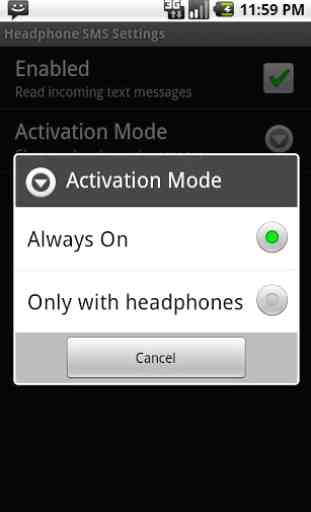
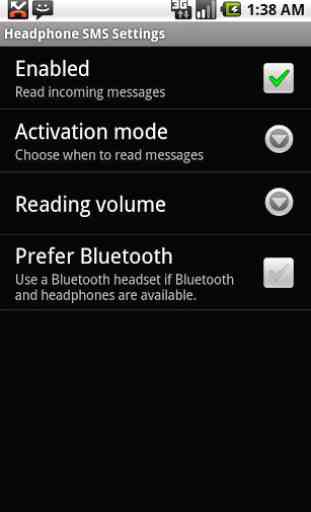
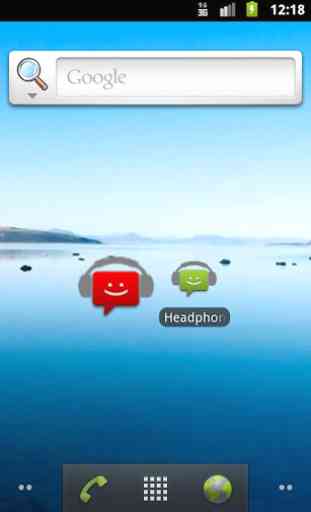

Works great with headphones, however the real reason I wanted the app was to read messages over Bluetooth when I'm in the car. It does read the message but then fails to end the connection with the head unit, meaning my music or radio do not return as they do when taking a call.