Heads-up Notifications
HIGHLIGHTS:Heads-up displays the latest notification as a floating popup, complete with full text and quick actions (4.1+).Works on everything running Android 3.1 and newer.You're in control: Heads-up has five pages of customization, so you'll get notified your way.Pocket detection – when you get a message, Heads-up turns the screen on if you take your phone out of the pocket! (Kind of like AcDisplay. Note: this causes a tiny increase in battery usage if you get a ton of notifications)Privacy on the lock screen (and in general
- Heads-up doesn't even have internet permission, so it can't send your private data anywhere)Oh, and it's known to work on some smartwatches.
Heads-up is not a lockscreen app, so don't expect it behave like the Lollipop lockscreen.
LANGUAGES:Heads-up notifications is available in over 20 languages, thanks to an awesome team of translators. As this app isn't supported anymore, new translations will not make it into Heads-up.
COMMON ISSUES:If no popups appear, please make sure that Heads-up shows up in the list of running services. If it doesn't, make sure you have enabled the service, and then reboot the phone.
If your device is running Android 4.2 or earlier, and you have other accessibility services running (such as Pushbullet), they might block Heads-up from receiving your notifications. Please try to disable them if Heads-up doesn't work.
Huawei, XIAOMI and MIUI users: please allow Heads-up to display popups under Settings > Apps > Downloaded > Heads-up. It might also be necessary to reset the app data/settings.
Uninstalling: If you find that the uninstall button is disabled, go to System Settings > Security > Device administrators > Heads-up, and tap Disable.
Other: Facebook Messenger, AcDisplay and PushBullet notification mirroring might conflict with Heads-up.
OPEN-SOURCE:Heads-up is open-source, licensed under GPL!That means you can make your own version of Heads-up, as long as the resulting app also is open-source.
I don't have time to work on this app anymore, and don't expect answers to questions about the app. Sorry :(
Category : Personalization

Reviews (28)
Great app, does exactly what it says on the tin and is completely free and void of any annoyances. I'd just like a bit more customization, even if it meant manually importing ini files or something to change how notifications look, because personally I'd like to be able to make the notification icons a little smaller with a bigger margin. Thanks Simen, great app!
this app is brilliant! I am currently an iPhone user who has just switched to Samsung and was searching for a way to make the notifications pop up in a way they did on the iPhone, and this is it! once I'd fiddled w the settings a bit to ensure the heads up and Samsung notification didn't show up at the same time it does the job perfectly 😁😁
Sadly it isn't maintained or supported anymore. I have issues with the app displaying consistently, displaying the original notification alongside the new one, & had to fight the Android System notification for drawing over other apps. It ultimately doesn't work well enough consistently enough to recommend. Bummer.
This is what all i needed, no notifications previews or pop ups in my new device and no option to change, i had to open apps to read notifications.. like open message to read message and open WhatsApp to read WhatsApp message..now i can read without opening apps.
Was so looking forward to using this app. Setup on phone, tried the test button, banner showed beautifully at the top of the screen. Swiped, and away it went. When it came time for my sms messages to pop up....nothing. no alert, no banner, nothing. Gave the app full permission and it even cancelled out my blinking light so that I had no way of knowing if a text came in or not. Uninstalled.
I have great hopes for this app, but unfortunately it does not show a text message notification on the lock screen. When a test message comes in, I hear the vibration indicating it has arrived, but the screen stays blank in the locked state.
Could not get to work. No matter what I tried the notifications would not show up, 3ven with all apps having permission. Did disable the notification screen on the cover screen of my phone though, which would not have been a great tradeoff even if the app did work.
Great app, we thought out and good functionality. Currently not working on my phone pixel 2xl. I think the issue may be todo with the digital well-being app changing notifications. 5 stars because the developer deserves it and once working its great.
Love it! I modded my phone so much that i basically never open my status bar, i have a media swipe on the left, brightness swipe on the right, rotation gesture on the bottom right, and the asap launcher so i have settings on the side, this has completed the irrelevance of my status bar and i love it, thank you
Works well but when you switch off the phone and on it back the heads up ain't working.. It takes like 10 minutes to start working . That is y I rated 4 stars.. Otherwise the app is good and easy
I used this app while ago and it worked without any problem. I installed it today on my new device but failed to display notifications on lock screen. Cannot even activate it into the settings.
Well designed and easy to use. On my new Note 9 the notifications disappear way too fast, but using this app has allowed me to change that setting. Nice work!
Thanks a lot for this wonderful app, was looking for this kinda app for all day long and finally the real one I found it here very simple to use excellent job mate appreciate you from the bottom of my heart
Would love it to work but it's too temperamental. Sometimes works sometimes doesn't. Looks good and has all the functions I want but is unreliable.
Its alright, basically it just like android native popup notifications with little bit of tweak and much more ugly. Also its not show up on lockscreen.
Must-have!! Having been an iPhone user since touch screens replaced Blackberry, my venture to Pixel 3 was wanting the pop-up feature for notifications. THIS IS IT!!!
Amazing app for my phone (Android 4.2.2 Jellybean), but in that notification banner, apps logos not is in colour they are black and white, please make all the apps logos in their original colour.... it looks more attractive, your app is so compatible with phone😍..., i hope that you will change the apps logos colour in next update.....
Simple and works - where others failed. Tried 2 other apps before finding this one. Gives notification "banners" like I was used to on iOS. Set "display time" to "until I dismiss it". No ads or purchase but I will be donating 😀
not working. Jk jk, this app is completely working with all of my device! i love it! this app need to deserve more 5 stars! those 1 star givers are jerks... btw, i wish the notifications wide and length could be modified, and also, keep going onto the project! :D
Nice app, like it. But can you make the heads up is under the notification bar? It's look so weird while you have a notification and then you pull the notification bar
i returned an oppo because it had this "feature" i just want a 1 to appear on sms app in dock when i have a message. like phones used to have.
well... it works on everything but not with WhatsApp. i still get the WApp notifications and these ones don't let you answer the WApp messages. The rest works pretty good.
Awesome App! I'm giving you 5 ✨ Already, because you've deserved it!. Wish if you can add (Custom & Automatic Color Theme, depending on app) /would pay if need to / 🍻
4stars as of now,works awesome, you can customize settings easy,ive searched 4 other apps but overall came 2 this one, that has 2 count 4 something...
I loved this app, but it doesn't work in my Galaxy S10 no matter what I try. :( If it works on your phone, you will like it. I wish I could find a replacement
wow very nice app. it allow you to get headup notifications on the screen. you can also change the theme of head up. dismiss the notification by swiping.
i use this since the Android 4 tablet I had in 2015, now for some unknown reason the default heads up on my new phone doesn't work, so imma use this beauty again :>
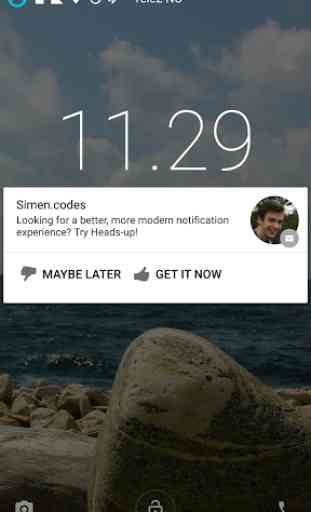
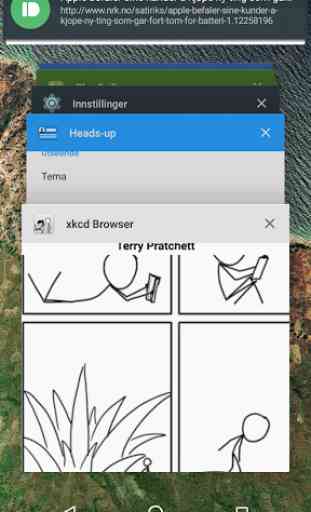
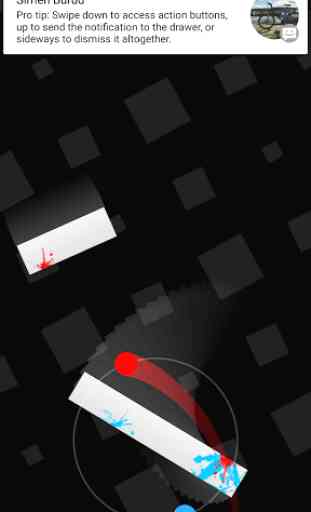


I really like the concept of this app and it does its basic task ok, but I personally would have like the ability to have the option to add a notification tone as well, that would alert me at the same time when the message is popped up on the screen, for times when I am driving down the road and have to focus more on the road, but still want be aware that a message came in that I just missed. If these alert tones could play alongside music over a car stereo connected with USB, would be nice.