Headset Controls Tester
Category : Libraries & Demo

Reviews (11)
opens blank LOG. then nothing - doesnt even detect headphones being plugged in and removed let alone any button push. no settings no options just blank screen. yes headphones do work with player app.
It might have been working years ago, since it hasn't been updated from 2016. It is not working at least on my phone. OS - Android 10
I used the app and when I pressed the buttons on my headset, no log appeared, I'm pretty sure it means my headset doesn't work. Idk
Very Useful for me as I deveoping a music player.
Decent app to test headphones.
Can you tell me how this works
Not working. Not showing anything
Nothing happens when app is open???? Thanks
What is this?
Its nice, it works however, its seems to be for computer codecs
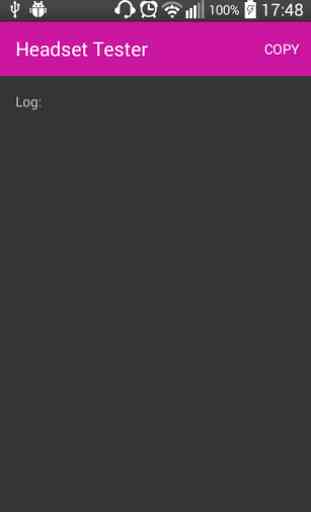
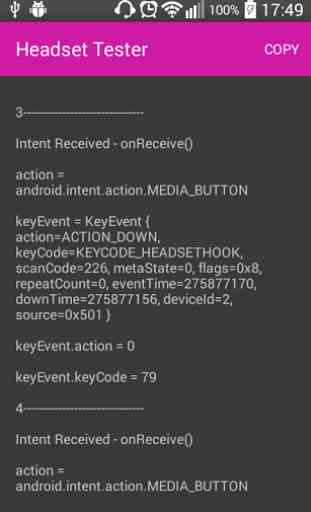

this app is absolutely great. all the people leaving bad reveiws, please be aware that this app was designed for developers. Štefan even said it himself. connect your headset, press a button and the log should appear. i did that and it worked perfectly. hats off to another EXCELLENT app!