Headunit Reloaded Emulator
Trial version of the app available on store listing, please use Trial version to test your device compatibility!
If you are using Android Auto 2.0, please Go to About -> Developer Settings -> Application Mode and change to Developer from Release.
App requirements:
- Android 4.1 or higher
How to use the app: 1) USB OTG
- Plug in the OTG cable to your tablet, connect your phone, done!
2) Self mode (See video)
- Start Android Auto, Go to About, if you are not a developer yet press the "Android Auto" header 10 times, from the 3 dotted menu select "Start Head Unit Serve"
- Exit Android Auto
- Start HUR and select Self
3) Wifi On the phone:
- From the phone create a Wifi hotspot
- Start Android Auto, Go to About, if you are not a developer yet press the "Android Auto" header 10 times, from the 3 dotted menu select "Start Head Unit Server"On the tablet:
- Connect your tablet to the newly created Wifi hotspot
- Start the Headunit Reloaded app
- HTC ATTENTION! If your phone is a HTC, please change the default IP address to: 192.168.1.1
- Select Wifi
4) Wifi Direct (not supported by all phones/tables)
- Start Headunit Reloaded on the tablet
- Select Wifi Direct
- On the phone go to Settings -> Wifi -> Advanced -> Wifi Direct, join the group. (Do not try to connect as to a normal Wifi it will not work!)
- On the phone start Android Auto, Go to About, if you are not a developer yet press the "Android Auto" header 10 times, from the 3 dotted menu select "Start Head Unit Serve"
Supported hardware keys (on device running HUR):Volume UpVolume DownMedia NextMedia PrevMedia PlayMedia StopMedia RewindPhone answer key (In case of incoming call it will answer the call, in case of not being on a call it will take you to the dial padF key
- Same as Phone KeyD key
- Changes to Day themeN Key
- Changes to Night themeM Key
- MicH Key
- Takes you to home screenUp Arrow = Scroll UpDown Arrow = Scroll DownLeft Arrow = Moves to next Left tabRight Arrow
- Moves to next right tab
Other important notes:Software Decoding
- Based on the feedback although it works, I'm not recommending this app for those with Joying or any other Rockchip (RK3188, RK3066) powered headunit. Feel free to use the trial and decide yourself, but it appears to be painfully slow on those devices.
To exit the app If you are connected with USB, just unplug the USB cable, DO NOT use the exit from the menu. If you are running Wifi, Wifi Direct or Self mode, ALWAYS use the exit button from the left drawer menu!
Audio transport optionWill forward (sink) all the audio from the phone to the tablet if enabled, EXCEPT phone call audio, that will go trough the phone speakers or Bluetooth Handsfree if connected. If you wish to stream all the audio from the phone directly to your A2DP bluetooth, then simply disable the Transport Audio option.
Day/Night toggle The device running the Headunit Reloaded app will be responsible for changing the theme. You can chose between using the light sensor of the device to toggle between day and night mode, or you can use calculated sunset sunrise mode, or even force it to one theme only. If you have previously installed AA Helper to your phone, please uninstall it!
Auto Start on Wifi This option will launch HUR whenever you are connected to a Wifi (specific Wifi can be named)
Auto increase volume on speed The logic behind is a very simple approach, every time the speed increases it will send a vol + key to the phone and every time the speed decrease it will send a vol
- to the phone. This requires the device running HUR to have a GPS receiver.
The app is published under GPLv3 Affero license and the source code can be found: https://github.com/borconi/headunit/
Visit website for further details and support.
Category : Maps & Navigation

Reviews (21)
Hey, I would give it 5 stars if you can help me with this. I had the trail version for few days, it only worked with usb cable. So I decided to buy the premium version I thought it might work better. now i have this one it won't work wireless neither with usb cable. It just show the main window options and it won't connect. or switch to black screen or crashing. am having a nasty fight with it. any idea 💡
Just purchased it and it connects fine using USB only, wifi doesn't work. Issue I have is that it keeps crashing a lot and I constantly have to unplug and replug my phone to get the phone apps to show because if I reopen the app on my headunit, and select usb; it shows my phone in a list, but when I click on it, the app closes or gives me a black screen. So unplugging and replugging is the only solution. Kind of annoying and not ideal when driving.
Had to Mess around to get it working but not the apps fault. For some reason eveytime I connected wirelessly my phone data would switch off. Managed to switch mobile data always on in developer options which solved it.. Also Spotify and other apps wouldn't work unless I opened them on the phone first. It was because the battery optimisation was on for the apps I needed shutting them down. Turned it off and all worked fine. Well worth the money. 😁
Amazing app, but a lot to configure. The headunit needs to connect to the phone through Bluetooth first and then WiFi. You need this app on the headunit and a second app, Wifi Launcher, on the phone. If you hotspot from your phone, that is a second WiFi connection from the headunit to the phone. I needed a data blocker adapter so I could charge my phone without the connection changing to wired Android Auto. Don't give up. It really works.
I have been on a 3+ hour journey and I have not had any issues, I am using Harmony OS and it works flawlessly. Highly recommended. I am using a 180 degree OTG adapter and a high quality USB cable. My other friend is using WiFi and it works flawlessly as well. I would. I noticed if I use a usb c to usb c cable the app won't load. It will sometimes charge the tablet and to get head unit reloaded to work I need to charge the phone. I had to re plug it in till the phone charged and then it will work
Note to the dev: Thanks for continuing to support your app!!! The new UI is incredible and adds more of a "factory" look to the app. It runs smoother, faster and at a better aspect ratio. The graphics look tight and lags very little. I had a issue with USB not connecting on the old version. Wifi still worked so that was a plus. I plugged my phone in to charge after the update and found USB connection works again! Woo-hoo! I'm very impressed with the new look and overall functionality!
Update: It turns out that the cheap USB C cable I was using was causing issues. Make sure to use a good quality cable. Phone connectivity is near perfect now. I do however frequently get a message box asking me if I want to use the USB device even after checking it off and tapping OK which is strange. Old: It worked at first, but it frequently freezes and results in my entire head unit freezing, causing me to have to restart it. If this issue is fixed I will update my review to give stars.
Great app. I use for a 7" tablet on my motorbike which is almost a prefect solution for navigation and media. Please add a setting to override the automatic screen orientation. I have the tablet fixed in landscape, however, Android Auto keeps flipping the screen 180 degrees when braking. I think this is because the tablet is not quite vertical when on the bike. Keep up the good work.
It's great! When it works. The first few days it worked great on my Dasaita android head unit running Android 10 but after a few days, whenever I plug in my Pixel 4 XL (Android 11) it connects, then the app closes, tries to connect again, closes and so forth. I thought it was my cable but I've tried it with multiple cables and the app keeps crashing. Is this something that can be fixed with settings or does the app need to be updated?
Fantastic!! I was disappointed at first as I downloaded the free trial version to check compatibility....and I couldn't get it to work. Then I did some research and found a lot of people saying the same thing, but the paid version worked fine. So I took a chance, and it paid off!! I now have super fast Android auto on my mediocre Android head unit (Erisin). It's running from my Samsung Galaxy S20 Ultra, and it's super slick! I love it! Especially as the dongle I bought previously did not work!!
In theory, it sounds amazing for those who have Toyotas that don't offer AA. However, it is quite glitchy. Not only do I usually have to restart my phone for each use, but it won't connect to my car's bluetooth when I tether my phone to my Fire tablet 8. It only will connect to bluetooth audio for music or Google Maps or Waze. I would like to get bluetooth calls. I also have HFP on my rav4 2019, so I shouldn't have an issue. Please help and I will give a better rating.
snappy little piece of software! i use it on an 8" samsung tablet with sim slot. i have a 3-year old audi that is a real challenge to get any kind of google assisted android auto type setup on the screen without changing the entire mmi system (prohibitive cost-wise and a big project at the least), so i opted for using a small tab loaded with HUR in self mode. this allows me to view the same interface of recent version AA as on a car headunit. pretty much all features work very well, and the screen looks great. the exception is whatsapp and sms, which can be tweaked to work with a step or two more than just the usual "hey google, send a msg..." and can work a bit erratically. i also experience some cut off of google maps directions if i'm listening to a radio app at the same time. for example , instead of "turn right in 1000 ft.," i might only hear "...1000 ft." my other issue is that it is both long and tedious both to launch and to close. i haven't figured out if i can use IFTTT or automode to get it up and running. to close the apps (HUR and AA) i have to force close or reboot the tab. in general, though, i find HUR fun and very helpful. i've gotten so used to Android Auto that it's a drag not to have it, and Headunit Reloaded is the next best thing. Kudos to Emil!
The beta (V4.6-beta3) version of the app has fixed all of my previous issues. The app now works correctly and as intended. It does occasionally disconnect randomly and I sometimes have to unplug my phone and plug it back into my android radio unit as the music sometimes will fail to play on the first connection.However the overall connection is generally stable enough that I can use it for most of my car rides (20-40 minutes on average). If there is a fix to the occasional disconnect (which appears to be an issue with the latest android auto app) I would love to test it out.
Excellent app, really great way to use an old tablet (my back of the drawer amazon fire tablet) as a HUD. I needed to connect over wifi (from an S7) which means the phone gets a little hot and uses a lot of juice. I got disconnects every 20 minutes or so, pretty simple to re-connect (two clicks) but could be a problem if you were at a crucial navigation point. Would be 5 star but for this slight issue.
The trial app worked fine so I purchased the full app. When it works (10 - 15% of the time) it's superb. Most of the time though I'm disconnecting and reconnecting the usb cable to get it to work. Currently when I launch it I get a black screen. I've looked on various forums XDA etc trying to find an answer. I've given up now. Shame as it is good on the odd occasion it works.
I have an Eonon unit with Android 4.4.2 and have used 2 dongles with not good results with not connecting often. I search and found this and it works fantastic. I connect using USB and always connects every time. I do have an issue with not being able to set the sat-nav voice volume independently of music played with Android Auto. Wish there was some sort of setting for that otherwise I'm very happy with it.
Quite impressive. Please continue to support this. I managed to get this running with a few trials and errors. Takes a bit of time to get familiar with all the settings, which means the setup process isn't easy. It'd be great for long road trips. Runs pretty well on a Kindle Fire HD 10 Plus and a OnePlus 7 Pro using wireless Android Auto. Happy to buy the app so long as it will continue to be supported.
Bought this for my Android head unit because the default Android Auto app that came with it stopped working and this worked right away. It even works faster. The only odd thing I've noticed is it seems to be a little inaccurate with Google maps. I'll have to mess with it some more but it's great so far.
Okay so I did the research and decided to use this app. I have an unbranded Android head unit running on version 10. I had to enter developer mode on my Android phone, turn on USB debugging, turn on USB debugging in head unit reloaded, and find the correct USB port. After completing those steps I didn't have any problems using HUR. It even made my phone calls clearer. Everything works as it should. 👍
Using HUR with two ATOTO A6 HUs and Galaxy S7. Works great the majority of the time, but sometimes AA won't connect over USB - reconnecting cable or closing HUR will usually fix that, but it's annoying if you're out running errands and frequently shutting off the ignition. The "share GPS info" doesn't seem to work reliably or at all - if the phone is in power save mode, AA will lose GPS when the phone screen locks. HUR also needs an option for black main screen - pure white menu is too bright.

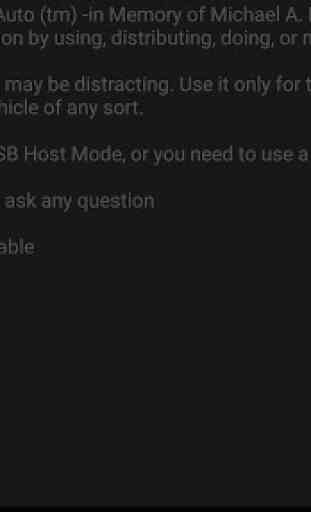
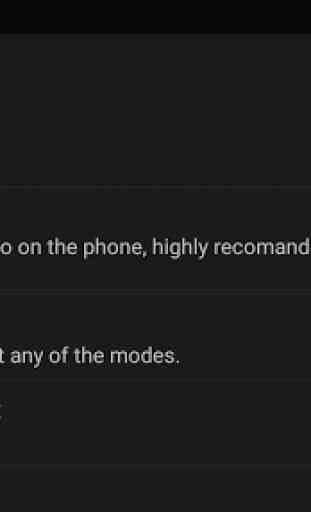

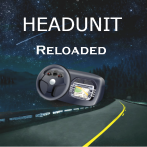
Garbage. App starts .but blacked screen. CAN'T SEE ANYTHING. Edit : Apps works very well now. Flawless with wired connection. In case of wireless connectivity you have to open the 'WiFi Launcer' app manually and then it gets connected. So you have to bring out your phone from your pocket when you start your head unit. I wish I don't have to bring out pocket. Hence the 4 star. .