Headunit Reloaded Trial
If you are using Android Auto 2.0, please Go to About -> Developer Settings -> Application Mode and change to Developer from Release.
App requirements:
- Android 4.1 or higher
How to use the app: 1) USB OTG
- Plug in the OTG cable to your tablet, connect your phone, done!
2) Self mode (See video)
- Start Android Auto, Go to About, if you are not a developer yet press the "Android Auto" header 10 times, from the 3 dotted menu select "Start Head Unit Serve"
- Exit Android Auto
- Start HUR and select Self
3) Wifi On the phone:
- From the phone create a Wifi hotspot
- Start Android Auto, Go to About, if you are not a developer yet press the "Android Auto" header 10 times, from the 3 dotted menu select "Start Head Unit Server"On the tablet:
- Connect your tablet to the newly created Wifi hotspot
- Start the Headunit Reloaded app
- HTC ATTENTION! If your phone is a HTC, please change the default IP address to: 192.168.1.1
- Select Wifi
4) Wifi Direct (not supported by all phones/tables)
- Start Headunit Reloaded on the tablet
- Select Wifi Direct
- On the phone go to Settings -> Wifi -> Advanced -> Wifi Direct, join the group. (Do not try to connect as to a normal Wifi it will not work!)
- On the phone start Android Auto, Go to About, if you are not a developer yet press the "Android Auto" header 10 times, from the 3 dotted menu select "Start Head Unit Serve"
Supported hardware keys (on device running HUR):Volume UpVolume DownMedia NextMedia PrevMedia PlayMedia StopMedia RewindPhone answer key (In case of incoming call it will answer the call, in case of not being on a call it will take you to the dial padF key
- Same as Phone KeyD key
- Changes to Day themeN Key
- Changes to Night themeM Key
- MicH Key
- Takes you to home screenUp Arrow = Scroll UpDown Arrow = Scroll DownLeft Arrow = Moves to next Left tabRight Arrow
- Moves to next right tab
Other important notes:Software Decoding
- Based on the feedback although it works, I'm not recommending this app for those with Joying or any other Rockchip (RK3188, RK3066) powered headunit. Feel free to use the trial and decide yourself, but it appears to be painfully slow on those devices.
To exit the app If you are connected with USB, just unplug the USB cable, DO NOT use the exit from the menu. If you are running Wifi, Wifi Direct or Self mode, ALWAYS use the exit button from the left drawer menu!
Audio transport optionWill forward (sink) all the audio from the phone to the tablet if enabled, EXCEPT phone call audio, that will go trough the phone speakers or Bluetooth Handsfree if connected. If you wish to stream all the audio from the phone directly to your A2DP bluetooth, then simply disable the Transport Audio option.
Day/Night toggle The device running the Headunit Reloaded app will be responsible for changing the theme. You can chose between using the light sensor of the device to toggle between day and night mode, or you can use calculated sunset sunrise mode, or even force it to one theme only. If you have previously installed AA Helper to your phone, please uninstall it!
Auto Start on Wifi This option will launch HUR whenever you are connected to a Wifi (specific Wifi can be named)
Auto increase volume on speed The logic behind is a very simple approach, every time the speed increases it will send a vol + key to the phone and every time the speed decrease it will send a vol
- to the phone. This requires the device running HUR to have a GPS receiver.
The app is published under GPLv3 Affero license and the source code can be found: https://github.com/borconi/headunit/
Further information: http://forum.xda-developers.com/general/paid-software/android-4-1-headunit-reloaded-android-t3432348.
Category : Maps & Navigation

Reviews (27)
The trail is limited for a certain period. All functionalities are testable. I had a question about screen resolution (because mine was not supported by the current version). The question was answered quite fast. I now bought the full version.
I like what I see, and I would love to purchase the FULL version, but before I do, I have a question: is there a way to have the speedometer show up while navigating with Google Maps? The version of Android Auto I have does it (or maybe it just links to Google Maps, which has that feature?), but I can't seem to find it on Head Unit Reloaded. Please clarify, and thanks for programming this app!
Amazing app and Emil is super nice and helpful! If you're trying to use this on an Android stereo headunit and your steering wheel play/pause, next and previous buttons aren't working, go to your stereo's Settings > "Advanced settings" > "Draw over other apps" > and switch all stock media apps from Yes to No.
Unable to load Android Auto, getting an error as connection refused... Using trail version to test if that's working with Blaupunkt Key Largo 970...will purchase full version as soon it starts working.... Please help me here Edited: able to use Android auto using purchased version of Head Unit Reloaded with Wireless method. But unable to play audio smoothly. Still not able to connect using USB. Please guide me.
It worked and i will be buying the full version now but for some reason wifi direct wouldnt work, is that blocked on the trial version or is it just a problem with something else because my phone and tablet would connect but then something would stop it from working. USB worked fine though. And thanks
I got it working with USB and Wifi. The Wifi Direct doesn't work. It worked in a previous version but it had the "broken touchscreen" issue. Once I'm connected with Wifi-Direct it goes from the instruction screen back to the main screen and just stays there. I'm using GA2170 with Samsung S10 Plus. I tried to use Wifi-Direct between Samsung S9 and S10 Plus where Samsung S9 has Headunit Reloaded installed but it has the same issue. Tried to use voice with Android Auto, but it couldn't pick up what I'm saying.
Hello. I'm trying to use Headunit Reloaded trial but I only get a black screen. This happened in every mode, USB, wifi, wifi direct.. I already tried te software decoding option with no luck. I read something about turning off the option of not playing videos when driving but I don't find that option anywhere on my Headunit configuration option nor the HUD options. My headunit is as aftermarket Android base Headunit and my cell is a Galaxy note 10+ with Android 10. Thanks for your help.
Just doesn't work. Followed so many instructions. Connects and disconnects over and over. Usb connection causes phone to restart. Loads on headunit but crashes when says connected. Locks up unit till I restart.
Everything is near perfect for me execpt for one thing, if I do stuff not related to android auto, the drop menu freezes my screen, it only does it with hur running, but I don't know if its the app or my head unit, its a bit annoying because I can't see my back up camera for when im in reverse because the menu appears on top of it, aside from that works like a charm
The app is very buggy. I downloaded the app onto an old Android 6.0 tablet that had a built in USB port. When I connect my phone to the tablet, the app launches but when I click on USB it does not detect my device. Sometimes my phone does show up, most of the time but does not. The default app prompt sometimes flashes on the screen. And when the app does detect my phone, the tablet reboots when I select it.
Its not perfect ... But what this app does ... Is way about whats its sold for ... I have been looking for an app like this for soo long. Support is great. Instant reply by the developer. It may seem confusing but if you follow the developers method it works well eventually. My Android auto had an issue cause of dual apps on my phone (error code 16) I use this on my tablet and i have used all three methods and i prefer the wifi one cause that way i can charge my tablet as well.
Amazing, this exactly what I was looking for. Don't let the initial setup with Android Auto put you off, persevere it is worth it. If you have any issues, contact the dev, he is very helpful. I'll be purchasing the full version!
A bit complex to get running and the trial period is ludicrously short, but yes, it really works. And it does so *surprisingly* well, both in self mode on my phone screen and tethered wirelessly to my tablet as well!
I couldn't get my phone ( pixel 3) to connect with my android head unit that I bought from Amazon and I downloaded this app and it connected immediately. To be clear I am using a usb cable to connect and use the Android Auto. Works great I just can't figure out how to change the AA on the unit to dark mode at night.
So I downloaded this app to see if I can get Android Auto on my Binize Android 8 Oreo headunit without buying the dongle for $50 I'd rather spend $5 instead. But it says to download the trial version first to make sure it works, and it did not. HUD boots up when I plug in my USB but I can't get Android Auto to load on it at all. Not with any connection, and my phone is a Note 10 with the latest version of Android out. So I dont know why its not working but it won't.
5 minute trial makes no sense, no one will be able to test the application in such a short time. 1 hour would be the bare minimum to be able to test the application functionality on a headunit or phone. @Author, you are probably losing money with that poor decision. Even so, I will try to test the app on my headunit and I will have no problem buying the full version and giving it a good rating if it works well (which I'm quite sure it will, as other Civic owners are talking very well about it).
Usb recognizes lg g5 and displays icon screen. I select usb icon but the atoto hu never mirrors phone or launches aa when i use ok google voice nav. Stuck at the hur startup screen. Does this mean it's not compatible? I rebooted hu and am likely close to 5 min trial expiration. My goal is to run android auto without having to manually launch software and manually configure wifi as is the case now with the native atoto apps. $5 is not expensive for a solution but so far it does not work for me.
Awesome, but spotify will pause instantly when you press play. Sometimes it works for the whole time. Also i wish the resolution fit multiple aspect ratios. Or just let you set the width/height of the image. Still awesome for making an aftermarket android head unit feel like a much more expensive headunit
I like the concept of this app. But it runs very slowly and fuzzy on all devices i tried it on: galaxy tab s2 (3gb ram), lg g4, galaxy note 9. + whenever it's launched, the picture looks really blurry
Have to assume the wifi and wifi direct stuff is a scam, there are no instructions and nobody seems to have ever got it working on anything. Hopefully one day someone will make an app that does what this one claims to do. USB Android auto is cute, but I need that port for charging, making this app useless unless I replace my phone and holder with wireless charging models. I wonder how many have been burned by the full $7.99 con-job assuming they will get it working.
App is really good, but it only works in WIFI mode for me :( Also it would be great to see free version with advertisments, or even few hour per week limit for those who wouldn't use it very often :)
I've installed the trial app on my Atoto A6 Pro head unit the app loads automatically when connecting with USB and displays the AA UI but when i select which music app i want and press play it crashes and exits to the HU UI , i can make calls ans navigate even using voice cant seem to get any music apps to run any suggestions would be appreciated EDIT ..the fix for this issue came within 24 hours, went straight and purchased the full version
I have a idoing headunit for a 2017 subaru WRX and google maps would never work in Android auto and the screen would also go fuzzy. This has fixed both! Thank you very much! Life saver! 😁
This is a fantastic app so far I'm ready to buy the full version I just need to know if there is an error with the voice recognition as the only thing Google assistant hears is "Play Music" no matter what I ask it?
5 min is too short to play with all the settings. I didn't even get to test the wifi or wifi direct to make an inform decision. Luckily it works over USB and works much better than the Android/Carplay dongle.
I have tried this trial with my LG V30 with no luck. I know not all phones are compatible. However, I noticed the trial is version 4, where as the paid version is now version 5.1 Is there update compatibility in V5.1?? Do you guys have a list of known compatible phones for V5.1? I wouldn't mind paying for the app if i knew my phone would work with it. Thanks
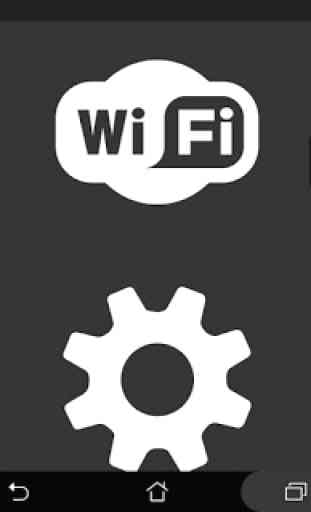
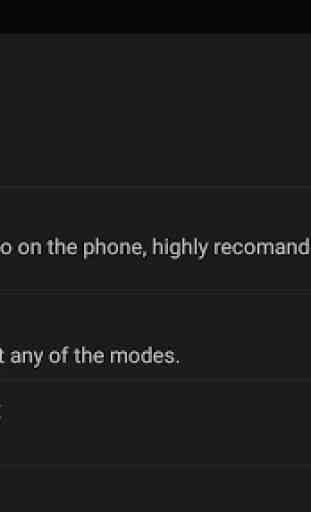



I was thinking this was the most frustrating app I've ever used. Only working properly when it feels like it. I've given up trying to get wireless working properly; I prefer things to be wired anyway. USB worked more often (about 1 out of 15 attempts average), typically with an error that it failed to initiate a connection to my Stock Oneplus 6t. UPDATE: I fixed the USB issues by TURNING OFF USB debugging on my phone, contrary to Internet advice. Now AA activates as soon as I connect the USB.