Hearing Aid Control
Control your hearing aid with only 6 large buttons.
Each button can be individually configured. Assign each button the code sequence valid for your hearing aid. Refer to the hearing aid manufacturer's manual to get the codes valid for your device.
You can also set the number of seconds you want to delay the DTMF tone sequence prior to playback, in order to have time to move the phone to the ear. Default is 2 seconds.
Additionally, you can also set the duration (in milliseconds) between each tone code. Default is 600 milliseconds, configurable in the Settings menu.
Please note that too high volume may damage your ear and hearing!Test the tone intensity prior to moving the device close to your ear!The tone volume intensity can be controlled and adjusted with the volume buttons at the side of your phone or tablet.
You can also set vibration at key button press to on (1) or off (0), configurable in the Settings menu.
At start, the application is preconfigured for Starkey hearing aids, but can easily be changed to your codes in the Settings menu.
Search keywords:T2SoundLensStarkeySpecsaversDTMFCodeMedical
Category : Medical

Reviews (26)
Does not work with AGX hearing aids
Did not work on Phonak KS 9
Didn't work with Oticon.
Not been able to control the volume since update. Why not have a button that can control the level of the volume in small degress instead of waiting for a short sound. This app needs more work.
Should be able to set a volume that it will use without having to re-set it every time. I'll get the paid version when it does this. (The main problem is not the app but the aids, they're too picky about the volume.)
Won't work with my Oticon Nera Pro aids.
Cannot tell if the controls affect both right and left device at the same time or separately.
Takes out the background noise. Fab. Works on my Samsung android.
Won't work on my droid maxx at all.
Good the first install but now it won't wake up or it wakes up but won't change memory
It never worked. Waste of time.
In the frist time i can control my hearing aid but then i can't control😢
Nt working Plz help hw to use
Can't understand the people giving low ratings. If their heraing aide don't have t2 they can't use this app. Dont rate it low. Or some people may need to configure this app with codes specific to thier aides rather than leaving low feedback for developers effort for a free app. Oh and make sure to use this app in a silent environment or your aide may not recognize the beeps.
Just started with Starkey 90 model CIC hearing aid. During fitting I had downloaded the app in advance and had it in my Galaxy Nexus. Audiologist turned the T2 function on at fitting. Using volume control only at present. Will be adding programs in a week or 2. Encountered one problem with volume control once. Just uninstalled and reinstalled app. The CIC (Completely in Canal) hearing aid has no buttons for control for volume or program. PS that's what I wanted. Addendum 3/26/14. Had second occurrence when app was not working. I had been playing with the functions. Rather than uninstall I went to settings and cleared the cache. App started working again. Final Points. 4/19/14. The app works. Problem when trying to change setting in a noisey environment, The settinga can get out of sync if both aids do not receive the tones, I have decided to go with wireless aids.
Using with my IIC Starkey aids. It's like a one button remote that Starkey can't seem to come up with, rather than just hitting keys on your keypad. Awesome!
Control what? It doesn't connect with my Starkey.
Would be nice to have a scan option to connect. But for the time being, this is an unusable app for my Starkey.
The program works well and is easy to operate after a little practice. It would be very useful if there was something like a user's manual.
Tried with a Starkey X70 & the app has no effect
I like that I can program each button. My volume control is ** and then either 2 or 8 to turn up or down. I simply reset the code for each volume control and added a " wait " button and now one press of button and I can go up or down. It's nice because I don't have a landline and thus eliminates the frustration.
easy to use and can hold it just like a regular phone when talking with my hearing aids on
Buy T2. Half goes to charity, T2 works. This hearing aid controller does not.
Don't waste your time . Doesn't work for starkey I 310 series!
Still testing
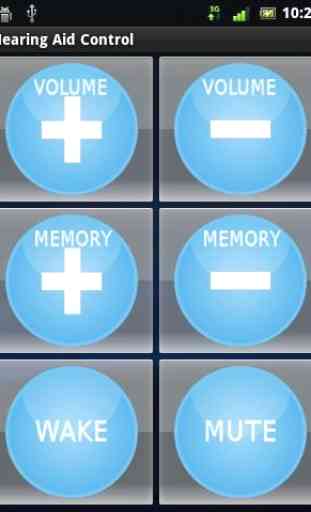



This app works brilliantly with my Starkey's cic's. I wouldn't have any volume control without it! 10/10