Heart Trace 2
Android Wear smartwatch with heart rate sensor
This app requires an Android Wear smartwatch with a heart rate sensor. You will also need to connect to your Google Fit account to enable syncing of heart rate readings. Heart rate reading frequency and accuracy can be configured but are ultimately dependant on your Android Wear smartwatch heart rate sensor.
A word from the developer
I'm a single developer who created this app for fun in my spare time because I wanted my Android Wear smart watch to regularly take my heart rate (can't believe this feature still isn't in Google Fit!). I then went on to become a Google Associate Developer (again in my spare time) and further develop the app. This app has no commercial backing and is still maintained in my (limited) spare time so it can take a while for bugs to be squished and features to be developed and released. Thank you for your support and patience, magic09.
Features
• Automatically monitor your heart rate.
• View all your data by the day, hour or minute.
• WearOS complication.
• Sync your heart rate readings to Google Fit.
• Export your readings to a CSV file.
• Sports mode - continuously monitor your heart rate.
In-app purchases
Heart Trace is free. No ads. No paid features. But if you would like to support Heart Trace development you can do so in the app by clicking donate and selecting an option - thank you.
Coming soon
• Store sports mode session data and sync to Google Fit.
• Activity detection - auto sports mode.
• Remove synced readings.
• Plus lots more - check out the feature list (https://trello.com/b/n5Me1j3O)
App usage
This app is for personal health information and is not a substitute for proper medical assessment or diagnosis. If you have any concerns about your heart rate please contact a medical professional.
Permissions required by this application
• Body sensors - enables heart rate detection.
• Storage - enables export data to CSV.
Help and support
If you have any questions please get in touch either on email ([email protected]) or through the Heart Trace Google+ community:
https://plus.google.com/communities/101781392757311833259
Community and beta testing
Want to test out new features of Heart Trace before anyone else? Just become a beta tester - option in the app listing. Have you got a good idea for a feature? Are you interested in what new features are planned? You can find out more at the Heart Trace Google group:
https://groups.google.com/forum/#!forum/heart-trace
Category : Health & Fitness

Reviews (13)
App on its own works more or less fine, sometimes it stops taking heart rate via its wear os counterpart, and resumes doing so only after taking a reading manually on the watch, but this happens maybe once per few months and is fixed easily, so no big deal. Reason for the low review, however, ist the fact that after 2 months of issue being present, this app still cannot sync data to google fit.
Used to be an awesome little app. I've had it for years (Samsung S10 and TicWatch Pro 2019). It's lightweight, and reported to Google Fit on a schedule. Unfortunately like other reviews, around May-ish it stopped syncing. Now has constant debug logs and after no updates/fixes I've had to find a replacement. So it used to be the best out there, but has sadly fallen behind now.
It seems great, but running on my TicWatch Pro it will never automatically read my heart rate unless I manually open the Heart Trace 2 app on either my phone or watch. So it doesn't actually work. In the log it mentions scheduling the heart rate and then it says it read it as 0BPM, so it never updates. If I do a manual read or open the app on either device, it works fine, it just won't do it in the background autonatically. Very disappointing because it seems nice otherwise.
Pros: Simple and effective. Integrates nicely with Google fit. Ad free, good responsive devs, slick modern icon. Attention to fine details. Cons: sometimes doesn't launch (only a white screen), often crashes coming out of settings screen, other various inconsistent bugs where buttons don't do anything sometimes.
App measures my heart rate perfectly fine at each interval. However, I have linked the app with Google Fit and the app does not sync the data to Fit. I have tried different sync intervals, but they all fail to keep syncing. The app will sync for a day or two and then just stops.
I've used this app for the entire time I've owned a smart watch and when it stopped syncing to Google fit I switched to another that did the same but I didn't like the layout. I'm so glad this app was finally patched I immediately switched back once I saw the update!
Really wanted this to work. Ticwatch Pro, but iPhone/IOS on the phone side of the equation. So no method for me to set this up to sync with Google Fit. Checking the planned features, native Fit API was scheduled almost a year ago - still not there appears. Hopefully soon - but by then, Google may fix Fit to natively pull the data. Things like this (not devs fault) are what makes the Apple ecosystem appear better to average users.
Works amazing! It can be setup to instantly transfer data over to Google fit, which I greatly appreciate, but I hope that in the future they add the ability to save data from the sports mode as well!
I'm sure when it works it's fine but currently will not sync data to Google Fit even though both apps say they are connected. This is using Galaxy Watch 4 and Pixel 4. I can see the data in the app but Google Fit only shows nothing. More than happy to change my review when this is fixed.
great app but it won't let me export to csv which is the whole reason I wanted this app... the app has access to storage but when I try to export to downloads even with the default filename it says csv export failed. if I check the file it exported, it did in fact export a file, but the file is a different file size each time and only about 5KB, which seems to only have the past two days of data, not the several months I've been using the app. please help
Fails to take a reading at the intervals you set, more like only when the app feels like it. Worst of all though the app constantly hangs and crashes when trying to navigate normally, making me force close just to go to the previous screen.
It seems like a good simple app but sadly, like others have mentioned, it doesn't sync to Google Fit. Looking at the debug log it shows "Application needs OAuth consent from the user" as an error when trying to sync to Google Fit. I may try the beta version hopefully this is fixed there.
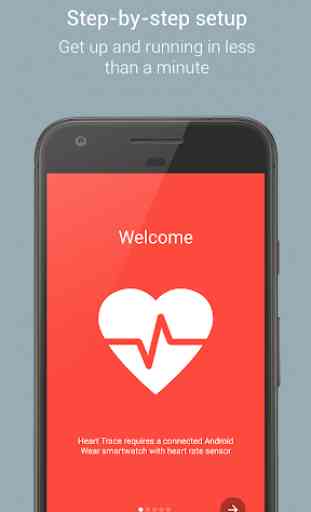
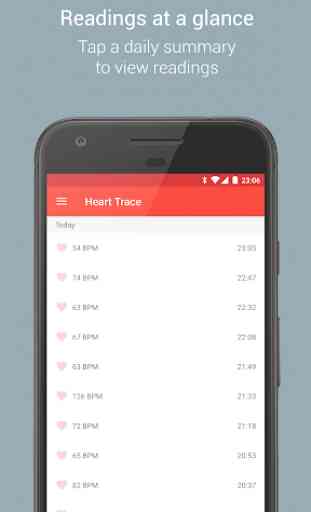
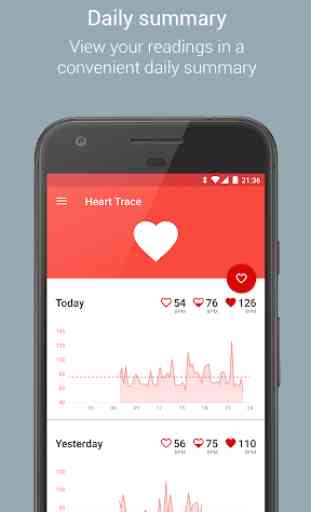
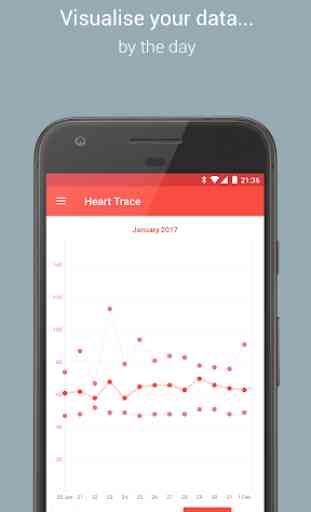

Update: 9Apr2019: This app unfortunately no longer works since the last android update. sporadic or non-existent automatic checks, it only works on manual checking. even after reporting bugs via email there has been no reply from the developer (not even a "thanks for the info") which is a pity as this could have been a great app. ------------ Does what it says on the tin, however the Google Fit sync is a little buggy with it randomly disconnecting and no info about it in the debug logs.