Helgeland Sparebank Mobilbank
With mobile banking from Helgeland Sparebank you get easy and user-friendly access to your accounts and the banking you use the most, and you easily log with fingerprints or four-digit code.
You get an overview of the available balance on your accounts, and with one click you have access to the most commonly used services: transfers between accounts, payment, maturity overview and last movements. In the main menu you get easy access to multiple payment services, card and account services and most self-service banking. This also includes access to your fund savings and insurance.
Mobile banking provides several advantages:
• Always access to banking in your pocket
• Single sign with fingerprint or code
• Easy bill payment by fingerprint
• Retrieve PIN
• Card blocking
• eInvoice forecast
• Own version for youth
Mobile banking for youth
A separate version of mobile banking is suitable for young people under 18 years. To start using it, you must have your online banking agreement with us, but you do not code chip or BankID.
Here, young people gain an overview of their accounts, check balances and recent movements and transfer money between their own accounts. In addition, one can retrieve the PIN code to the card if one has forgotten it.
Activate mobile banking
The first time you will be using mobile banking on your mobile phone or tablet, you have to identify yourself. You choose the method you want to use:
• BankID
• BankID on mobile
• Passwords and code from Helgeland Sparebank (without BankID)
• SMS
Activating with SMS will give you access to the youth version of mobile bank.
Login
During the activation of the mobile bank, you select a four digit code that you can use every time you log into mobile banking. If your mobile phone can read fingerprints, you can choose to use this at login and payment.
You get an overview of the available balance on your accounts, and with one click you have access to the most commonly used services: transfers between accounts, payment, maturity overview and last movements. In the main menu you get easy access to multiple payment services, card and account services and most self-service banking. This also includes access to your fund savings and insurance.
Mobile banking provides several advantages:
• Always access to banking in your pocket
• Single sign with fingerprint or code
• Easy bill payment by fingerprint
• Retrieve PIN
• Card blocking
• eInvoice forecast
• Own version for youth
Mobile banking for youth
A separate version of mobile banking is suitable for young people under 18 years. To start using it, you must have your online banking agreement with us, but you do not code chip or BankID.
Here, young people gain an overview of their accounts, check balances and recent movements and transfer money between their own accounts. In addition, one can retrieve the PIN code to the card if one has forgotten it.
Activate mobile banking
The first time you will be using mobile banking on your mobile phone or tablet, you have to identify yourself. You choose the method you want to use:
• BankID
• BankID on mobile
• Passwords and code from Helgeland Sparebank (without BankID)
• SMS
Activating with SMS will give you access to the youth version of mobile bank.
Login
During the activation of the mobile bank, you select a four digit code that you can use every time you log into mobile banking. If your mobile phone can read fingerprints, you can choose to use this at login and payment.
Category : Finance

Related searches
Reviews (2)
sch.
Mar 11, 2018
Old app is disabled. New one doesn't work on my S5 with 4.4.2 what is this? ?
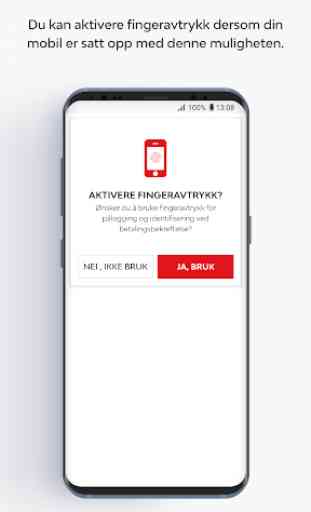
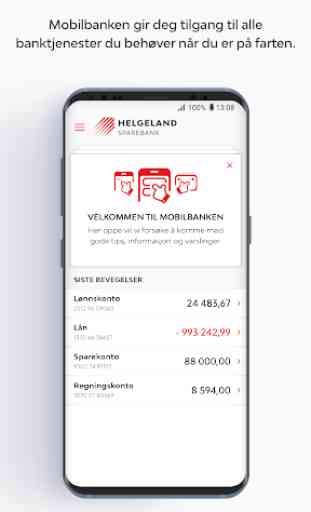
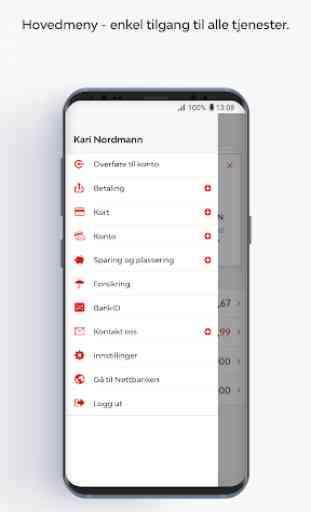

Just formatted my phone and download the app but When you went to activeting screen, it always says cant because no network connection, which I have and my other banking apps are fully working.