Helium - App Sync and Backup
Helium lets you backup your apps and data to your SD card or cloud storage. With Helium, you can sync app data from your other Android devices-
- even if they are not on the same network. Set up backup schedules with Helium, and never lose data again.
Helium Setup1. Install Helium on Android a) Root user? You're done!2. Install and run Helium Desktop (link below)3. Connect Android to computer. a) You may need to set your USB Connection Mode to "PTP". (Nexus 7, Nexus 10, etc)4. Helium on Android should now be enabled.
Support Wikihttps://github.com/koush/support-wiki/wiki/Helium-Wiki
Helium (Free) features:
Backup and restore to SD cardBackup and restore from PC
Helium (Premium) features:
No adsAutomatic Backup schedulesAndroid to Android syncCloud backup and restore
* Dropbox
* Box
* Google Drive
b>Note: Some Sony devices have issues with Helium. This includes the Xperia S and Xperia Z. Sony has *disabled
* backup on these devices completely.
Helium Desktop Installer (non-rooted users):Chrome browser user? Try the Chrome app: http://bit.ly/1zOvH2FNot a Chrome user, or want the desktop installer? http://www.clockworkmod.com/carbon
Why do you need so many Permissions?Contacts
- Backup call log and smsSMS
- Backup call log and smsAccounts
- Backup and restore from DrivePhone State
- Uniquely identify phone for Android to Android syncRead Logs
- Debugging and bug reportsWifi
- Make sure scheduled backups only happen on wifi
Category : Tools

Reviews (27)
Prior to Android 8, this was my most trusted and useful backup app because it backed up the app data. It was kind of a pain to make it work, and it had a tendency to error out and need to be restarted or use smaller backup groups instead of just the whole device, but it worked. Under Android 8 it does not work at all. It cannot back up any single app's data that I tested, and I tried basically everything that downloaded, configured, saved, or set up anything. I miss it already.
So there are definitely issues with making this work, largely because the Clockwork site doesn't have up-to-date ADB files in their ADB server download. A Youtube video titled "Beginner's Guide - How to Fix Helium Backup App for Android" by Christopher Walters was perfect for fixing the issue. it's also not the most intuitive app to use. But it's very effective at what it was made for. In my case, I was trying to back up a 2014 table prior to a full restore. I got a little hung up trying to figure out where the backup was, because I assumed it was stored on the desktop. The desktop app only allows this to store the files locally. Then I needed to copy that folder off to my computer. One big tip. This can be set to also backup the apk for the programs. I intended to do that, because my table is on Android 5, and newer software frequently doesn't support that. But I screwed it up and then had to hunt around for apks of older versions of current programs. Do this: download a new program. Back up that program with helium. Delete that program, and then verify that the backup you made restores the program as well.
This app is useful, but is difficult to use. The device must constantly remain plugged into a computer. If the device gets unplugged, the app will still appear to work, but all operations will fail. Sometimes when restoring a backup, Helium erases an app's data instead of restoring it. Sometimes I have to try an operation many times before it works. I would like an option to edit the contents of a backup file and then restore the backup when saving the file, just like browsing a folder.
Spent hours setting up trying to get two devices (S5 & S9) to connect USB to PC. However, whatever I tried, a backup and restore to the new device never succeeded. I purchased the premium version, and still no positive results. I never was able to see the other device in Helium, as it always said an error occurred while retrieving your device list. Without an explanation from the developer, I will remain very dissatisfied with the app.
This app used to be perfect. Now it refuses to let me log into Google, Dropbox, nor Box. Every time it tells me I haven't set up/logged into an account for Google. It gives me that error when I try to log in, so it's a catch-22. I was able to backup the data on my other phone, but restoring it is now impossible on any new ones due to the inability to log in. It gives me an error during backup and has no option to restore. Old APKs were a work around and were fine, but now I can't install them😔
Hit or miss....I was able to backup 3 apps but only able to restore 1. It gets to 99% when restoring on of the apps and then fails. tells me it sent info to clockworksmod but doesn't seem to be a place to follow up with them to see if there is a way to get past the error. Maybe needs some kind of clean usable backup verification so that you don't lose your data. I will keep trying to get it to restore but I am thinking my data is lost forever. I had high hopes.
This used to be the end all app for un-rooted back-ups; but it appears to no longer get the level of support it used to. With constant crashes, majority of apps unable to backup, and cloud accounts refusing to connect. This thing is now a nightmare to use and frankly incredibly disappointing compared to what it used to be. I have the Premium and I am still glad I had bought it back when I did, but I wouldn't waste my money on it now, at least until the Devs decide to put some time into fixing it...
I jumped straight in and bought the premium license because I'd heard so many great things about this tool. I don't know if it's just the latest version of Android or some other issue, but what should have been a simple job (complete backup of phone, transfer data for 3 apps) took hours and ran into constant problems with "invalid backup file' notifications. Learn to use the native ADB tools instead... this program will cause nothing but pain.
The only app I've found that enables me to back up data for a game I've been playing for years, during which I've had three different phones. This is app data I'm talking about, not the app itself. Helium will do what other apps can't, but both times I've used it I've ended up in a three hour rabbit hole googling solutions to its many glitches. Today, just when I was at the point of giving up, it suddenly worked without my doing anything differently. So be prepared for a battle!
does not work, crashes on several applications, several other block it outright. some apps could have been backed up to local storage, only half of them managed to be backed up to cloud. However, the data backed up locally could not have been transfered to a different device because of an "unexpexted error". The data backed up to cloud could not be restored without buying the app. Long story short: worthless.
Didn't work with my phone even with usb debugging, photo transfer, and the required drivers. I spent two hours trying to get it to work and tried both the chrome extension and desktop app to no avail. The apps simply couldn't detect eachother. This seems like the best app for saving my app game data when getting a new phone, so I'm lost on what to do now. Not the best ending to a Christmas where my phone screen shattered..
DO NOT PURCHASE! I've bought the premium and my license doesn't work. It doesn't backup to external sd card. It didn't backup all my apps and there's no report at the end of a backup so you don't know what's been done. The settings and options are very minimal. When it asks on the phone about a password for the backup it doesn't give enough time to type one and just starts the process anyway. The choice to backup and not backup are then greyed out. Update: Still no answer from the developers regarding my license. It's been weeks since I emailed them.
This is actually a great backup app for non-rooted devices (i.e., for backing up app data without root), and when it works, it works great. But it hasn't been working that well lately, and I'm not sure it will work again, and it's probably not the developer's fault, given that Google is restricting Android more and more these days. I hate to give negative reviews, but it's just not working on my Xperia XZ now, whereas it actually did work on it, last summer. I have no idea what changed.
Great when it works, frustrating when it doesn't. Unfortunately it's the only non-root option for app data. Tips: Trouble getting this recognised/enabled by the desktop app? Set USB to PTP or Midi/audio (do this from the developer options, not from where you pull down the notification shade). Gives you errors when backing up or restoring? Don't unplug the USB cable, despite it saying you can remove it now. Can't press the backup or restore button? Try disabling all overlays from other apps.
I paid $4.99 for the upgraded version, so I thought this was supposed to be "the end game" for SMS and MMS backup. Thought wrong. Don't waste your time and money with this app. It seems to do only push backups and only to an undocumented directory in one's phone. Also, there is absolutely no tech. support for this excuse of an app. I'm fairly savvy in both Windows and Android. I now vividly see why people use iPhones despite their shortcomings. I recommend staying away from this half-baked app from hell. Good Luck.
I'm pretty capable with most tech, but could not make this work. Yes, I followed the instructions. Yes, I read the wiki. Yes, I have USB debugging on and got the Windows portion to recognize the app on the phone. Still won't complete the process. People say it's great when it works. Good luck with that. It will be less time and frustration to manually move the data I can and just concede what I can't.
Doesn't really backup data ftom apps such as local calebdar data or some simple unencrytpted app data. It does backup some data but it doesn't mean it will be available in the app afterwards which is a shame. you will end up with some useless backup data. but yes, some data can be restored anyway. it's just not clear what will work and what won't. If you only have one device, you won't find out until you try to restore... may work or not.
I have one tricky game that always failed to connect to Google Play to allow me to backup my (485 levels worth of) progress. I switched to a new phone last night and of course that app's data didn't transfer over. Using Helium, I was able to backup and restore the game data and can now play it on the new phone from where I left off. I took off a star because it wasn't quite as straightforward a process as I would have liked, but I was able to figure it out anyway.
The only thing worse than an app that doesn't work is an app that you think works, and that you trust to work, but doesn't work. I used to use this app religiously, and have bought the premium version. Backed up my phone to do a full reset, but now I can't restore anything. Helium says I'm not logged into any Google accounts (I am of course) so I can't get to anything that I backed up. And searches to find a solution yield no results, because there are SO many other people with endless problems with this app that it's like finding a needle in a haystack. I'm done with this, my blood pressure is high enough already.
Wants me to change my phone to PTP mode. I won't say it's impossible on a AT&T Samsung Galaxy S9, but I cannot find the setting. I've enabled developer mode, enabled USB debugging and I've gone into the USB options and changed those settings, but the app always wants me to enable the setting. So it's rather useless as far as I'm concerned.
I need to transfer data ***OFF*** of an XO tablet. This app whines that it is not compatible. SO it is WORTHLESS for the task it is needed for. And thanks to Google and their hostile attitude that you aren't allowed to manage your ***OWN*** hardware, there isn't any other option to move your data off the device. Seems even a Microsoft Mobile device would be more open than Android.
Flakey to get started. I have to try 3 to 5 times to get it to see that Helium on my Mac has enabled Helium on my phone. Sometimes I can't get it to work at all. Will not connect to Google Drive or Dropbox at all. Doesn't backup most Google apps. Fails to backup a lot of other apps. WHEN IT WORKS, much more useful than backup apps that only backup other apps. Data backup can save a lot of time.
Severely disappointed. I was able to have the app installed on both phones. I have just one app that I had sunk a lot time in that I wanted transfer to my new phone. Spent hours trying to backup the data to dropbox. It would not even support google drive. After backup error after backup error, I gave up. Goodbye my kitties in Cat collector :(
This app worked just 3 times since I bought the Premium license. Since over 1.5 years, the few times I tried to perform app data backups (is it on internal memory, SD card, cloud storage) it always fails to backup right away giving an error message or gets stuck in the middle of the process. This means, since 1.5 years, no one took care of solving these issues. (running on Samsung A3 2017, Android 8.0)
Bought premium version. Did everything correct with the desktop app. I try to do a backup and I get a "Backup Error". The entire error is "An error occurred while perfroming your app backup. A log of the error has been sent to ClockworkMod. Click Backup to attempt to backup the remaining apps." I have tried that to no avail. The only thing that looks like it backed up is the Messaging Storage and the User Dictionary. Everything else errors. Tried each of the 105 apps individually so it is not just one app screwing up the batch. Please help me troubleshoot this. There is no way to contact you on your website so this is my only recourse. Help me fix the problem and I will update this review.
This is essentially a "Backup Error" simulator. It does not work, plain and simple. I never take the time to review something unless it is unbelievably incredible or so horrible it's a borderline scam. I have scoured multiple forums and youtube videos trying to get this to work to no avail. It is now time to try a new app that will actually do what it says on the package. Would report this to be removed from the app store for non-functioning/not doing what it claims to, if it was possible.
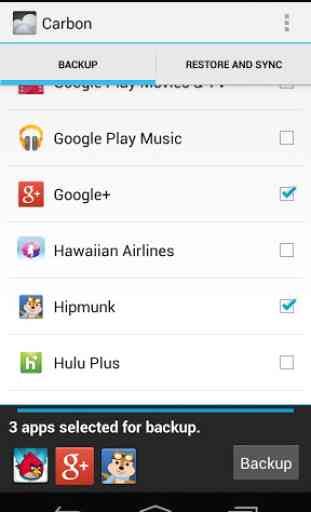


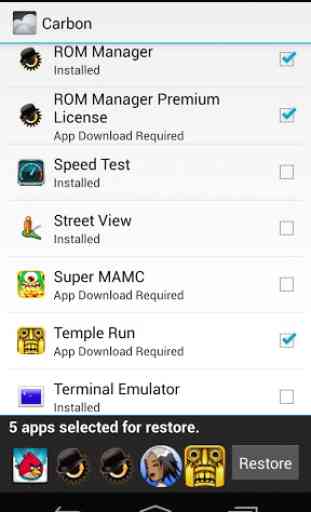

Awkward, but with help from a webpage describing how to use it, it was reasonably successful in transferring app data that should be a seamless experience. I'm a techie and I was able to do it successfully, but heaven help anyone non techie even trying. It really shouldn't be that hard - I had to back up to "internal" storage on a phone without removable storage, then upload to Drive, download to the new device, copy the files to the right folder on the new device before restoring the backup.