HELMUT Film Scanner
Usage scenarios
* NEW: capture frame using phone's camera, or use an image from Gallery (e.g. taken with your DSLR).
* Digitize your (old) negatives.
* Share your (lomo) shots easily without format or film type restrictions.
* Fast contact sheet tool.
Features & Instructions1. Place and press a negative uniformly on whatever you like (see section Lighting the Film below).2. Launch Helmut and capture the frame, or choose already captured image from Gallery.3. Crop the frame.4. Tweak the scan with tools you're used to work with while scanning:
* Brightness/Contrast.
* Levels (General, and all 3 RGB).
* Color Balance.
* Hue/Saturation/Lightness.
* Unsharp Mask.5. Flip, rotate, and share! So far we've implemented 3 services to work directly from the app: Dropbox, Facebook and EyeEm. You can always open the resulting scan in a native Gallery and share elsewhere from there.6. See our set on Flickr for visual inspiration: http://www.flickr.com/photos/88137108@N06/sets/72157633282298542/.(7. Spread the word about the app, share your successful scans!)
General Guidelines
* Make sure you light the film frame uniformly. If part of it is lit more than the remaining area -
- you'll get a poor scan.
* Don't use flash or any color effects while capturing the frame with the camera. Yeah, right. Common sense. Just sayin'..
* Crop the frame accurately, leave out the film perforations. The colors will be more accurate then. Everyone knows it's a film anyway.
* Be nice and report (see email below) if something doesn't work instead of exploding here. We know it's not perfect. You know that technically it's very challenging. This is an open-source initiative, so participate. If you know a way to improve Helmut, please tell us. We will implement all the valuable ideas.
* If possible, be sure to press the frame against the light source. Poor man's solution -
- simple glass. Anti-Newton-Ring typish is, of course, more suitable.
* Also, try eliminating other sources of light. Put your main light source (see next section) into a box with a single hole for a phone lens on top of it. This fixes the excessive contrast or color cast in the resulting scan.
Lighting the FilmAgain, no matter what you use, make sure it's lit uniformly.Here a list our ideas for a light source:
* Your laptop screen with an empty Notepad window (and turn on max brightness of the screen).
* iPad, Tab, any tablet with some lightbox app open. Or just plain white screen.
* Your window pointing to the sky.
* Google "DIY film lightbox". Add "lomo" to the query.
* We are working on creating several budget open-source lightbox versions. Something you could build easily on your own; or send to some 3D/laser printing service to cut the pieces which you could assemble manually. We will publish the sketches as soon as they're ready. Any creative suggestions are highly appreciated.
* Use some commercial solutions, e.g. a recently release black box by the well-known producer.
Known Bugs
* If the app is crashing after you capture the frame -
- try lowering the 'Scan Quality' in the app Preferences. Our aim was to make as large resulting scan as possible. We therefore push the memory limits and for some phones that's simply too much.
* Currently app only works in portrait orientation.
Permissions Explanation
* Camera: for capturing the frame.
* Storage: for saving the scans and intermediary files.
* Network: for sharing the scans.
All in all, stay tuned. This is just the beginning. We have a lot more to offer in the project. Be sure to check http://HelmutApp.com for updates.
Have fun, boys and girls! Let's keep the film alive.
Category : Photography

Reviews (26)
It was working before, then I did not used it for a few months. Now whenever I take a snapshot, the app shuts down and if the picture was taken, it was nowhere to be found. Update. The problem only happens with the Samsung S4 that was running before. I tried it in a Samsung S6 and it seems to be working OK.
Good piece of software for what I call quick and dirty scans. Resolution could be higher and would be nice if you could set the format details (for me, 6x6 B&W) and they stay like that even if you close the app and reopen it. I rarely shoot 35mm colour, but this is default.
This is most precise APP I have used to convert Negatives to positives. The workflow is lucid and concise. There are no redundant settings , effects or other distractions. After having experienced myriad APPs, which I eventually uninstalled, this APP wins hands down. Thank you guys !
it's ok if you only need to see who/what is in the photo. it does a half-ok job. final product not even remotely good enough to pass off as an actual photo. colors are way off, photo is grainy etc. not the real thing :(
I just wish the scans were higher res! They're not good for much besides looking at on a phone. I would pay for a high res version with different file save options.
This used to work perfectly, but keeps crashing on open (as mentioned by many other people here). My phone is a Samsung s10e. Please fix it guys - this was the best film scanning app on the market before!
App worked great, but I recently upgraded to Samsung S10 plus and the app no longer works. I can't get the images in focus. Really bummed because it worked great with my S9 plus.
Saw my pictures once and continued working but now I can't access the pictures and there is no command button anywhere to go to the album - not so great!
Would be a lot better if scanned to higher resolution. Doesn't even scan to phone cameras resolution.
Useful app,I turned negatives into photos which is stored on my phone. Now I can share old photos with family.
Garbage.. What's the point of capturing a negative with this app if you can't reverse it??. Its nothing more than a basic camera.
can't open the app. continously closes upon launch. galaxy s10 plus.
Was great, no longer works just crashes constantly on opening.
Cool concept, but the app crashes every time I try to open it.
Could not open it crashes. I'm using Galaxy Note 10.
Just Boring . Do not show any negative its snap like image but It does not convert negative into photo.
awesome App. I have old negatives that came out as great photos, awesome!
excellent app. it retrieves the old negative into photo immediately
Seems pretty good. Any chance future version could include MF6x12??
useless app...i rated only 1 star but its showing 2 stars.... waste of time.
Old app is best new app not convert negative properly please up date app to version
This is perfect negative scanner.
Great reproduction from old film negatives.
Awesome. Plain and simple.
results too poor to be of any use
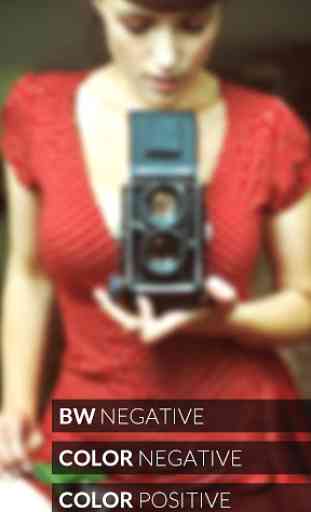
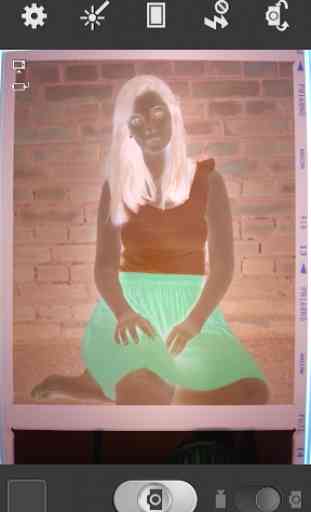
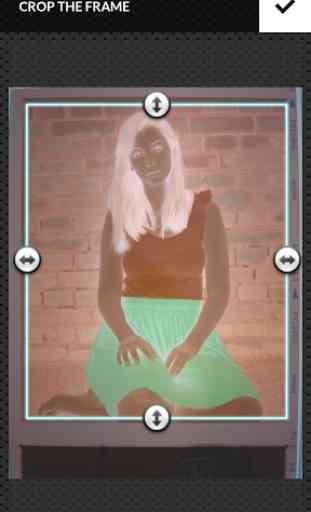
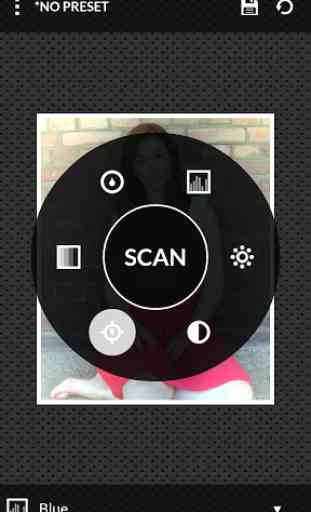

It's the tool you use when you want to quickly review negatives (color or b/w) on the fly. Very easy to use. Quick low-res snapshots are very useful; think of them as simple digital proofs that you can save or share, not as the be-all end tool to create high quality prints.