Hex Editor
Category : Tools

Reviews (15)
App opens, but that's all it does. It finds my storage but doesn't display the contents of it. This is completely useless.
It couldn't open files in Android 10. It also didn't show up as launch option.
I am giving 1 star cuz it crashes so much and takes a long time to load files more then 400MB
This is the best Hex editor for android it works for android 11 (we can edit data and obb filed) and it supports root files too
the developer maybe forget to give permission to the app. so give manual permission for access read / write file to the app, set allowed.
very functional to unlock mysteries of coding!
Why after I saved my file my file suddenly gone Please fix this bug
Doesn't show contents of /storage/emulated
update for Android v9 "bad system call"
The app does not actually do anything.
have many s...rs in this world
Crashes immediately
Unable to access the hex file saved on my device, useless.
#Zaid_Asif
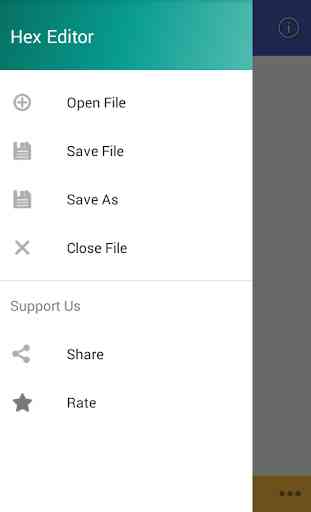
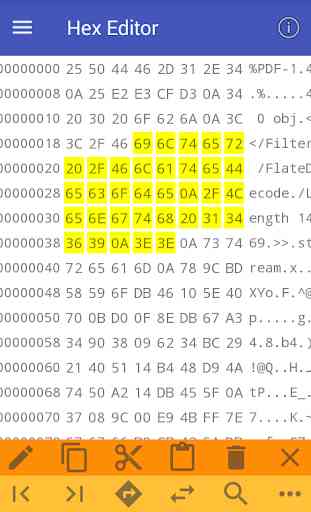
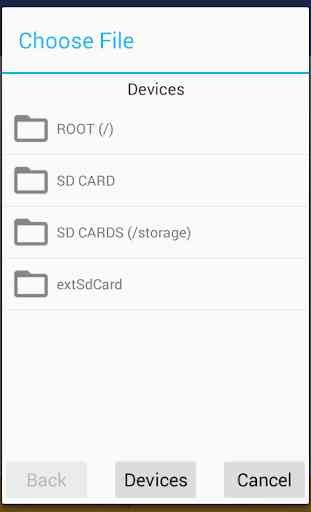
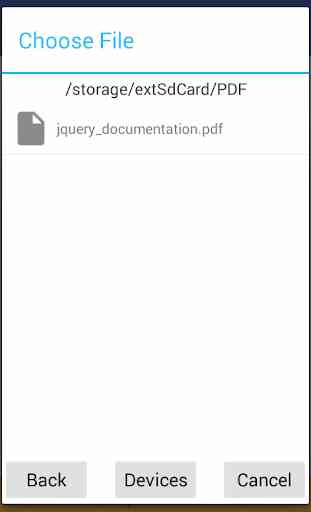

I have no problem using the app on Android 10 after giving permission access to disk and it works on internal shared storage. I simple have to transfert the result on a sd using a file manager app.