Hex Editor Pro
- an application for editing the binary data, the data is represented in the "raw"
- as a sequence of bytes.
Since Hex Editor is quite a versatile tool it is not possible to describe all variants of its` use. Use your fantasy;-)
This is AdFree version of Hex Editor.
Category : Tools

Reviews (29)
This app needs an upgrade to the more recent versions of Android. I was able to make a change I wanted to the Header of a binary file.
Upgraded to PRO. Cant tell if PRO installed. Most PRO apps indicate PRO in title or onscreen display.
I love the cheats you can use but I never got refunds :(
It needs updating.
I had to install an older version (version 3.2.3) to get it working on my system again. I'd like to be able to run the latest version, but it is broken and now I think the project is no longer being worked on. Fortunately, there is finally an alternative. It is not near as good yet, but at least the project is still alive.
S7. The program is useful. Major drawbacks are: program has no possibility to grant read and write permission to the external SD (!); does not keep the histories; absolutely not customizable interface
Getting the "open failed: EACCES (Permission denied)" error when attempting to open a system file. Apparently this app has not been updated to use Android's new API level 23. :(
Need to fix the read/write access to external sd cards on lollipop and below. on a moto e2 2015. via Android 5.1...
As described by other users. The app won't get root access because some stupid error. But worst still, every goddamn time you push the save button it opens the play store page of this app. Well ef this pos. Used to be great, now all the developers says is that "you must have a pirated app" yeah right 😒
Its one thing to purchase. NP. Its entirely different when you are editing and you press Search. Then you see The Playstore trying to get you to repurchase....... aside from that - i have to manually tell the app it has root. Yes it is checked on open but i have to goto Options, uncheck then recheck. Goto Search and im here again. Ugh.
It worked fine until I downloaded the latest version (3.1.26, I believe). I'm having the same problem that others have described - the save button immediately sends me to the play store. Not being able to save my changes makes this app all but useless. I also can't set root permissions (another symptom of the same problem, perhaps?). FWIW, I've been using the paid version since April, 2016. I would have given this one star, but I know that there's a helluva nice app behind these bugs.
Hitting the save button brings me to the app store
Fails to acquire root permissions. "Can not change shell, is your phone rooted? : write failed: EBADF (Bad file descriptor)" - update: works after converting it to a system app :)
Is there a way to print the hex dump? Or can i copy the hex data to a txt file? Pl add this facility and i give you 10 stars then.
Worth it.
Won't allow root on rooted s5
Just a week or two ago it updated and now whenever I try to save after I edit, it won't let me save unless I have an internet connection, it tries to open a Google play page. It will not let you save unless it loads this page. I thought, maybe it's loading an advertisement. So I bought the paid version. Still has the same problem, will not let you save unless it loads a useless Google play page. Might not be a big deal to some people but sometimes I don't have internet. This app is garbage now
It's the best one around, but would like the ability to compare files to come back.
Maybe cut and paste could be more finegrained in touch sense.
Only gripe is that it does not support binary comparisons.
Please fix the issue if having to disable and re-enable the root access option to get it to request permission to access protected files/folders. Have the app request root during folder change when necessary, or request it on startup maybe?
Amazing and useful to those tinkerers like me. LOVELY
One of a very few hex editing tools on google play
But it frequently loses root access, usually takes a reinstall to get it back
Great app for hex editing on Android! Simple interface and the ads on the free version are not terribly annoying, though if you do a decent amount of hex editing its well worth the $3.99 for the full version. Random note, the binary compare function seems to be broken in the latest version (worked before the last update). I know its noted as alpha but before it at least tried to work, now it won't open the files at all. I'm assuming it will be fixed soon, still worth 5 stars.
This is about the only one, I think. The only good one, at least.
I can't use It on my phone use this app on a tablet it will work better
I was thrilled to find this editor on the Play store. It does exactly what it claims to do. Very clean UI, works smoothly, etc. Great job!
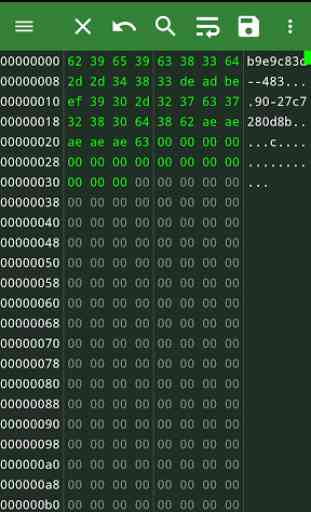
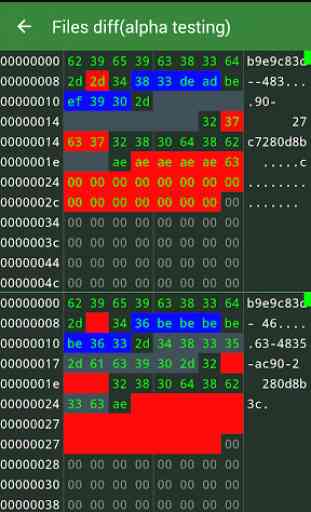
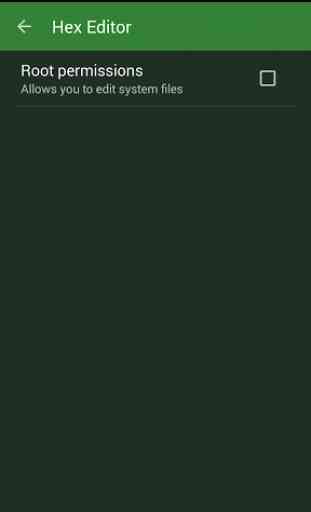
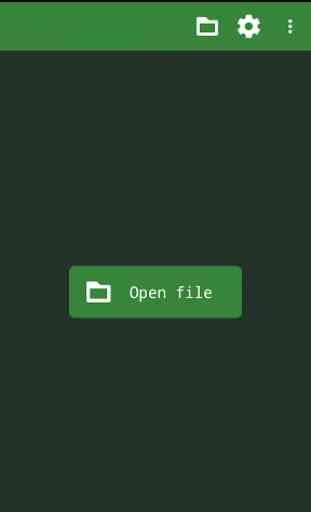

not liking this application . It doesnt attach to other applications there for making it nearly impossible to edit the exact values you are looking for with out knowing the exact path.