HFun
Category : Entertainment

Reviews (24)
Unable to connect app to drone with controller connected first or phone connected first. App buttons are non-functional, screen flashes white and keeps returning to start. I have spent hours messing with this. I tried the phone in airplane mode, with BT off, trusting the network etc.I tried a second phone, with the same result. I tried a tablet with the same result. Both phones and tablet are Android (higher than 5). Let me know if I am missing a step or there is something I can try, otherwise I'll return the drone for a refund and get a proper one.
App is good. But few options are missing on it as given in help. The missing options are obstacle avoldance, auto follow, tradegy follow, also the app switches back to start screen when using master mode.
Had no problems connecting to drone.make sure mobile data is turned off as well as bluetooth. MAKE SURE YOU TURN THE DRONE ON FIRST,THEN THE CONTROLLER,THEN SEARCH FOR WIFI SIGNAL.Im using SAMSUNG J7. Now I just have to become more familiar with all the bells and whistles! I've not worked up enough courage to use only my phone to control the drone yet. Good luck everyone! And remember, be patient and have fun!!
SCAM!!!!!! I turned my drone on and calibrated it. It said "DONE" but when I clicked START it just showed a bad quality image and two joysticks!! My drone did NOTHING. This is the most useless app I've ever downloaded!!! >:C
Works perfectly fine with no problem so far so good I can record and take pictures the drone response pretty fast and for the Internet I have to connect to the WiFi of the drone outside the app and then use it
Very useful app just a small problem in live video it does not provide live video like if I record something now in the app that thing will be shown 30-40 seconds later. All other features work very well
Just my initial review to help people struggling to connect - I can confirm (as others have) that I couldn't get it working until I went into "airplane mode" on the phone, which basically means Bluetooth and Mobile data OFF, and then put wi-fi on and connect to the drone's "hotspot" either through your phone's settings or in the app itself (doesn't seem to matter). Until I did that it would connect to the drone but there would be no actual interaction - no image from the camera, no controls did anything. As to judgment on the rest of the app, I'll reserve it for now till I've played more. On my first go it took off fine with the automated "Take-off/Landing" toggle icon but wouldn't land when I pressed it again, just hovered there. Was just practicing indoors but the video recorded fine, and played back on the phone no problem, and seemed very good quality despite being via wi-fi - and it was realtime, none of the minute's delay people have talked about.
Instructions are a little cryptic, but with enough effort I got most of it. After calibrate and start the camera comes up. Hooks up to the drone just fine, and camera control works just fine, however it will not stay in master mode. Jumps to flight mode immediately, which I do not want. Have not found a solution...if there is one.
I've had absolutely no problems what so ever. everything has worked just as described. it flys beautifully and the first person view is incredible. this is the first drone with fpv that I have got and it's very cool. I will practice with this one until I get experience and then I will save up to get a more expensive model although for the money this one does have s ton of cool features. Thanks for a cool way to take photos when I go on vacations and such.
After the update the drone no longer will stay in Master mode, it goes back to Flight mode on it own?
The app opens, drone flies pretty well, but though camera can be seen through phone screen, it will not allow me to save images or video. After stopping the program for a while it will not restart. This app force closes almost instantly every time till I uninstall it and reinatall it. I've reinstalled the program 3 times now in 4 days
Way to laggy to be useful. The apps recommended specs are absurd. Was abke to connect, stream and record/take pics - sort of. Lag increases as flight time increases and by end of flight is a minimum 15+ full seconds behind real time. All special features are therefore unworkable or simply nonfunctional due to lag. Will probably return drone which is great but without the app is crippled.
The app seems to try and connect to the internet but after a week of installing and re-installing it I always get ...Connected..No internet. The camera does come on now and then and I can tell the drone is connecting but no matter what I do with the phone setup I cannot get it to connect to the Internet. My phone is running android 8 and I tried Airplane mode and other changes but it never has connected to the internet....Help!
Very poor app. There is a massive lack of any sort of options to change. For example my phone has the power button on the left so when I attach it to the controller is turns my phone off, if you turn the phone the other way round the app doesn't flip, its infuriating. Also the app let's your phone screen time out so when your flying the drone with the controller your phone will turn off over and over. This app was obviously built to fulfil the absolute bare minimum and doesn't even manage that.
Flies fine with controller ,but the app is useless!! After 2 hrs I got it to connect, but does absolutely nothing!! No control, no video, nothing!! Waste of money and time, but I guess you get what you pay for!! Will be sending this one back, and spending a bit more $$ for one that actually works!!!
I downloaded the app and what happens is that it works fine in the main menu, but when I try to connect to a drone "SKYWIND riders", my phone freezes and turns off after 10 seconds (phone Sony Xperia XA2 ULTRA running android 8). If you fix this I will increase app rating. I can send you the logs if you need them.
Flies okay with the controller, like a 5/10. Have tried all the methods to connect with my phone and it always gets stuck on "connecting". Rubbish app. Edit: Go on WiFi settings and connect to drone WiFi. Then it will work. Still flies a bit rubbish on the phone. Might as well spend more to get more.
Won't connect to drone WiFi hotspot. Saw it once, with some random name, connected and everything worked. However, not seen the WiFi hotspot again, so the app is useless. Tried many times to connect it, so if I cannot connect it the drone is going back.
The pictures and video function on the app is the only thing i can get to work. All other function does not seem to work. The drone itself worked fine. It can however not be controlled via the app as described. It is also not a GPS droneas stated. it is a basic drone only, which you can get for lower even at normal prices.
So so experience so far My drone (x900) flies great with the controller but has issues connecting WiFi with android. It works fine on iPhone. Eventually got it working by manually setting static IP address as well as device mac address. Also has to turn both Bluetooth AND mobile data.
Factory controller didn't work at first, this app worked first time. Controls are good, taking pictures works just fine for me. Uses all the features of the quadcopter. Nice. Thank you.
The app syncs up to my sg900 drone. When I start the program it crashes if I'm quick enough? I can push take off but I have no control screen in which to guide the drone or take pic? I'm not sure why it does this? Can the developers clue me in as to why? My phone is suppose to be compadible with app.
App won't connect to the drone (SG900) on Pixel 2 XL running Android Pie v9. Can connect to the WiFi on the drone through system WiFi settings but the app always says "connecting". So for now, the app is useless. Please provide a fix ASAP.
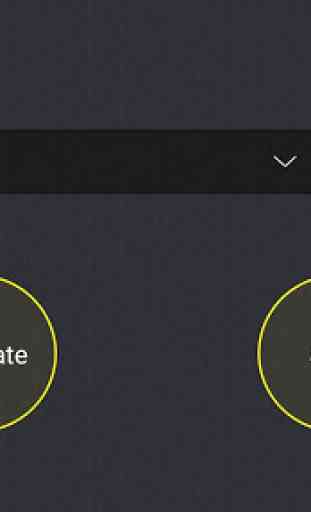
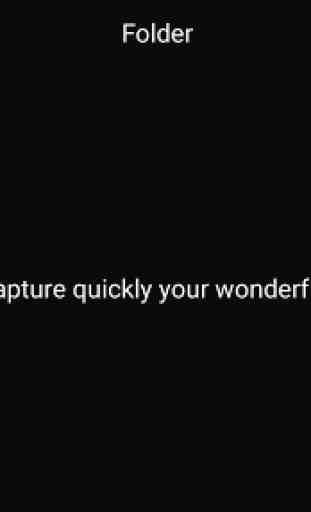

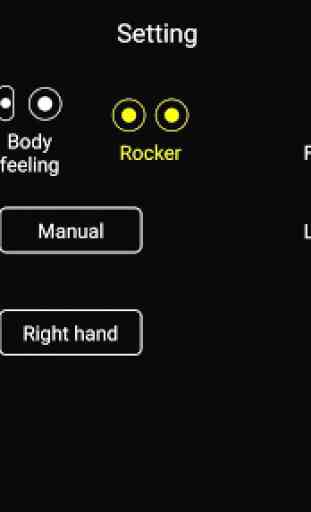

App worked fine for me, if you follow the instructions (which could use a bit of work on) it will work, I only found one problem and it's that you can't control the camera (if you want to move the camera up/down). I have to use the remote to set the camera in what position I want and then reconnect the phone, adding a button that controls that would be awesome. Or if that option is already available then like I said explain the instructions a bit better and let me know where that button is.