Hi-Fi Status(LG)
Can not force the connection state to change.
Support models: for LG Quad DAC
- V10, V20, V30, V30+, V35, V40, V50, V50S
- G6, G6+, G7, G8, G8S
- Q8 2018, Q Stylus+ 2018, Q9, Q9 One, Q70
- X4+, X4 2019, X6 2019
Oreo, Pie OS compatibility is reflected.
Category : Music & Audio

Reviews (29)
Must have for those w/ LG's DAC. For many, it's pretty obvious when the DAC's on, but this app confirms it, eliminating any guess work. My headfones aren't high impedence (~31ohm), but if I turn on the noise canceling b4 pluggin 'em in, it some how enables the DAC & I'm in audiophoric heaven! App has 3 icons, for which mode u triggered, wish those displayed up in the notification bar, next to 4G. Only "Hi-Fi" appears on my V40, that's why only a 4 star rating, otherwise nicely executed app!
It does EXACTLY what it says with no apparent problems, trackers, packets etc, with a thorough clean interface so it deserves a 5. Still, it does seem rather lacking.
LGV20 - valuable for what it is meant to do, which is to indicate how your device recognizes the attached audio peripheral. Since this is responsible for the manner in which the ESS quad D/A converter chip is used (or not), along with it's in-built headphone amp, I like being able to observe with certainty what's happening, rather than just assuming.
Great app to have with LG's G and V-series phones. ESS SABRE qDACs are easily modded on LG's phones. XDA devs have ROOT for basically all of LG's phones, and you can force high impedance mode on low impedance earbuds or headphones. The LG Quad Beat earbuds that came with the LG V40 sound just awesome. Pushing music through the 2Vrms 3.5mm headphone jack, using the 600Ω mode on 30Ω earbuds sound great. Just don't use a cheap pair.
Was confused as to why my LG Q7+ on Sennheiser HD598 headphones wasn't consistently outputting the normal volume of sound and thought my phone was glitching out or my music app was doing something wrong and the Quad DAC wasn't engaging properly. With this app I found out that my phone simply sometimes registered my headphones as an auxiliary device instead of switching into high impedance mode, as my headphones are rated at 50 ohms.
Great concept but doesn't seem to support custom ROMs that have the DAC driver (I'm using Lineage on a V20 and get not supported). Understandable since many are using stock on these devices and AOSP/Lineage likely does things completely different for handling the DAC. Would gladly revisit/test if there is developer interest in supporting other ROMs!
Not the prettiest UI but it gets the job done well and has lots of customization. It's basically set and forget, I often forget it didn't even come with the phone itself.
It doesn't work with my LG thin q phone... The amp on this phone along with the quad DAC are obviously capable... At slightly under 2V output... Of providing a good signal for either my preamp or my integrated amp... My $350 headphones don't hold a candle to my $7,000 system. This app doesn't tell me anything other than that I'm plugged into an auxiliary jack. It's obviously not worth the memory space on my phone... So delete.
Great. Now I know which mode the hifi DAC is on. Occasionally the notification goes away after headphone is connected but if I go to the app, it shows the mode and also restores the notification back.
Simple yet effective app. Eliminates guess work on what mode the phone's amplifier is in. The app itself is clean, easy to understand, and provides unobtrusive notifications.
Works fine. Because of this app, I learned how to trigger the AUX mode with a small adapter I got for free with my SOUNDMagic 80C to get better sound even with not so great earphones and headphones.
Shows for what is made for. 5/5 simple.IMPORTANT: It does not change the normal, aux or high impedance option, it just shows you which one is on. Thanks for the simple app to developers
Simple and nice. Does what it supposed to do which is letting me know what impedance mode my LG G8 is on. The little pop up notice everytime I plug in my headphone/IEM is nice and I getting to customize on them further within the app is appreciated.
Works as described. To any Sony WH-1000XM4 user, turn the headphone on before connecting the cable for high impedance mode. If you connect the headphone before turning it on, it runs in low impedance mode.
It does what it is supposed to. Using this app I built an stereo jack that together with a short extension cable tricks the phone to switch to High impedance mode.
Basic app. Wish it displayed actual details. So far it works without crashing.
Most of the time I can hear what mode I'm in but for higher end headphones it can be a bit trickier. This app makes it very clear what mode I'm in. Good work.
Nifty little app that tells you if you're using low or high impedance headphones and IEMs. Also tells you when connected as a line out Aux device. Works nicely for my LG V50S on Android 11.
Does exactly what is described. Useful for making sure nothing goes wrong when switching audio devices.
Wish the DAC was MQA capable. Any way as well you can have the DAC work thru the usb port? Other than no MQA support awesome app! Thanks I have bought quite a few of your other apps as well that are fine working apps that do what they say they can
Um, this app works quite well. Just a little question, can developer explains the theory behind this apps? I mean, is there any identical change? Since my LG G7+ thinq has a 32-bit hifi quad dac already. Is that mean the sound quality is even boost up more?
Works perfectly even in power-saving mode! (just gotta exclude it from power saving in the phone's settings menu)
V30+ is a very small niche. an app that supports a the V series beasts deserves a buck. (P.s This is my first time buying an app, not really a playstore kinda guy) AND It lets me know I am poor and using normal headphones because I can not afford the high impedance ones. 😢 gr8 job Mr. Dev
Degrades audio while it's in the background for g8x. Was good during v30, now does it not only misidentify what's plugged in, it also degrades audio for lg devices after 2018
Works on LG G8 ThinQ, no root required, and is capable of detecting regular vs high impedance modes. Great debug tool!
This app provides the information that seems to have been stripped out of my US version of the V30. Extremely helpful, I even discovered a little pair of Koss headphones I had were > 50 ohm. what do ya know. lol
Just randomly started showing the impedance in notification bar finally, not sure why it's working now but glad it is.
Perfect! Does exactly what I want it to do. It confirmed that my Sennheiser HD 380 pro headphones are indeed using high impedance. Great price, too!
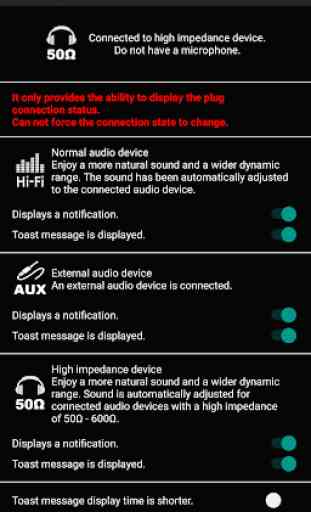
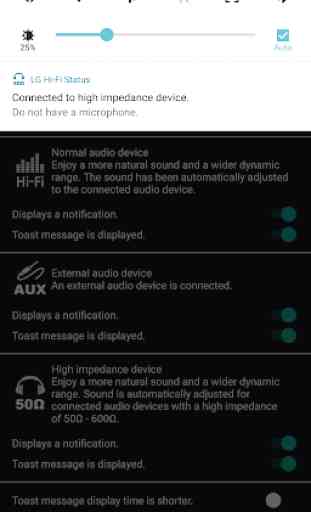
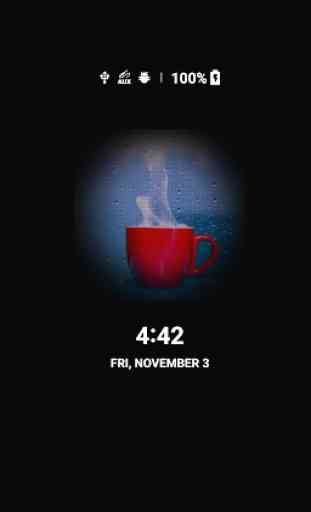

LGV20, H910, Nougat 7.0.. AT&T inconveniently left out this control/status function on the V20, "dumbing down" one of the reasons why I bought it. The only tools it came with were a rudimentary status indicator and volume controls for left and right channels. Unless they're supposed to amplify the sound beyond my phone's normal levels. BTW, the DAC also works with wired speakers and as a pre/pro for connecting to a home or car audio system. Cleaned up the sound on my boombox speakers.