Hi-Q MP3 Voice Recorder (Pro)
Personal voice notes, group discussions, band practice, concerts, lectures, talks, sermons and so much more—if you can hear it, the app can record it.
Simple and Reliable. Start the app and you are good to go! Press the striking Red button, and you'll immediately start recording.
MP3 clips. Recordings are stored as MP3 files in real-time, which are compact enough and can be played almost everywhere.
Keep Recordings Safe. With automatic upload to Dropbox, your recordings are stored safely and you can free up more space on your device. Sync happens when the preferred connection is available (Wi-Fi only or Wi-Fi and mobile network).
Home Screen Widgets. Start, pause and resume recording in a flash with home screen widget.
Quality Settings. Customize audio quality with changeable bit rate up to 320 kbps. You can also record in WAV, OGG, M4A, and FLAC (experimental) formats.
Input Selection. Select the more sensitive front microphone, or the clearer back microphone as you wish (depending on individual device).
Shhh! Switch the recording icon for discretion.
Manage Clips. Share, sort, rename and delete recordings as you please.
Wi-Fi Transfer. Transfer recordings to your PC wirelessly with the built-in Wi-Fi Transfer, utilizing your home Wi-Fi or your device's Wi-Fi Hotspot capability.
Gain. Specify input gain settings in real-time for optimum recording in various noise levels.
With the Hi-Q MP3 Voice Recorder you won’t ever have to fuss with your phone to get the best recording quality. Record yourself and practice for a presentation, record song ideas and brainstorming sessions, record anything!
Help & FAQ: http://www.hiqrecorder.com/faq
Notes
– Phone calls are not supported.– Widgets are enabled only when the app is installed on the phone’s main storage, not external storage such as an SD card. To use widgets, go to Android Settings → Apps and move the app to the phone.
Category : Music & Audio

Reviews (12)
Brilliant - I used the free version for years - this is the most customisable, best quality, no ads, good widgets, reliable recorder. Needed longer record tines without drawbacks of other apps, so bought this. The notification is my only gripe: only play/pause functionality, and when you tap the body of the notification, it doesnt take me to the app. If this could be bolstered, that would be a huge everyday functional improvement!
Hi, please I need help. I'm writing this hoping someone will contact me. I've emailed already weeks ago. Loved this app for YEARS. But Dropbox auto uploading hasn't worked in months. "Error 1: Connection Lost". I've cleared everything, I've un and reinstalled, moved folders, etc etc. Nothing works. Help!
*some feedback (writing this after even more years with this awesome app) , could there be a trash system where I can delete songs...but if I make a mistake, I could grab them before permanent deletion? That would be super helpful. Still love the app! - - - I just bought this for a second time after switching phones and accounts, losing the old app. It's a trusty app. I've been using it for years! Like literally nearly a decade haha
It used to be good :( I often used this app to record on my phone and then transfer via wifi to my computer. Now it wants access to all sorts of information on my phone and the wifi transfer no longer works. At the bottom of the wifi page it suggests using a completely different bogon IP address. The combination of these two things makes me very suspicious. And now when I go to delete the app, I can't find it which makes me think it has made itself invisible.
Used to be great but it was crippled recently by the license check. Now if I am disconnected from internet for a period of time and don't remember to start the app periodically to make the license check, it simply won't work the next time. Some of use use it for important things and it just became unreliable. Too bad, switching back to the default Samsung app and converting the files to mp3.
I mainly use this to record my music. It has functionality to use my camera mic, which I hope picks up bass tones, most won't without it. It's good for quick access when I don't want to open a DAW. I like practicing my dream of voice acting and picking up miscellaneous background noises too, lol. My only actual problems with it is the glitch when it auto rotates and also recently a few files were corrupted. Don't know why. I've had it long enough not to know how it differs from the free app. =)
I had another recorder app that I had used for years. I loved it, but the most recent Android OS updates would not support it. I was heartbroken because I wasn't sure that I could find another accessible one. I'm totally blind and use Google TalkBack. This one works great! I have more features than I did before! The send to Dropbox feature is quite handy. I highly recommend this app!
I was looking for a recorder that would auto start when the app was opened so that I could remap a volume long-press to open the app and record audio secretly. Mainly for liability purposes in my case but this can obviously be a legitimate safety feature for some. Cloud back-up was also a necessity. This works perfectly and the quality is amazing.
Very well designed app with wonderful and highly functional interface - well thought through. Great settings and solid flexibility where options are concerned, but all organised helpfully with good attention to detail. Obviously restricted by device microphone quality, but in terms of the app itself I have no complaints. Definitely does what it claims to do in terms of its software and does it well - in short, well worth your money!
Using the free one for ages. But I had a project that needed to record 1h long and use a plug in Lapel mic. All tested and working on the free version but had to upgrade to be able to record 1h. As soon as I opened the Pro version, the mic would not respond. All options and settings set to the same, but didn't record at normal volume or quality. Very sad. Refunded immediately and opted to record on another device. 🤷🏾♂️
While this was originally 5 star, after last 2 updates, the option to quick record from pull down tray often just disappears. And, i now frequently get messages that my version doesnt support features and takes me to play store even though i have paid version. it works like a champ on my older phones. Any suggestions from developer are much appreciated.
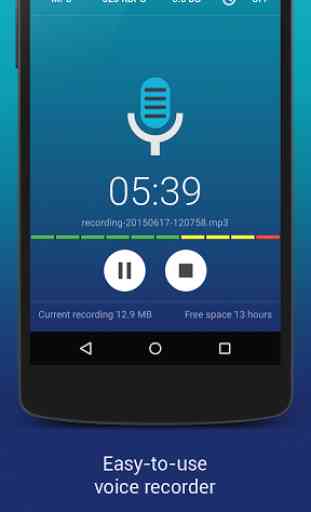




I've been using this app for years and really liked it. But, the version I purchase today FAILED me and ruined my important project. I recorded about 25 minutes of audio and it "cut out" and "skipped" throughout. It's very choppy. Of course, I want a refund, but that won't help me fix the 25 minutes of important footage that is now ruined. WHAT HAPPENED TO THIS ONCE GREAT APP????!!! I'm so disappointed!