Hibernate My CPU (Save Battery
How it works?
When the screen is OFF, it automatically locks CPU processor to lowest possible frequency. This ensures huge battery savings.
CPU "The brain of android" constantly computes many demanding tasks.For Example: Updating widgets, updating apps, checking for software updates, etc. This computing power drains a lot of battery & is used when you do not need it. That's why CPU frequency need to be lowered when the screen is OFF.
Category : Tools

Reviews (25)
Just Installed. tested it for 1/2 hr. It works awesome. Samsung Galaxy Note 2 & C9Pro. in both of the devices its work is outstanding. Anyway, I review it again finally after having beewn tested thoroughly.
At first i couldn't tell the difference. but i noticed that it has a huge difference. Before i installed this app, my phone was draining so fast i don't know why. But after, it lasts longer than i expected like magic.
This is great for my phone drop CPU freq way down to 800 and turns 2 cores off my phone is zte majesty pro z899vl kicks back in when I need it works like this when screen is open I love it I also have 4 core booster installed from this company PACE paid version
Doesn't work on rooted Samsung G930f Galaxy 7 flat. Uninstalled.
Wow I can't believe this apps work now my tab charge fast
It really works! I love this app. Thanks man!
Fairly enough to say this is average..
great let see another updates
Does nothing for galaxy s8
This app is hands-down the best single application I have ever used for conserving my battery life. It does not totally disabled applications that may be interconnected to others, instead it allows every application to do the function they should but simply at a lower speed when the screen is off. This allows for full functionality of my phone while at the same time greatly increasing my battery life. I highly recommend this to everyone.
Ever since trying this out, my battery has improved roughly by about 2 hours. I also found my battery percentage going back up when left on standby and it got low. It was 3% and it went up to 5%! I was pleased to see that, shows the app at work, never had that happen before.
It actually works but the app doesnt run automatically when the screen is off. You have to open the app first before locking your screen.
Firstly, some apps still work secretly when screen goes off. Secondly, if phone is hibernated, when ON, phone is supposed to start as been hibernated. Instead it makes the phone begins to boot like 30 mins before it comes up. I use Infinix Zero X506. Upgrade both complaints. Thanks
It took a while to convince me, but this app is indeed a very effective battery saver. Suggestion to the author: no need to always run fullscreen - could run minimized from notification bar, with high priority.
Is this Sorcery? This app makes my xiaomi rednot 2 that known as the most inefficient battery life to total battery tank. Before I can go down to 80% just a 20 minute use. After I installed this app, somehow after 3 hours it stays from 100 to 80. Incredible. Root access needed, don't know why others didn't notice or grant access. 10/10
Hibernate My CPU I'm surprised. I didn't expect this to work as well it has. Seems to have saved a pretty good amount of my battery. So it looks like I'll be keeping this app for awhile. Way to go guys!
Very useful..its working perfectly on my device and save battery life.its also make my device run smoothly without lag..tq developer for this apps
This is the actual battery saver..works very smoothly and you really see the difference if used other battery saving apps..this actually stops your phone cpu wen n sleep mode nd it really works..kudos to the developers✋
Increase in battery life is substantial. No instructions. I'm going to assume green means I'm turning it on. Ads cover half of what little text there is.
Great app. Have few hour my charge and its still 100% while i playing games and can save my 🔋 10% more too.
Its doing a good work but it need to run automatically so we don't have to keep opening again cause i do forget that i have to open 🔓 it, run automatically and get 5 🌟
This app works. I highly suggest downloading it to get more out of your battery. It saves alot. Thanks!
Not clear whether the phone must be rooted for the app to work, it is not mentioned. Would apreciate an answer for this. Thanks
Can't really tell if this app makes any difference to battery life on galaxy s6
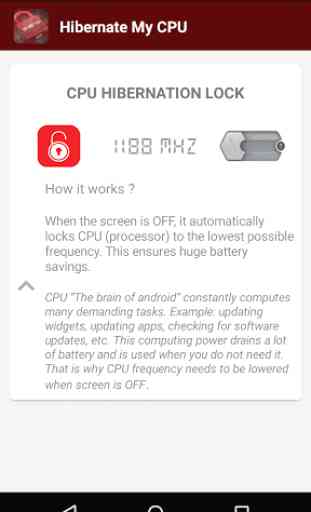
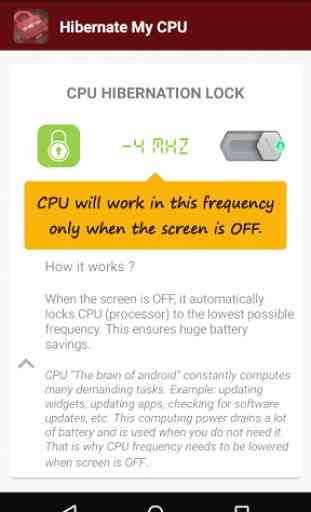
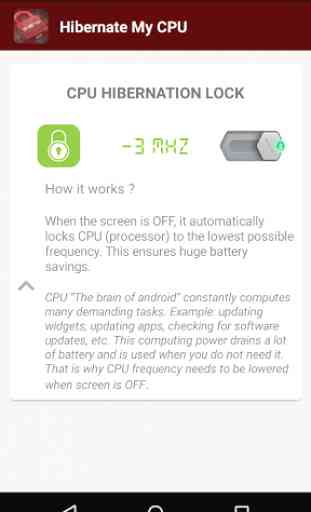
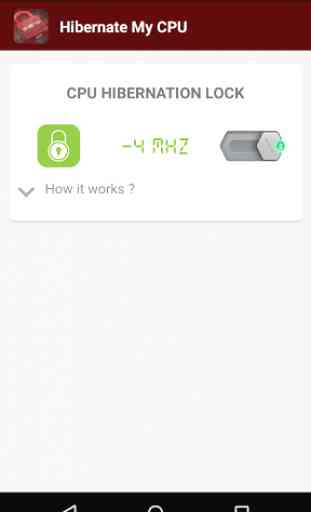

Every split second goes right to ads! If I could give it an ultimate "0" I would! You cannot even get one action done before it goes to some irrelevant annoying ad! If you don't llike interuptive ads, then pass this one up and go elsewhere , take my word for it!