Hibernation Manager
CPU hibernation (for root users)CPU hibernation automatically sets CPU (processor) to the lowest possible frequency and voltage which ensures huge battery savings. CPU “The brain of your device” constantly computes many demanding tasks. For example: updating widgets, checking for software updates etc. This computing power drains a lot of battery and is used when you do not need it. That is why CPU frequency needs to be lowered when the screen is OFF.
Settings hibernationChoose which settings will be automatically disabled (hibernated) when your screen is OFF and enabled when your screen is ON.If you hate frequently changing your settings or you just want to save more battery, this option is suitable for you. It is better to have enabled hibernation for all settings, because this mode will automatically hibernate only currently active settings.You can apply settings hibernation to: wifi, mobile data (APN), bluetooth (BT)
Applications hibernationChoose which battery-draining apps will be disabled (hibernated) when the screen is OFF.Some of your installed apps are constantly performing some battery-draining tasks in background. For example: social app updates your status and checks for the new messages. If you hibernate this app, it stops all tasks running in background (services) which causes extreme battery savings. The hibernation is more effective than task killer or any other memory cleaner.
Battery WidgetBattery widget allows you to control Hibernation Manager right from your home screen.
Warning: If you have problems with some of hibernated apps, disable particular hibernation and restart particular app.
Category : Tools

Reviews (29)
Seems to be saving some battery life on my HTC U11. Latest update from HTC towards Android 9 messed up my battery life. Having GPS ON seems to drain my battery like crazy. I have hibernated almost all of the apps (except for 4 apps). Seems to show a lot of system apps, which I am seeing for the first time. I wish there was a select all button to choose which apps to hibernate. It took me a while to select all 70+ apps (mostly system apps) the first time to hibernate. My phone is not rooted.
It's a must-have app for all android devices! It really does what it's intended to do. My battery doesn't drain a lot when in idle now. But the apps become woken up whenever my phone is not on sleep mode though. Could've been better if they stay hibernated when I'm using my phone. But nevertheless, great app! Keep up the good work, dev :)
This app does not bug you in any kind of way it actually does exactly what it says it hibernates apps that run your battery down when your phone is not on it just really works there's no doubt turn it on & for get it. good job guys. Love it. OK just wanted every one to know, I have had this app for several months now and I have not had any problems what so ever. Battery stays strong the app is safe & never interfere with what I doing on my phone but when I get thro and turn it off Wow! works.
This app is awesome ! The way it functions is very intuitive-convenient and unlike other hibernation features on cleaning app's it works automatically , on when your screen is off- off when your screen is on. Saving you lots of battery and having to turn each one on again every time. I have a Moto E 2nd Gen i just use for emergency and quick calls and it works great.
I really like this app. Nothing runs when phone is off or screen is dark. I tested it with Boostify and App Watch, it passed with flying colors. When on my device I also utilize Android Focus Mode. I used it for 6 hours and the battery lost 3% during this mode.
The app does nothing. Falls short of being actually useful. You build the list of the apps but then the trigger doesn't work. If screen off because of no actitity, the trigger doesn't run. If screen turned off because of manuay power button pushed, does also noting.. Of. Course woukd have to be rooted. So what is missing is actual routine plus an activity shortcut like greenify or hibernator has...... That is if this is supposed to be useful for non rooted devices. Too bad.
works suprisingly well non rooted device...although not perfect as one would expect . on rooted device I would consider nearly perfect other than a few ui preferences I would like to see but that's no biggie. interesting to see if this could make the difference in my battery, it has been actin funky since I attempted a full charge (0%-100%) while using it with full brightness. pro tip: turn device (or at least screen) off before you charge..makes a big difference in displaying proper percentage
On my unrooted android 7.0 it works best of all the most known apps of this kind. Sync is set to be switched off only, and the apps such as chrome, Google store. Highly recommended even without the processor underclocking (root) functionality. Keeping android's on-board dozing off as it might interfere.
I've been using this app for a short period of time, and to date it has accomplished all that it's set out to do... Hibernate! The only thing I wish it could do would be that it alphabetize the list of apps, then I could choose which to "white list" or include. Otherwise, it's working just fine.
Seems to work, but as with most apps that works on screen-off you really cant be certain. But, I've noticed a difference in charging.
Not taking anything away from some of the well known hybernating applications because one or two of them does work as they say. But when it comes to straight out hybernating of apps Hybernation Manager does it perfectly your battery will thank you for it !! And it doesn't take a Masters degree to use!
No magic whatsoever happened. There was zero improvement in any status of the phone. I spent a long time in choosing apps for disabling/hibernation. And locked the phone in anticipation. To test if it is even functioning, I chose VLC player in this app's setting to be disabled/hibernated, played a song on VLC, and locked the song. The songs played merrily for half an hour, with zero attempt from this app to hibernate. Overall CPU usage decreased when I quit this app.
Not had time to see the effect, but seems comprehensive. Needs care and study to set up but there are on screen explanations. Update... seems to help a lot with slow charging. Upgrading to 5 star because it's the only similar app I have found that actually works
Great app ! , when I slept my phone was 61% and when I woke up it was still 61%...I mean that's amazing and never happens cause at least 3% would be gone. So that's why I'm giving it 5 stars 😁 , but I want to know ; does the app automatically start when my phone is switched off and on ; maybe restarted
I run a few background apps, and this is one of them. Works very well with Glasswire & Greenify to keep my phone optimized, and I highly recommend Hibernation Manager to greatly extend your' battery life, while stopping a lot of useless things from going on while your' phone is off. ∞®
I have a serious problem with my ZTE Z981. It has a malfunctioning battery it drains down to no charge stupid fast. Then at times it powers off at around a 75% charge. Tried numerous apps to no avail. This app right here has helped out tremendously. It has done what other apps have claimed possible... Appreciations in thee utmost...
This app WORKS! My phone charged MUCH faster and stays cool as a cucumber, even when charging! Even allows you to close system apps when your screen goes off and you're not using your phone. Highly recommend!
Keeps forc closing whenever I try to access page 20 of the apps list. Doesn't matter which direction i scroll. Happens even scrolling using the apps list under the settings button as well. I just installed the app so have not had a chance to see if it does what it says yet. I do not have root.
To be honest, once you tick the on option and tick the cpu mhz, you'll see the improvements. Well that's what I can see because I use this one along time ago when androids are still slow, then when I ticked both of the option, I see major improvements. Please do more of this speed optimizer app.
This app, is the best thing since zliced breaf I. Couldn't do without i went to sleep with my phone still on,( with screen off) which normally. would of drained the battery, but when i woke up, it still had 95% it really works.
Not hibernating. Didn't work for me. I enabled apps for hibernation. Then Turned off the screen and turned it on again after few seconds. But the app was still showing in running list.
Great App. Not a root user. It does the job well and alot better than the rest. Im trust it. I am using a nexus 5 phone. Wish it had a donation button$. The one feature that would be great, if it had super hibernation less power button. Less power equal power saved. I wouldn't mind donating $3.
Cannot hibernate as many as I prefer but it does improve how long the battery takes to drain now that several apps are hibernated. A warning that apps are draining the battery and which ones would be great.
If it only works with the screen off how do you know it's actually working? The main app I want to kill is always running when I turn the screen on. The apps should be put to sleep whether the screen is off or not until they are manually opened.
Seems to work great and I feel comfortable that it is doing as it should. However without root I'm unsure how it accomplishes all that you set it up to do. I'm still gonna keep my tabs on it to see what's going on. I've had it for little over a month and I definitely do know for a fact that I charge my battery less nowadays then before. so, great job and I'll 5 star ya after more "keeping tabs..." by my part...
It does save battery life but it is worth playing around with the settings for a few days. Don't be deceived by 100% either. I keep sync on and get through a day without a recharge.
Ive had it since play store got it!! Works great. After getting app listed turn the control switch to green and re start your phone. From the begining, this ap has never gone side-ways on me!! Its the ONLY APP i really do Count on!!
good for keeping your apps from all coming on after the screen goes to sleep etc especially when you dont have time to wait for everything to finish loading unloading over and over a humongeous amount of files and everything in the whole system inidiluding ones with bugs that cause them to malfunction when openwd.
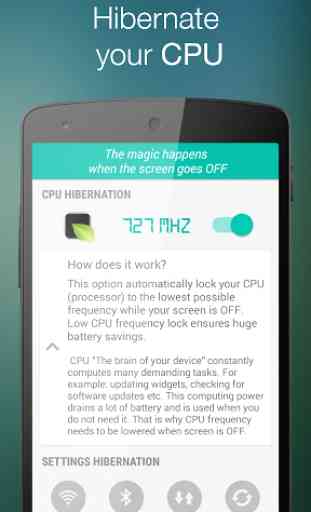
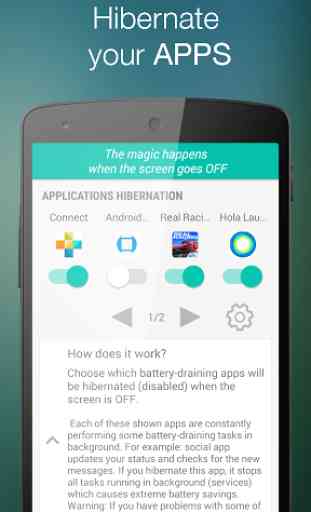


This is an excellent app especially if you have high usage. It really does help with your battery life and helps prevent you from getting excess crapple on your phone. If you have problems it's good to uninstall and reinstall, it helped me when it was not working properly. However, it may have just been my 2.5 year-old phone that was the problem. Thanks for the great app.