Hibernator - Hibernate apps & Save battery
This app improves your phone's performance
☆ By speeding up your phone
☆ By freeing the memory
☆ By saving the battery
☆ By cooling your phone
Your phone keeps many apps running in the background, which is consuming your system resources, and as a result draining your battery and reducing the available memory.
Features:
✓ Close all running apps
✓ Close background tasks and services
✓ Supports user apps and system apps
✓ Widget
✓ Automatically close of apps when the screen is turned off
✓ Shortcuts
TASK KILLER
This app is a very powerful Task Killer that kill tasks and processes.
SPEED BOOSTER
This app lets you speed up your phone when it runs slowly because of the many background running apps.
RAM CLEANER
This app optimize your phone memory by freeing up RAM, and making space for new apps.
BATTERY SAVER
Closing apps helps save battery power and extend battery life.
CPU COOLER
Closing apps helps Cool down your phone temperature and reduces CPU usage.
What is the difference between KillApps and Hibernator ?
Hibernator is more advanced than Killapps, since it lets you close apps automatically everytime the screen is turned off.
Your privacy is safe
✓ This app does not collect any data.
This app uses Accessibility services
This app is a great automated solution for users with physical disabilities and muscle fatigue, who struggle while interacting with the screen, especially when doing repetitive complicated tasks such as force closing many apps one by one.
This app automates one of the most repeating task with the user-interface , the task of "force closing running apps" ! and It does so, by closing all the apps, one by one in an automated way, and hence helps users with physical disabilities and muscle fatigue avoid to manually close each app in the system settings.
Permissions
✓ This app requires the accessibility service permission in order to be able to close other apps.
⇒ This app will be able to retrieve the active window content in order to find the button which forces closing an app in the system settings, then emulate a click action.
⇒ This app will be able to observe the actions related to the interface in order to guide the process of automating the task of closing apps , by monitoring the transition between windows during the emulation of interaction with the interface.
✓ This app requires the permission to draw above the other apps in order to be able to show the wait screen while closing apps.
✓ This app requires the permission to modify system settings in order to be able to turn off the screen after the hibernation operation is completed
[ Contact ]
Email : [email protected]
www.tafayor.com
Google plus
Category : Tools

Reviews (25)
when I first started to use this program it worked fantastically. However now it is getting all kinda of errors. like saying that no apps are running when I can clearly see that they are. I would have given them 5 stars if it kept working like it did when I first installed it.
I like this app and its easy to use no annoying ads was thrown on your screen randomly, over all this is a great app and works perfectly but sometimes the accessibility was failing i dont know if the app or the settings is malfunctioning but it's good keep it up you deserve 5✯
Hibernator Pro Error !! I have sent you 2 emails (02.12.2021 & 31.12.2021) without any answer from you!! I have bought the Hibernator Pro at February 28, 2019 but at November 2021 the hybernation function for the system apps has been disabled and I can't enable it again except if I will pay again for the pro version which i had already paid for it in the past!! I have updated the app to version 2.23.0 but the error still exists!! Please enable the full pro version for my account asap or refund!!
it seems like it does a job but I can't figure out how to get rid of the weird notification dot that is floating around on my screen. I looked for settings to find any type of special customization but I don't see any way to remove this annoying little dot that won't go away
Amazing performance and battery boost! I'm shocked at how much of a difference this made after running "Hibernate". I had a ton of apps running in the background slowing everything down and I didn't even know. A single use and my performance went way up and my device feels like it's brand new!!
Every app you install wants to stay on all the time. That's a real waste of ram memory and battery. Hibernator puts an end to all that. You can hibernate everything and your phone will still work. I like that you can create exceptions so that some things stay on all the time. Example: I like to keep my clock on if I have appointments set. Thank you for being there Hibernator your app works super. It does everything you say it will.
This app does a better job of extending battery life than any so-called "battery saving" app - especially if you buy the version that hibernates system apps. Puts active apps (except for those you put on your "Exception List" ) into deep sleep mode. Please note that some apps have the ability to wake themselves back up and that there may be a few system apps that this just won't work on. Other than that - this app is perfect.
Supposed to be an upgraded version of a similar app. Given that it is too early to say which is better. More simplicity in Settings. A paid version exists although a example of it or even show it's option's without actually being able to control them would be nice. $2 or not, why pay if not necessary?
This works well without root. Will cleanup most apps, but some - especially Amazon written apps will come back. Going from 20-40 running in the background, to 3-6 is a massive improvement. Thank you! There is also an option to kill the processes automatically at screen power off. Make sure you give this application the right permissions and allow for 1 restart of your device after installing Hibernator for proper operation.
The default setting is to shut everything off. WoW! It really worked. Already bought the pro version. I've taken the time to set each app to custom and ignore blocks. The app makes this very easy to do. Long press hibernate app then select custom or ignore. Great human interface! Thanks for taking the time and consideration while programing this app.
i like it. it works. its easy to use. no bells & whistles or rocketships & fireworks. it doesnt drain mi battery or over·heat or slow down mi fone. it gives you a list of all the apps that are open & options to "hibernate" them(not system apps but gives a very easy 'manual' option). it stops them from staying open & running & causing any issues all at once instead of having to do it app by app to find them & stop one by one.
This app works better than the firmware on my phone. I have an LG V8 using Android version 9. Before using this app I would go to sleep with 100% charge, and wake to 94%. Now I wake to 100% charge. It's very customizable. It's an excellent companion to the app Killapps. If any problems are encountered, and you contact the developer, you will receive the prompt response. If you need to contact the developer, make sure you describe the problem, your phone make and model, and Android version.
Been using the paid version for about 2 or so years if I remember correctly, had it before when it was called hibernap I think. Well the point is that I've never come across a better app that actually hibernates apps and keeps them idle. Paid version allows u to do the same for pointless system apps that slow ur phone down that u may not have known were even on ur phone to begin with. All this time the developer has always been attentive to fixing bugs and very quick to reply to email. Ty devs
Very helpful for quickly hibernating multiple apps. Problem - Android Permission it requires for deep hibernation isn't easy to find. App goes to an Android options page and tells what to change but the permission is within a subfolder. Takes me several attempts to find correct folder. Every time an incorrect folder is opened Hibernator immediately loops back app page making the request and you have to start over. Don't know why that permission gets disabled so often.
Seems to be working better than greenify. Give it five! because as far as I know, it's shutdown apps running in the background that would restart on their own. After running this all afternoon many system apps restarting. Have emailed and am waiting reply as I paid for the extra system hibernator. Still shows promise and better than anything I've come across.
Best app of its kind! This is the forth device Ive used it in, and it has never let me down. I just wished there was a way to set the app, so it would do it's hibernating thing at a preset time, or even better yet say every 20 to 120 seconds… Anyways there is a noticeable differance in your phones performance after it has hibernated the apps. It is now my first install on everyone of my new andriod devices.
When I use the wonderful widget to "hibernate" my apps, this really bright blue screen pops up... please allow that screen to be darker, it is way too bright
I was charging my phone twice a day, since there was always a program running in the background, even though nothing was shown as running. This app takes care of the problem of having your phone's battery discharging in unreasonable short times, by closing whatever was running. I purchased the upgrade also. You won't unhappy!
Doesn't stop system apps, hence mostly useless. And I'm not even asking about the ones that are required to run the phone. And I paid for it.
This is ads free paid version for my unrooted nexus 5x ; maybe deserves 5 stars, but that would be perfect; not used enough to know if it is perfect. What i like is you can choose user and system apps to hibernate which saves my battery; also has whitelist for apps never to be hibernated! Be careful not to hibernate system apps that are critical for phone, text, email, and same goes for user apps, you always need on. Also, is a phone cooler app without the often innaccurate temperature readings.
Works great. My battery was draining abnormally fast. I downloaded this app and pro version. Added all system apps to the exception list except for several like YouTube Chrome and Playstore. I added 97% of my user apps. Press hibernate. Within minutes battery drainage was normal which is to expected. No longer loosing a % of battery ever minute or two. 2 to 4 minutes normal during heavy usage. It has sleep and hibernate or just hibernate. I use both. My battery life has significantly improved.
Works great. But, recently i have shifted from A11 to A12. It's delaying when closing apps. Please, look into it. Thank you.
I really do like this app, but going back to Greenify because... 1) It loses accessibility permission every update. 2) Auto hibernation delay is between hibernation events and not a time offset from when screen turns off (with delay timer reset each time screen wakes). 3) It doesn't recognize app working state (e.g. I want to hibernate my music player when I'm not using it, but not when I am). 4) Opens randomly since last few updates. 5) Too many updates with no improvement in my key areas.
I think this is a great alternative to Greenify for non root users. The Pro Version is well worth getting to my mind, because it can also handle system apps. Previously, the hibernation ability was one reason why I rooted. Now, I feel there is no need for rooting any longer and also like the minimal permission requirement (only storage) of this app.
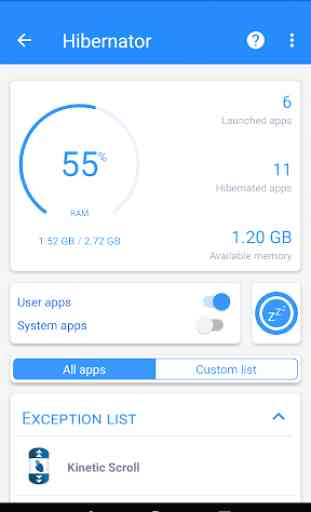
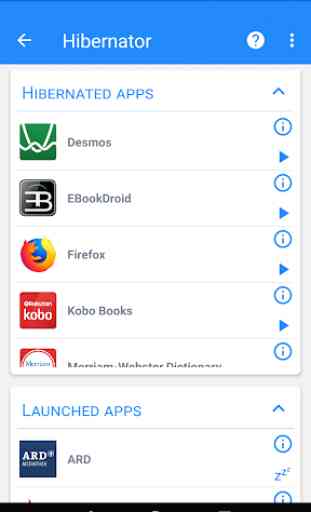
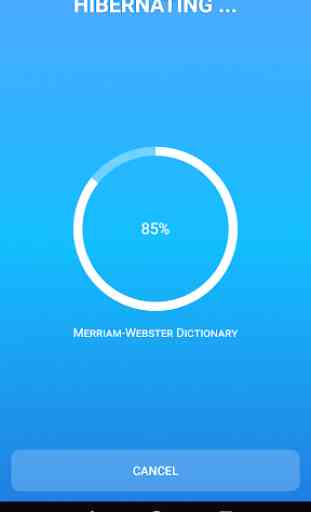

It does not work well At all. Have to to constantly hit the hibernate button to do anything and then it takes forever to actually do its job. Absolutely does not help battery. I literally watched my battery drain 3% in the 20 minutes it took to do its job. Pro version. Is a joke as it cannot hibernate most of the system apps that run needlessly and constantly. Adding this app to the long list of redundant apps that never help.