HID Reader Manager
-Bluetooth is used to communicate with the reader hardware. If Bluetooth is not enabled communication to readers will not function.
-Calendar is used to log the error/information. If Calendar is not enabled logging will not function.
-Location is used to obtain the location of the Reader for administration purpose and improving user experience. If Location is not enabled communication to readers will not function.
Category : Business

Reviews (19)
Does not work with S21. Able to connect to reader and download a template. When looking for detailed information, app closes. Sometimes I can stop the service and the app will connect to reader. About 10 percent of the time I need to restart my phone to get the app to work again. Would be nice if there was a way to test the template once downloaded to the reader.
App is broken. I am trying to upgrade reader firmware and it crashes everytime during inspection report. I have tried all advice from tech support and still have issues. Have tried with the app on 2 different phones. Please fix as we have a major issue with the current reader firmware.
Having same issue as Brad here below, app closes/crashes on identifying a reader. It finds the reader with scan but crashes when trying to connect. Tried force-shutdown + clear cache and phone restart, still crashes. I am working with Signo 20 readers, brand new. Phone is Galaxy S9, also tried with a newer model from a colleague. Also, when working, the amount of times I have to power-cycle a reader to read it and update is annoying.
Simply does not work made an online account swipe programming card takes forever to inspect keypad multicast Se when inspect finaly opens im not authorised. App only good for making phone battery go flat. Thinking about removing keypads and use different product.
When it works its great, but most of the time I get "hid server issues" and that kills my projects to commission if they're not configured until the server works again.
Have installed and uninstalled twice with the same results. Crashes everytime I try to log in.
Annoying that I need to create an online account to try to read a card I was given by my work. I'm trying to make a backup on my phone so I always have the "card" even if I forget it at home but the online thing kinda screws me. THANKS /s
Garbage app. Requires you to make an account for using it. Doesn't include reading cards, only card readers.
I enjoy using this app over traditional configuration cards. One app does it all.
Yeah, sure, register to see what's inside the app. How about no.
Did not work with known active aero reader. Suspect this moto phone has wrong Bluetooth?
On a new S21 ultra, scanning reader not working at all
Works fine for me on android samsung galaxy note 8
idk why you need so much info for me to try the app
Cant use it with my s21 ultra
wonderful utility tool to manage HID readers
not functional on my LG V30
S9 inspects forever
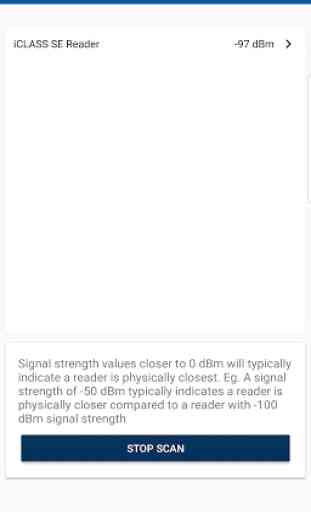
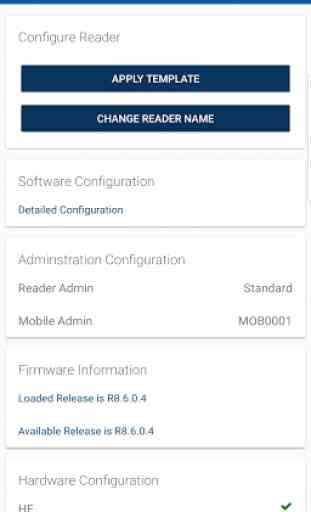
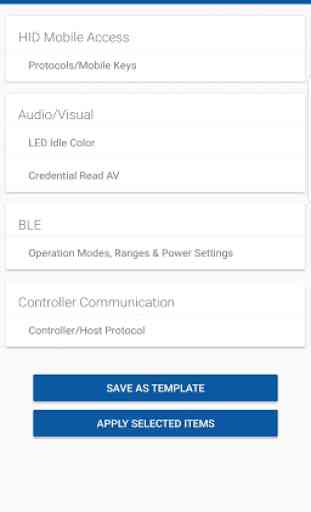
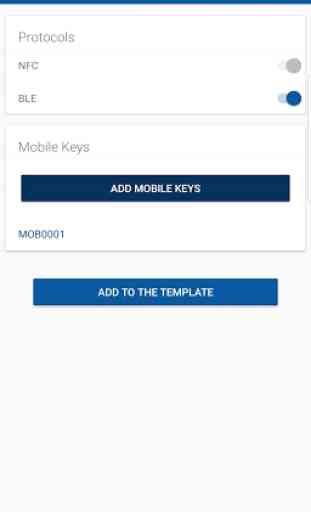

Not good at all, rebooting readers non stop to maybe if your luckly get the new settings loaded.